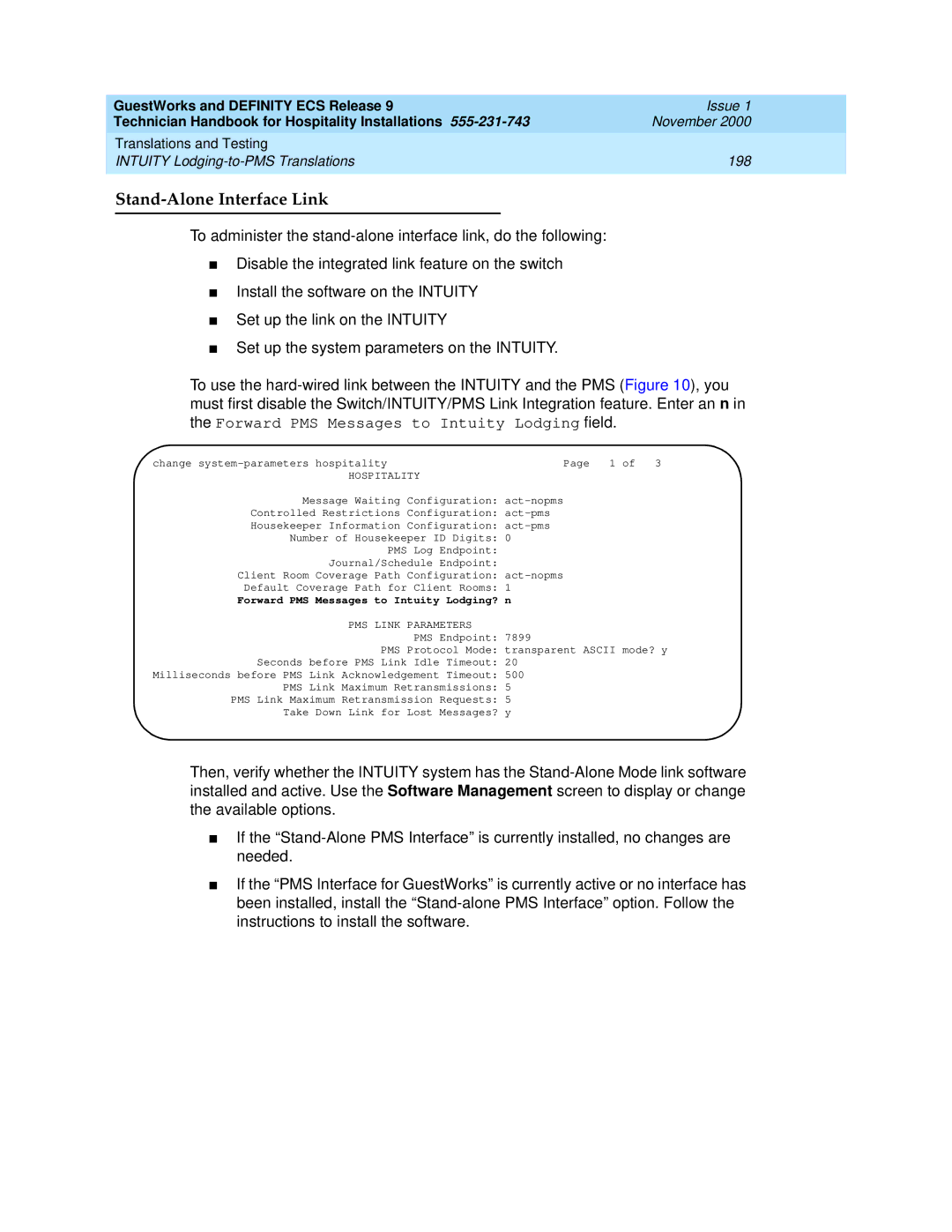GuestWorks and DEFINITY ECS Release 9 | Issue 1 |
Technician Handbook for Hospitality Installations | November 2000 |
Translations and Testing |
|
INTUITY | 198 |
|
|
Stand-Alone Interface Link
To administer the
■Disable the integrated link feature on the switch
■Install the software on the INTUITY
■Set up the link on the INTUITY
■Set up the system parameters on the INTUITY.
To use the
change | Page | 1 of 3 |
HOSPITALITY |
|
|
Message Waiting Configuration:
Controlled Restrictions Configuration:
Housekeeper Information Configuration:
Number of Housekeeper ID Digits: 0
PMS Log Endpoint:
Journal/Schedule Endpoint:
Client Room Coverage Path Configuration:
Default Coverage Path for Client Rooms: 1
Forward PMS Messages to Intuity Lodging? n
| PMS LINK | PARAMETERS |
|
|
| PMS Endpoint: | 7899 |
| PMS | Protocol Mode: | transparent ASCII mode? y |
Seconds before PMS Link Idle Timeout: | 20 | ||
Milliseconds before PMS Link | Acknowledgement Timeout: | 500 | |
PMS Link | Maximum Retransmissions: | 5 | |
PMS Link Maximum | Retransmission Requests: | 5 | |
Take Down Link for | Lost Messages? | y | |
Then, verify whether the INTUITY system has the
■If the
■If the “PMS Interface for GuestWorks” is currently active or no interface has been installed, install the