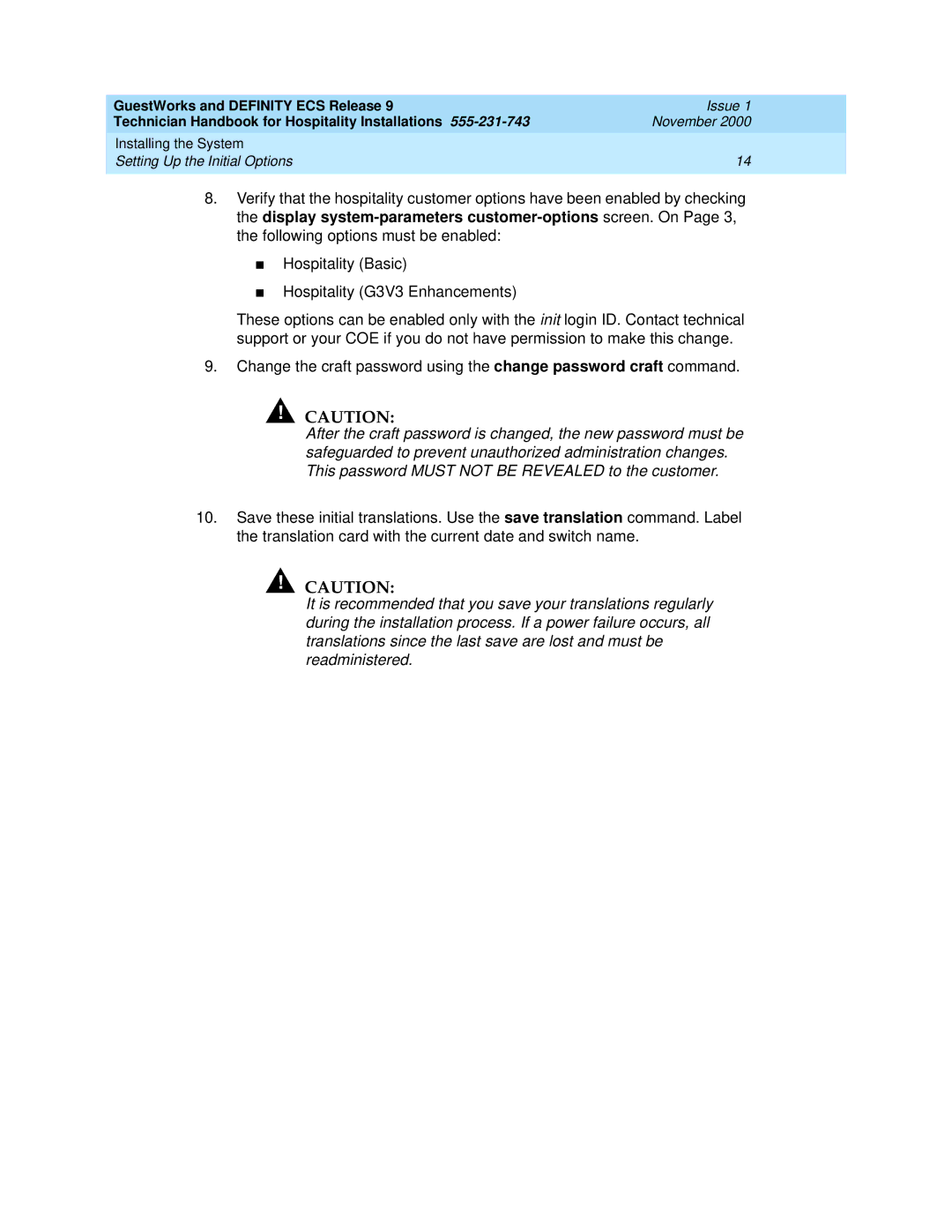GuestWorks and DEFINITY ECS Release 9 | Issue 1 |
Technician Handbook for Hospitality Installations | November 2000 |
Installing the System |
|
Setting Up the Initial Options | 14 |
|
|
8.Verify that the hospitality customer options have been enabled by checking the display
■Hospitality (Basic)
■Hospitality (G3V3 Enhancements)
These options can be enabled only with the init login ID. Contact technical support or your COE if you do not have permission to make this change.
9.Change the craft password using the change password craft command.
!CAUTION:
After the craft password is changed, the new password must be safeguarded to prevent unauthorized administration changes. This password MUST NOT BE REVEALED to the customer.
10.Save these initial translations. Use the save translation command. Label the translation card with the current date and switch name.
!CAUTION:
It is recommended that you save your translations regularly during the installation process. If a power failure occurs, all translations since the last save are lost and must be readministered.