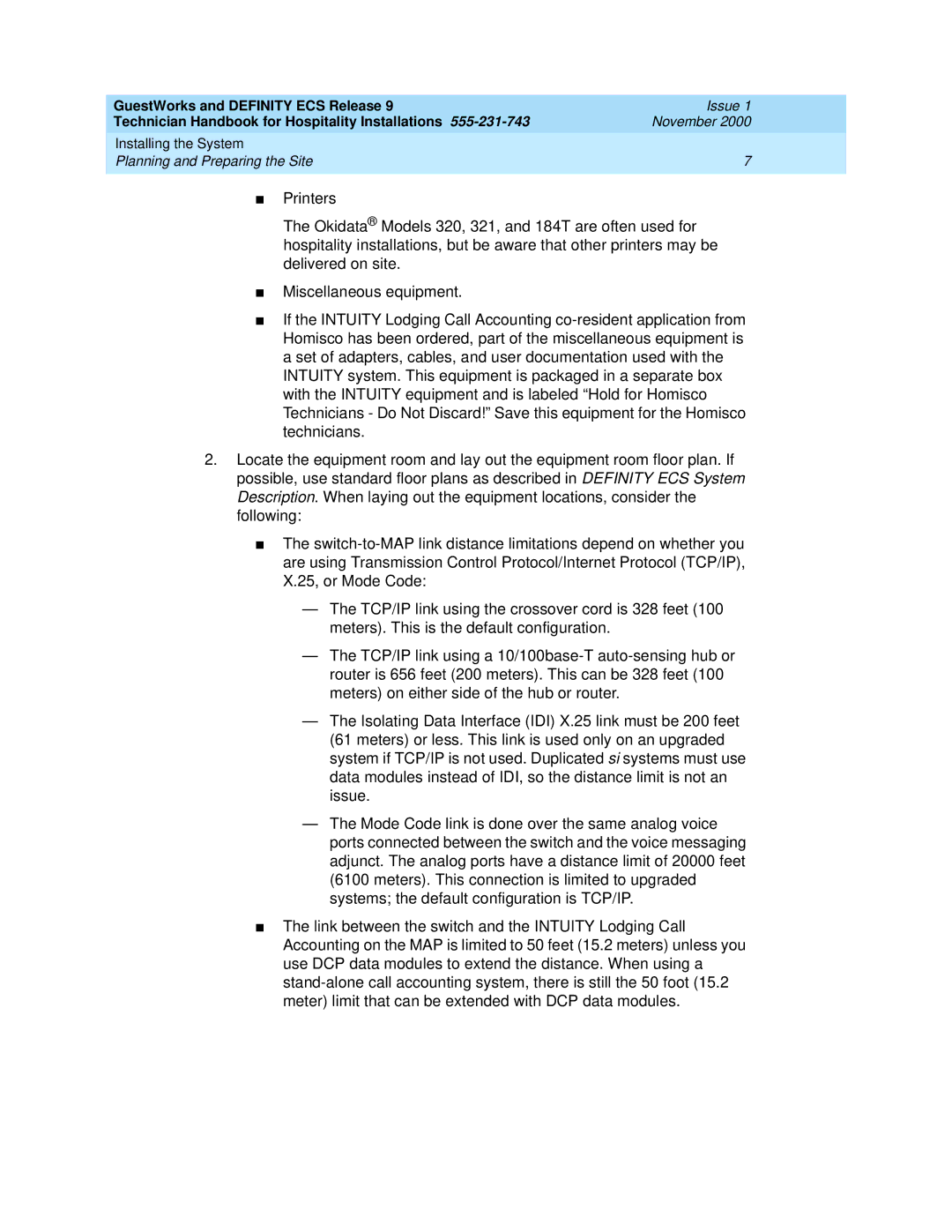GuestWorks and DEFINITY ECS Release 9 | Issue 1 |
Technician Handbook for Hospitality Installations | November 2000 |
Installing the System |
|
Planning and Preparing the Site | 7 |
|
|
■Printers
The Okidata®Models 320, 321, and 184T are often used for hospitality installations, but be aware that other printers may be delivered on site.
■Miscellaneous equipment.
■If the INTUITY Lodging Call Accounting
2.Locate the equipment room and lay out the equipment room floor plan. If possible, use standard floor plans as described in DEFINITY ECS System Description. When laying out the equipment locations, consider the following:
■The
—The TCP/IP link using the crossover cord is 328 feet (100 meters). This is the default configuration.
—The TCP/IP link using a
—The Isolating Data Interface (IDI) X.25 link must be 200 feet (61 meters) or less. This link is used only on an upgraded system if TCP/IP is not used. Duplicated si systems must use data modules instead of IDI, so the distance limit is not an issue.
—The Mode Code link is done over the same analog voice ports connected between the switch and the voice messaging adjunct. The analog ports have a distance limit of 20000 feet (6100 meters). This connection is limited to upgraded systems; the default configuration is TCP/IP.
■The link between the switch and the INTUITY Lodging Call Accounting on the MAP is limited to 50 feet (15.2 meters) unless you use DCP data modules to extend the distance. When using a