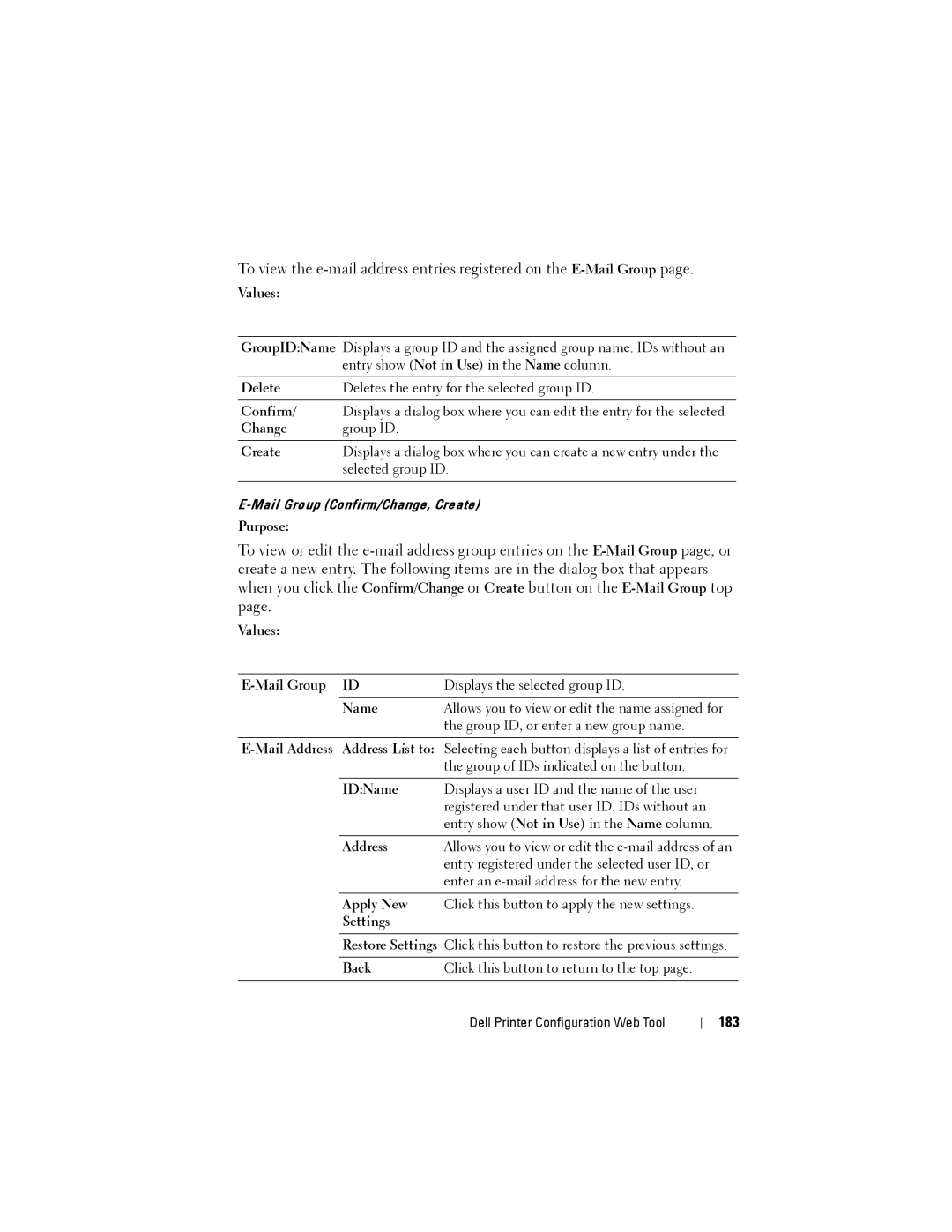To view the
Values:
GroupID:Name Displays a group ID and the assigned group name. IDs without an entry show (Not in Use) in the Name column.
Delete | Deletes the entry for the selected group ID. |
|
|
Confirm/ | Displays a dialog box where you can edit the entry for the selected |
Change | group ID. |
|
|
Create | Displays a dialog box where you can create a new entry under the |
| selected group ID. |
|
|
Purpose:
To view or edit the
Values:
| ID | Displays the selected group ID. |
|
|
|
| Name | Allows you to view or edit the name assigned for |
|
| the group ID, or enter a new group name. |
|
| |
Address List to: Selecting each button displays a list of entries for | ||
|
| the group of IDs indicated on the button. |
|
|
|
| ID:Name | Displays a user ID and the name of the user |
|
| registered under that user ID. IDs without an |
|
| entry show (Not in Use) in the Name column. |
|
|
|
| Address | Allows you to view or edit the |
|
| entry registered under the selected user ID, or |
|
| enter an |
|
|
|
| Apply New | Click this button to apply the new settings. |
| Settings |
|
|
|
|
| Restore Settings | Click this button to restore the previous settings. |
|
|
|
| Back | Click this button to return to the top page. |
|
|
|
Dell Printer Configuration Web Tool