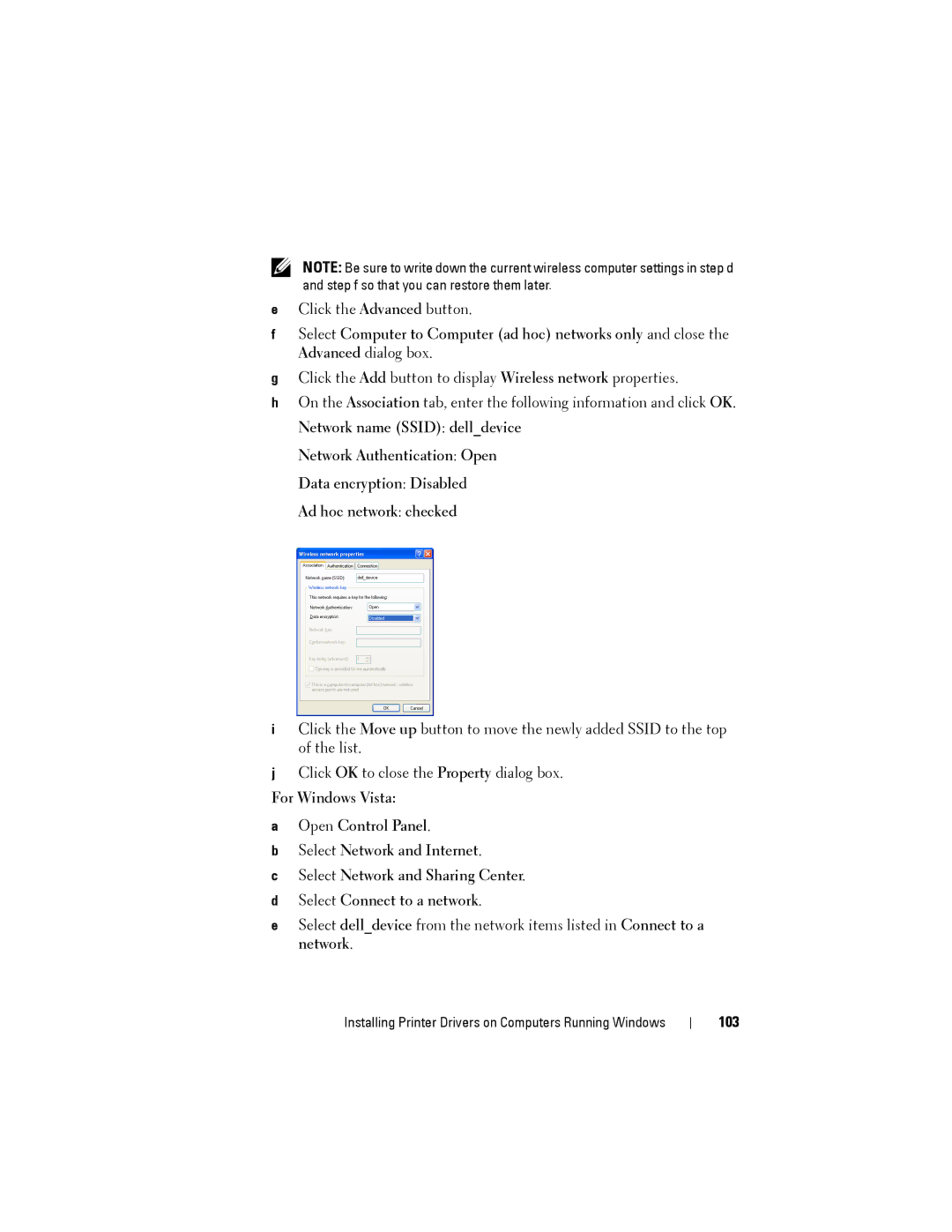NOTE: Be sure to write down the current wireless computer settings in step d and step f so that you can restore them later.
eClick the Advanced button.
fSelect Computer to Computer (ad hoc) networks only and close the Advanced dialog box.
gClick the Add button to display Wireless network properties.
hOn the Association tab, enter the following information and click OK. Network name (SSID): dell_device
Network Authentication: Open
Data encryption: Disabled
Ad hoc network: checked
iClick the Move up button to move the newly added SSID to the top of the list.
jClick OK to close the Property dialog box.
For Windows Vista:
aOpen Control Panel.
bSelect Network and Internet.
cSelect Network and Sharing Center.
dSelect Connect to a network.
eSelect dell_device from the network items listed in Connect to a network.