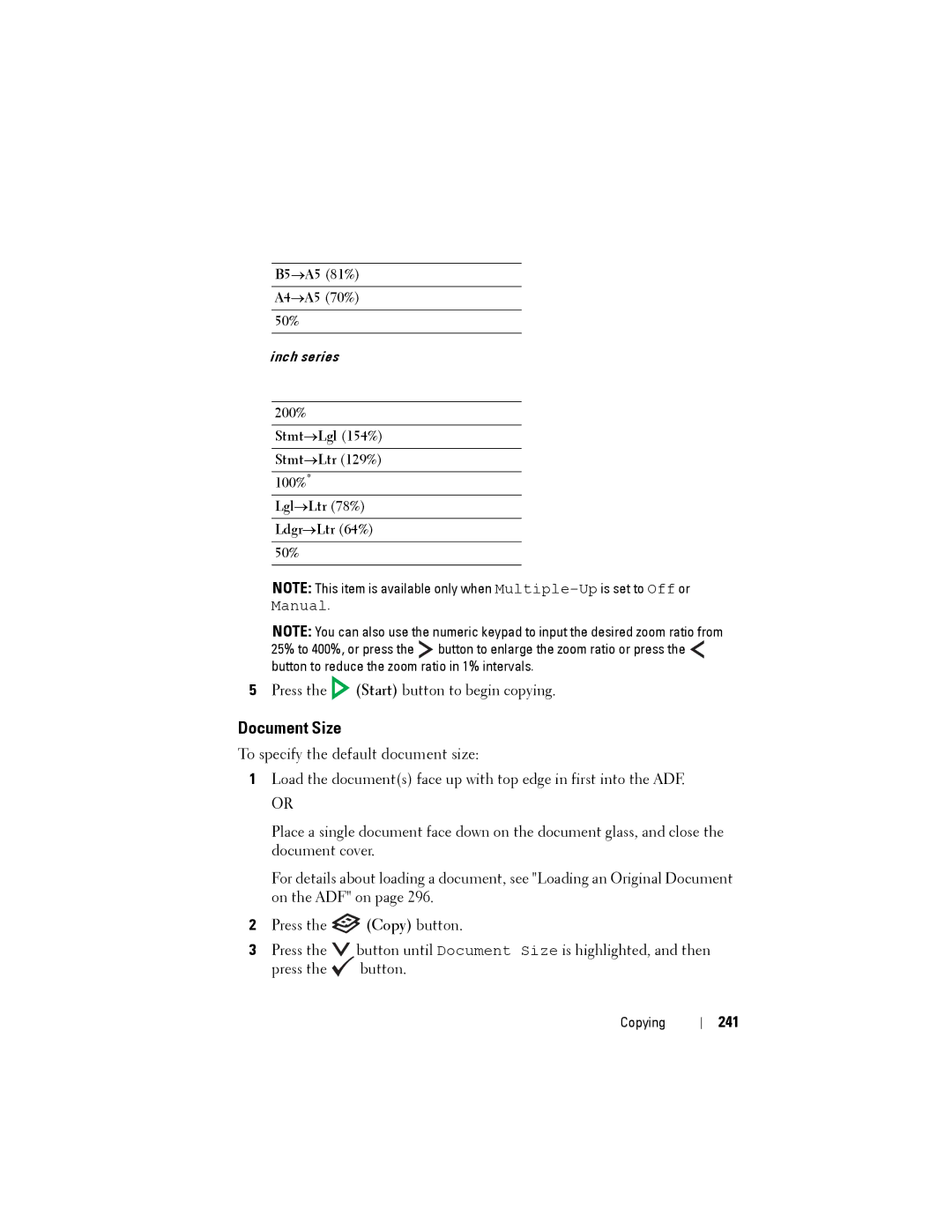B5→A5 (81%)
A4→A5 (70%)
50%
inch series
200%
Stmt→Lgl (154%)
Stmt→Ltr (129%)
100%*
Lgl→Ltr (78%)
Ldgr→Ltr (64%)
50%
NOTE: This item is available only when
NOTE: You can also use the numeric keypad to input the desired zoom ratio from 25% to 400%, or press the button to enlarge the zoom ratio or press the button to reduce the zoom ratio in 1% intervals.
5Press the ![]() (Start) button to begin copying.
(Start) button to begin copying.
Document Size
To specify the default document size:
1Load the document(s) face up with top edge in first into the ADF.
OR
Place a single document face down on the document glass, and close the document cover.
For details about loading a document, see "Loading an Original Document on the ADF" on page 296.
2Press the ![]() (Copy) button.
(Copy) button.
3Press the ![]() button until Document Size is highlighted, and then press the
button until Document Size is highlighted, and then press the ![]() button.
button.
Copying