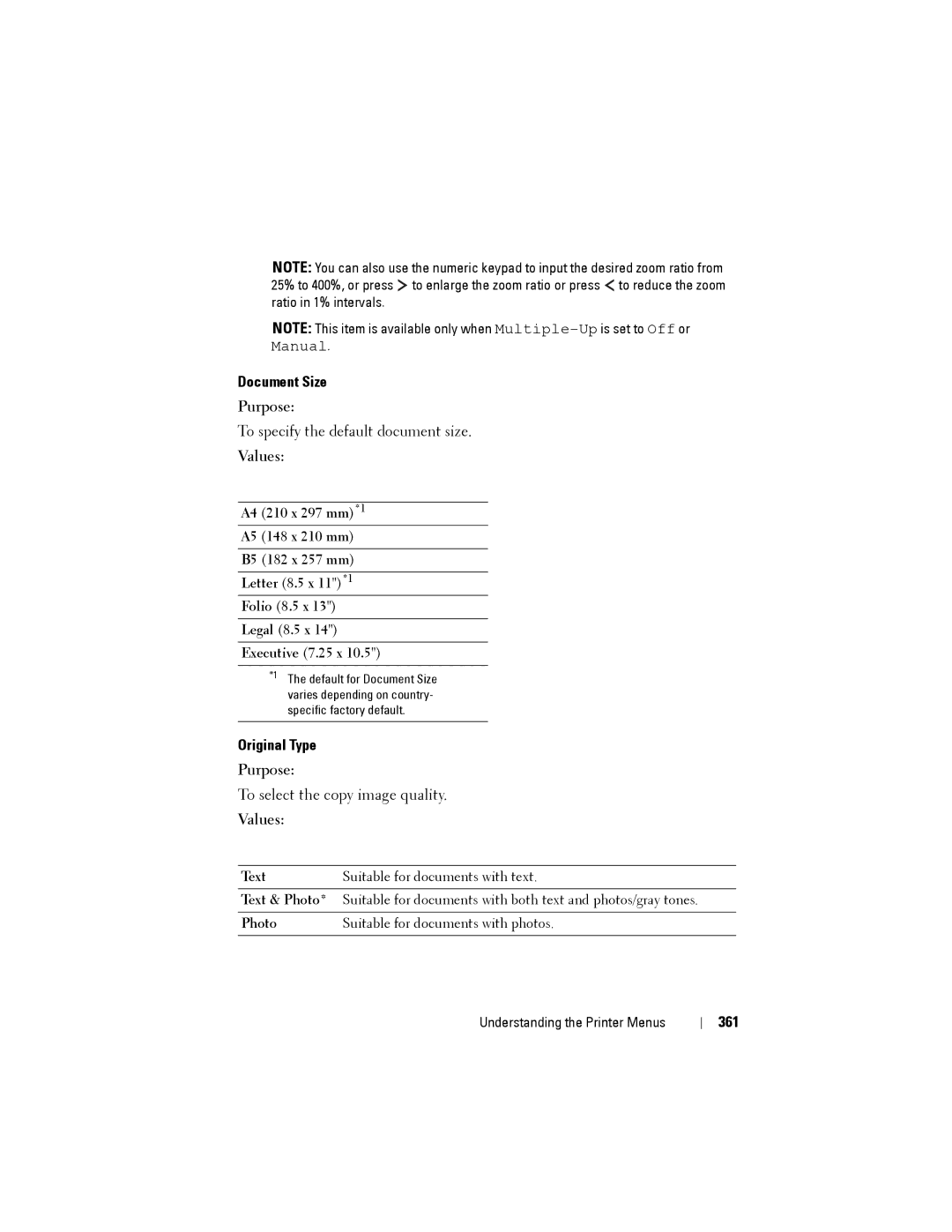NOTE: You can also use the numeric keypad to input the desired zoom ratio from 25% to 400%, or press ![]() to enlarge the zoom ratio or press
to enlarge the zoom ratio or press ![]() to reduce the zoom ratio in 1% intervals.
to reduce the zoom ratio in 1% intervals.
NOTE: This item is available only when
Document Size
Purpose:
To specify the default document size.
Values:
A4 (210 x 297 mm)*1
A5 (148 x 210 mm)
B5 (182 x 257 mm)
Letter (8.5 x 11")*1
Folio (8.5 x 13")
Legal (8.5 x 14")
Executive (7.25 x 10.5")
*1 The default for Document Size varies depending on country- specific factory default.
Original Type
Purpose:
To select the copy image quality.
Values:
TextSuitable for documents with text.
Text & Photo* Suitable for documents with both text and photos/gray tones.
Photo | Suitable for documents with photos. |
|
|
Understanding the Printer Menus