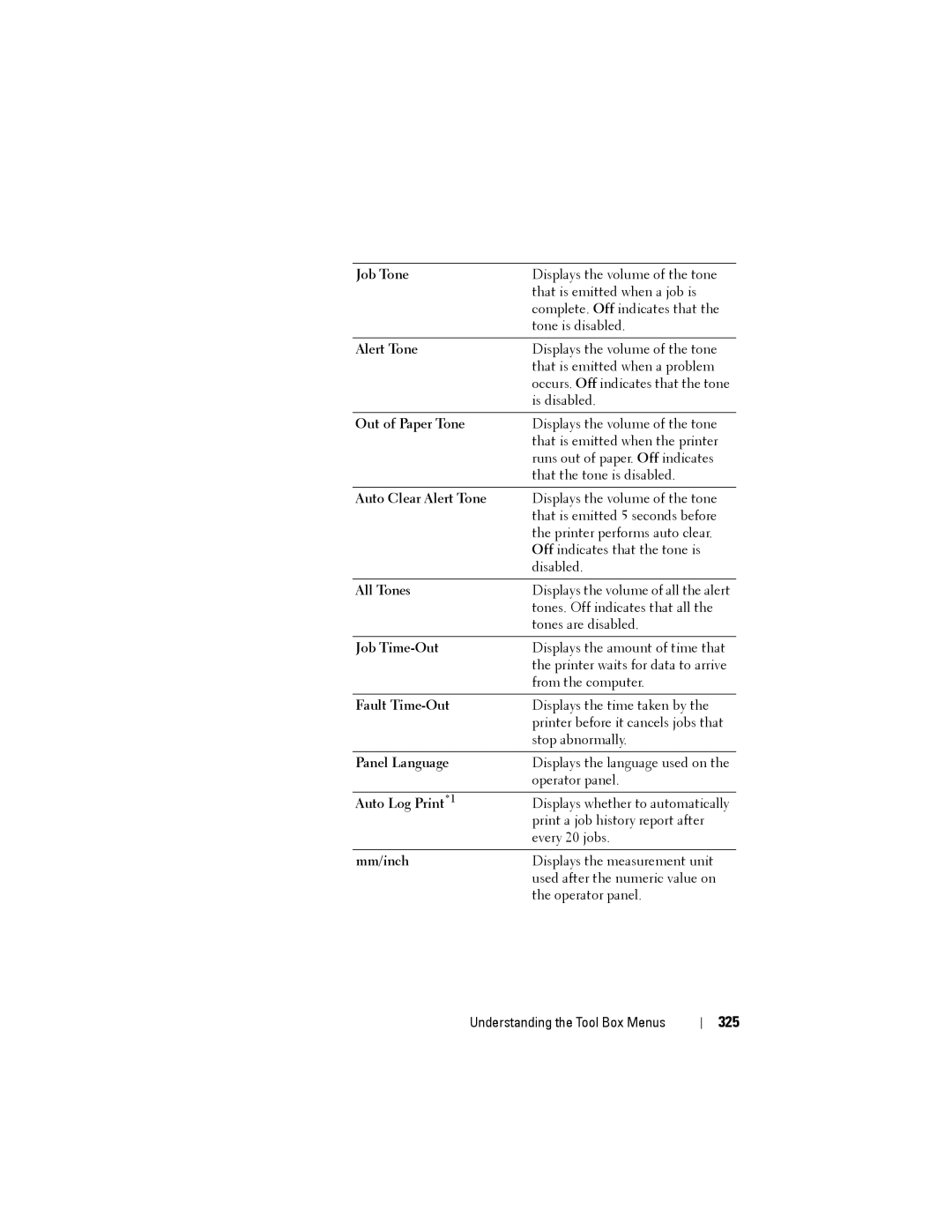Job Tone | Displays the volume of the tone |
| that is emitted when a job is |
| complete. Off indicates that the |
| tone is disabled. |
|
|
Alert Tone | Displays the volume of the tone |
| that is emitted when a problem |
| occurs. Off indicates that the tone |
| is disabled. |
|
|
Out of Paper Tone | Displays the volume of the tone |
| that is emitted when the printer |
| runs out of paper. Off indicates |
| that the tone is disabled. |
|
|
Auto Clear Alert Tone | Displays the volume of the tone |
| that is emitted 5 seconds before |
| the printer performs auto clear. |
| Off indicates that the tone is |
| disabled. |
|
|
All Tones | Displays the volume of all the alert |
| tones. Off indicates that all the |
| tones are disabled. |
|
|
Job | Displays the amount of time that |
| the printer waits for data to arrive |
| from the computer. |
|
|
Fault | Displays the time taken by the |
| printer before it cancels jobs that |
| stop abnormally. |
|
|
Panel Language | Displays the language used on the |
| operator panel. |
|
|
Auto Log Print*1 | Displays whether to automatically |
| print a job history report after |
| every 20 jobs. |
|
|
mm/inch | Displays the measurement unit |
| used after the numeric value on |
| the operator panel. |
Understanding the Tool Box Menus