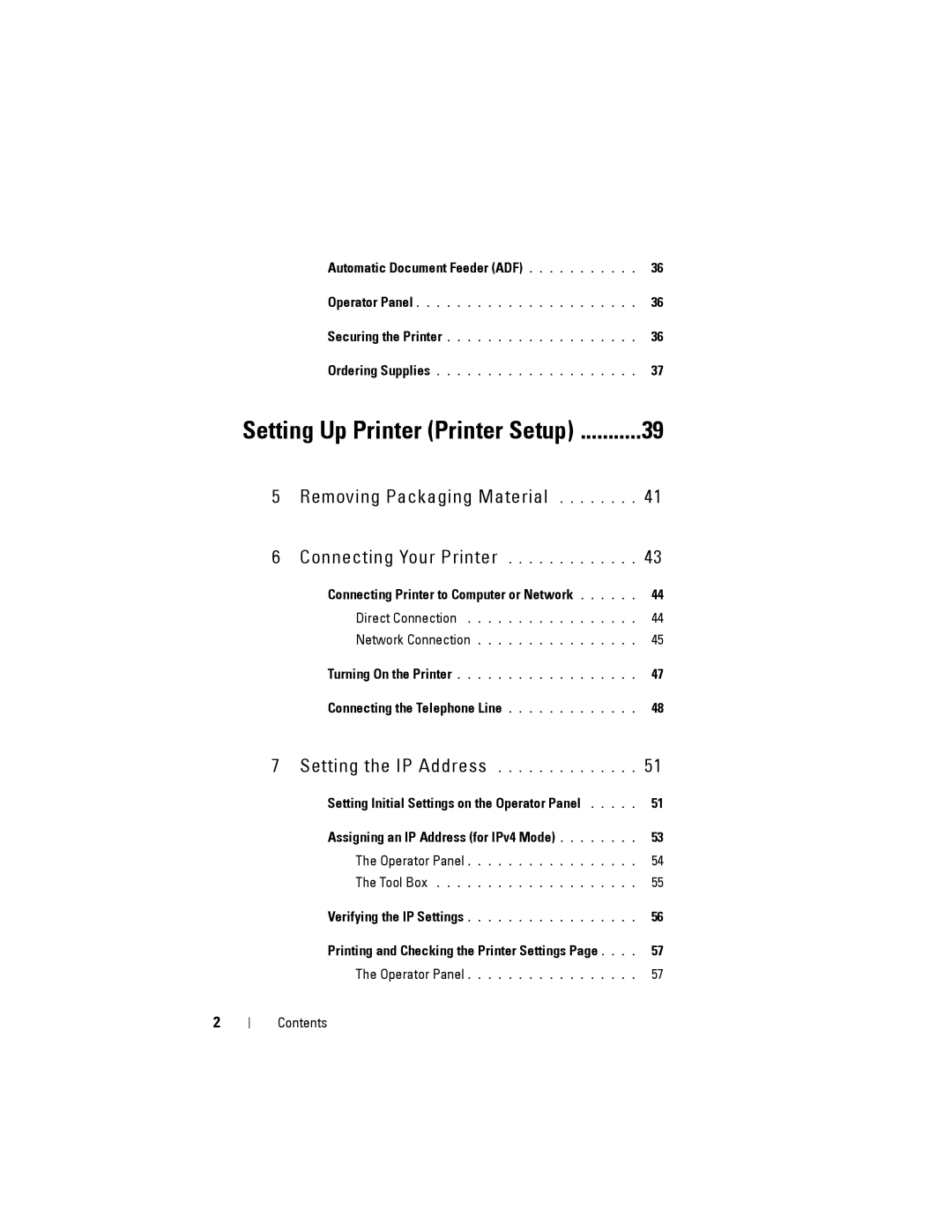Automatic Document Feeder (ADF) | 36 |
Operator Panel | 36 |
Securing the Printer | 36 |
Ordering Supplies | 37 |
Setting Up Printer (Printer Setup) ...........39
5Removing Packaging Material . . . . . . . . 41
6Connecting Your Printer . . . . . . . . . . . . . 43
Connecting Printer to Computer or Network | 44 |
Direct Connection | 44 |
Network Connection | 45 |
Turning On the Printer | 47 |
Connecting the Telephone Line | 48 |
7 Setting the IP Address . . . . . . . . . . . . . . 51
Setting Initial Settings on the Operator Panel | 51 |
Assigning an IP Address (for IPv4 Mode) | 53 |
The Operator Panel | 54 |
The Tool Box | 55 |
Verifying the IP Settings | 56 |
Printing and Checking the Printer Settings Page . . . . | 57 |
The Operator Panel | 57 |
2
Contents