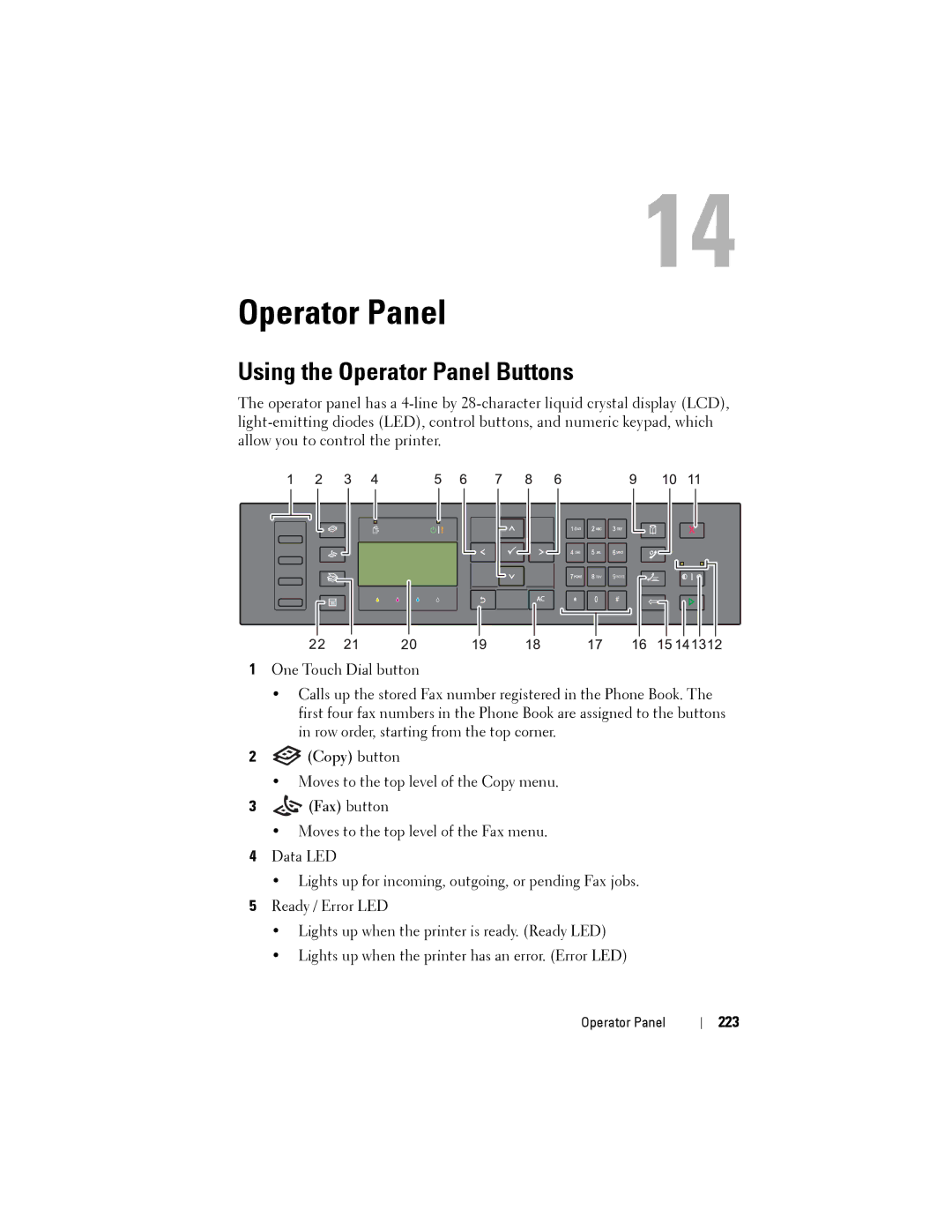14
Operator Panel
Using the Operator Panel Buttons
The operator panel has a
1One Touch Dial button
•Calls up the stored Fax number registered in the Phone Book. The first four fax numbers in the Phone Book are assigned to the buttons in row order, starting from the top corner.
2 (Copy) button
(Copy) button
•Moves to the top level of the Copy menu.
3 (Fax) button
(Fax) button
•Moves to the top level of the Fax menu.
4Data LED
•Lights up for incoming, outgoing, or pending Fax jobs.
5Ready / Error LED
•Lights up when the printer is ready. (Ready LED)
•Lights up when the printer has an error. (Error LED)
Operator Panel