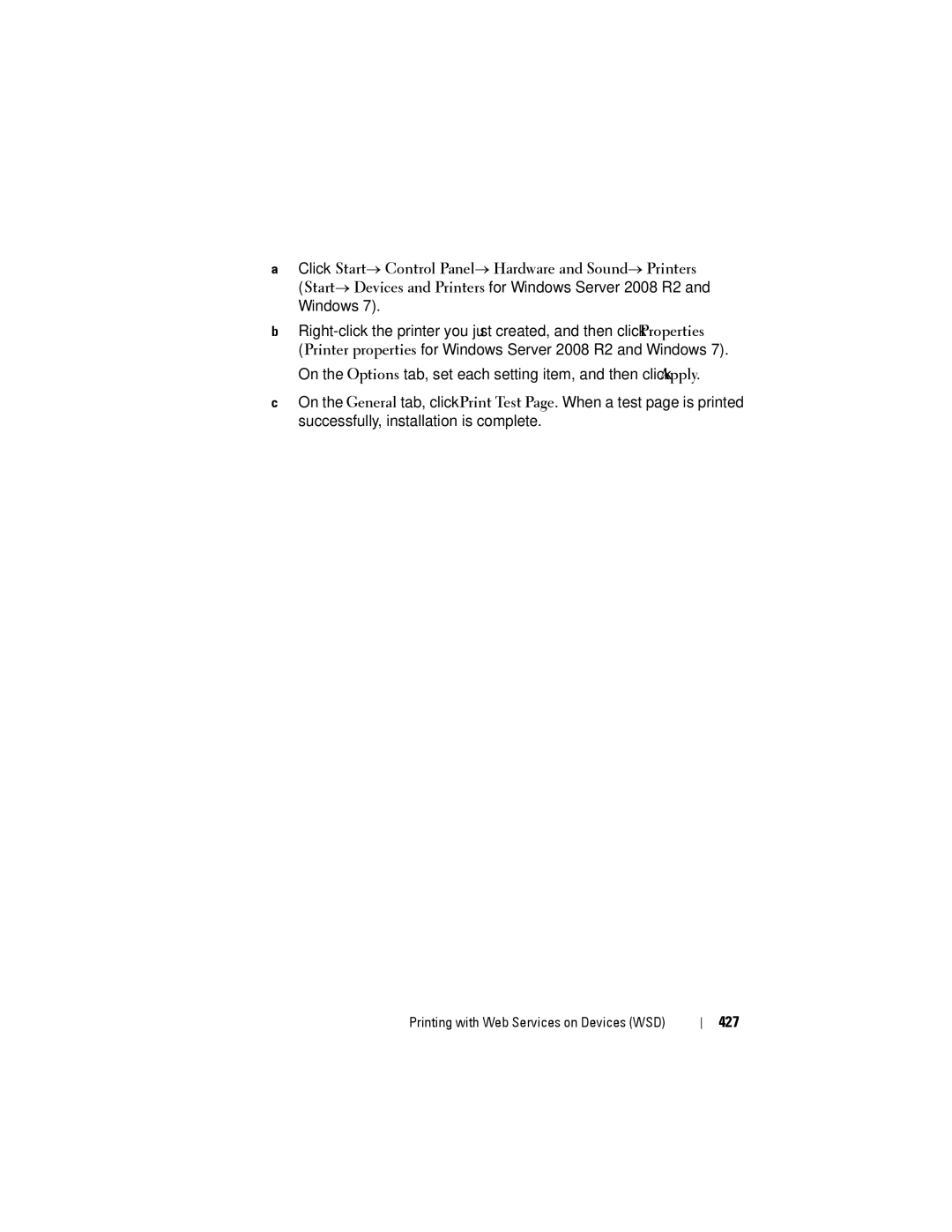aClick Start→ Control Panel→ Hardware and Sound→ Printers (Start→ Devices and Printers for Windows Server 2008 R2 and Windows 7).
b
cOn the General tab, click Print Test Page. When a test page is printed successfully, installation is complete.
Printing with Web Services on Devices (WSD)