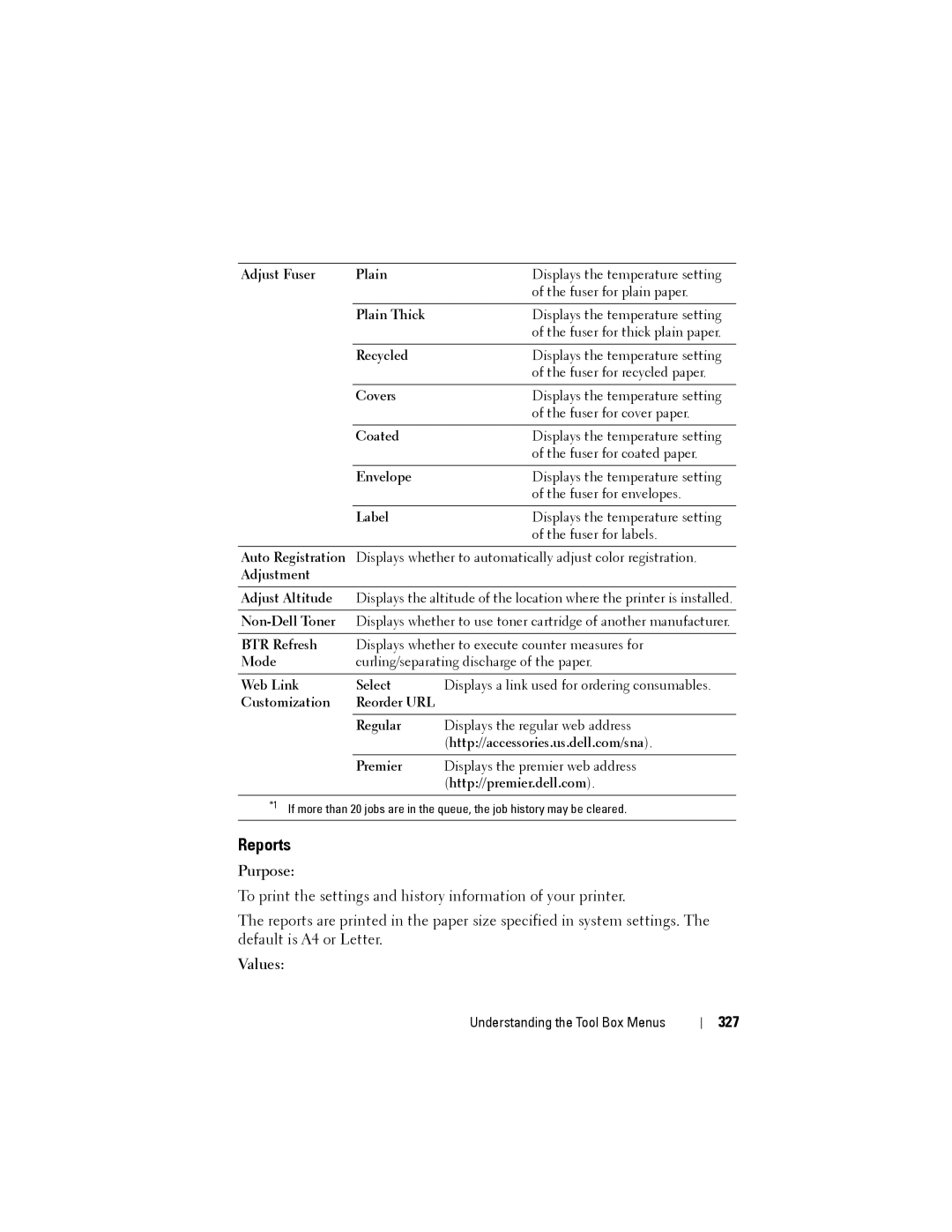Adjust Fuser | Plain | Displays the temperature setting |
|
| of the fuser for plain paper. |
|
|
|
| Plain Thick | Displays the temperature setting |
|
| of the fuser for thick plain paper. |
|
|
|
| Recycled | Displays the temperature setting |
|
| of the fuser for recycled paper. |
|
|
|
| Covers | Displays the temperature setting |
|
| of the fuser for cover paper. |
|
|
|
| Coated | Displays the temperature setting |
|
| of the fuser for coated paper. |
|
|
|
| Envelope | Displays the temperature setting |
|
| of the fuser for envelopes. |
|
|
|
| Label | Displays the temperature setting |
|
| of the fuser for labels. |
Auto Registration Displays whether to automatically adjust color registration.
Adjustment
Adjust Altitude | Displays the altitude of the location where the printer is installed. | |
|
| |
| Displays whether to use toner cartridge of another manufacturer. | |
|
| |
BTR Refresh | Displays whether to execute counter measures for | |
Mode | curling/separating discharge of the paper. | |
|
|
|
Web Link | Select | Displays a link used for ordering consumables. |
Customization | Reorder URL |
|
|
|
|
| Regular | Displays the regular web address |
|
| (http://accessories.us.dell.com/sna). |
|
|
|
| Premier | Displays the premier web address |
|
| (http://premier.dell.com). |
*1 If more than 20 jobs are in the queue, the job history may be cleared.
Reports
Purpose:
To print the settings and history information of your printer.
The reports are printed in the paper size specified in system settings. The default is A4 or Letter.
Values:
Understanding the Tool Box Menus