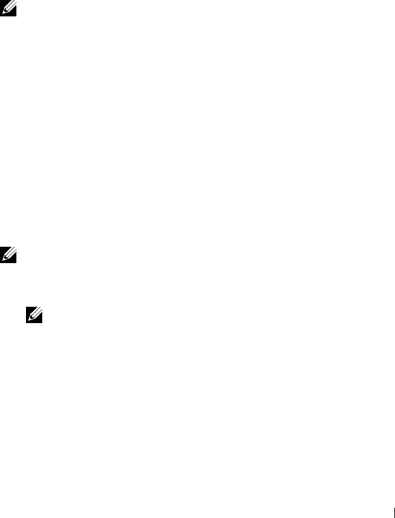
Clean Developer | Click Start to stir the toner. |
|
|
Refresh Mode
Purpose:
To use up a toner cartridge when you need to replace it before the end of its life, or to stir the toner in a new toner cartridge.
NOTE: Using the Refresh Mode consumes extra toner.
Values:
Toner Refresh Yellow | Click to clean the toner in the yellow toner cartridge. | ||
Mode |
|
| |
Magenta | Click to clean the toner in the magenta toner | ||
| |||
|
| cartridge. | |
|
|
| |
| Cyan | Click to clean the toner in the cyan toner cartridge. | |
|
|
| |
| Black | Click to clean the toner in the black toner cartridge. | |
|
|
| |
Resetting Defaults
After executing this function and rebooting the printer, the menu parameters or data are reset to their default values.
NOTE:
1Click Start→ All Programs→ Dell Printers→ Dell 1355 Multifunction Color Printer→ Tool Box.
NOTE: When multiple printer drivers are installed on your computer, the Select Printer window appears. In this case, click the name of this printer listed in Printer Name, and then click OK.
The Tool Box opens.
2Click the Printer Maintenance tab.
3Select Reset Defaults from the list at the left side of the page. The Reset Defaults page is displayed.
4Select the desired option button.
Understanding the Tool Box Menus
