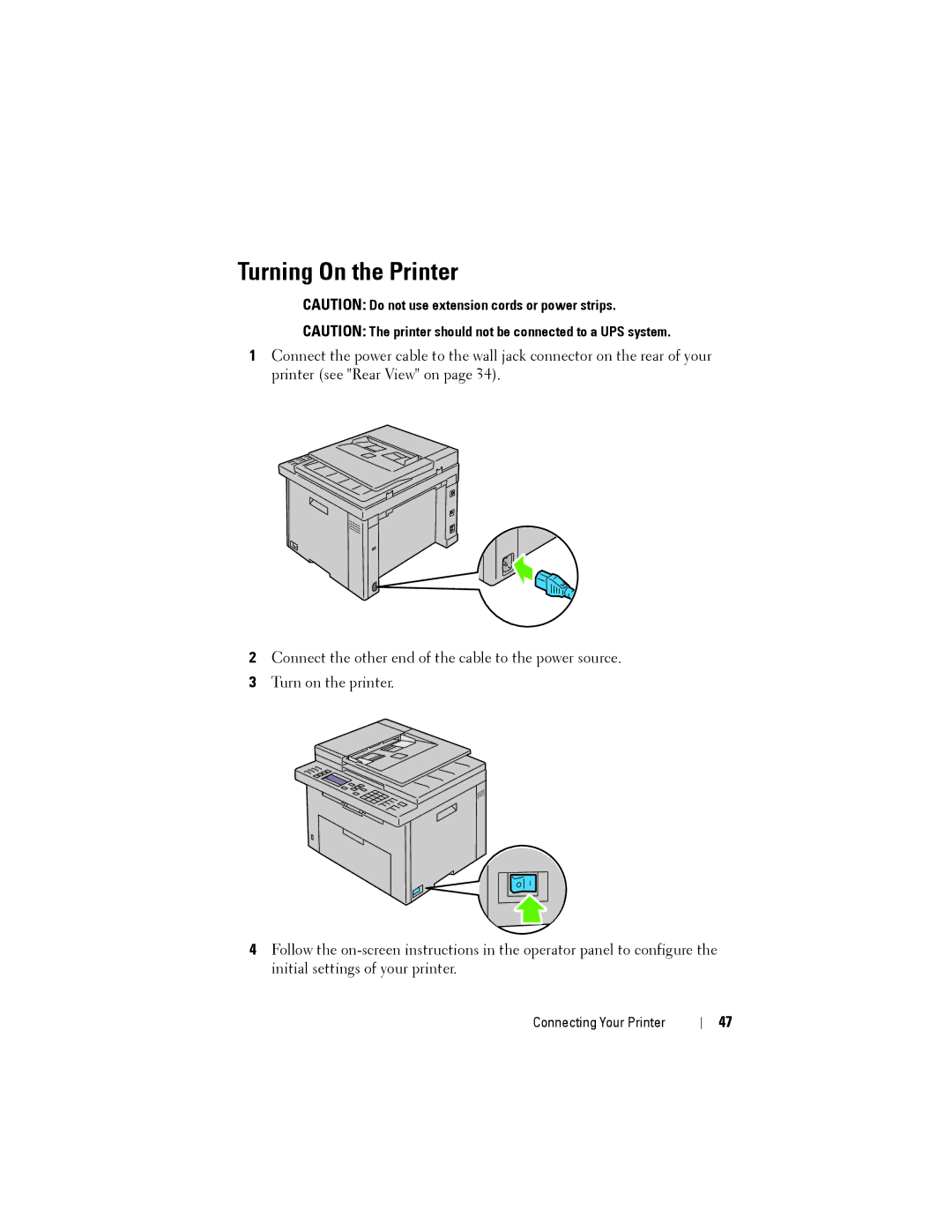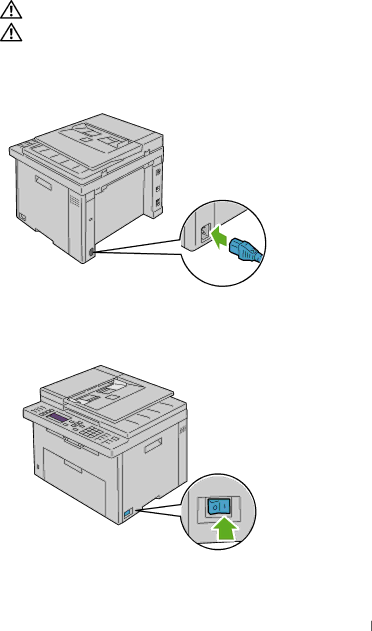
Turning On the Printer
CAUTION: Do not use extension cords or power strips.
CAUTION: The printer should not be connected to a UPS system.
1Connect the power cable to the wall jack connector on the rear of your printer (see "Rear View" on page 34).
2Connect the other end of the cable to the power source.
3Turn on the printer.
4Follow the
Connecting Your Printer
47