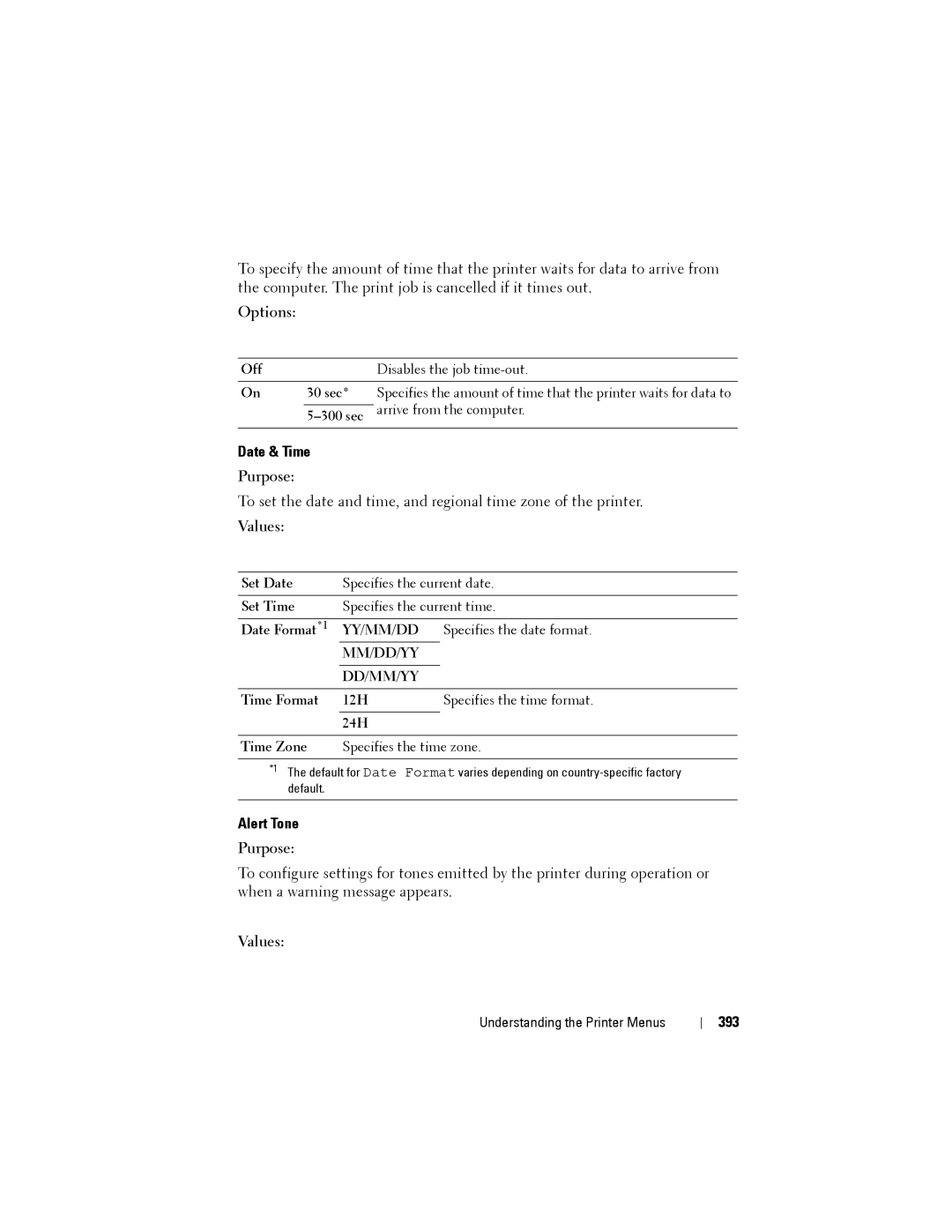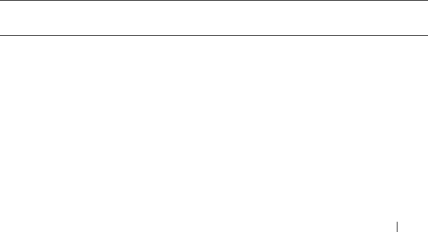
To specify the amount of time that the printer waits for data to arrive from the computer. The print job is cancelled if it times out.
Options:
Off |
| Disables the job |
|
|
|
On | 30 sec* | Specifies the amount of time that the printer waits for data to |
|
| arrive from the computer. |
| ||
|
|
|
Date & Time
Purpose:
To set the date and time, and regional time zone of the printer.
Values:
Set Date | Specifies the current date. | |
|
| |
Set Time | Specifies the current time. | |
|
|
|
Date Format*1 | YY/MM/DD | Specifies the date format. |
| MM/DD/YY |
|
|
|
|
| DD/MM/YY |
|
|
|
|
Time Format | 12H | Specifies the time format. |
|
|
|
| 24H |
|
|
| |
Time Zone | Specifies the time zone. | |
*1 The default for Date Format varies depending on
Alert Tone
Purpose:
To configure settings for tones emitted by the printer during operation or when a warning message appears.
Values:
Understanding the Printer Menus