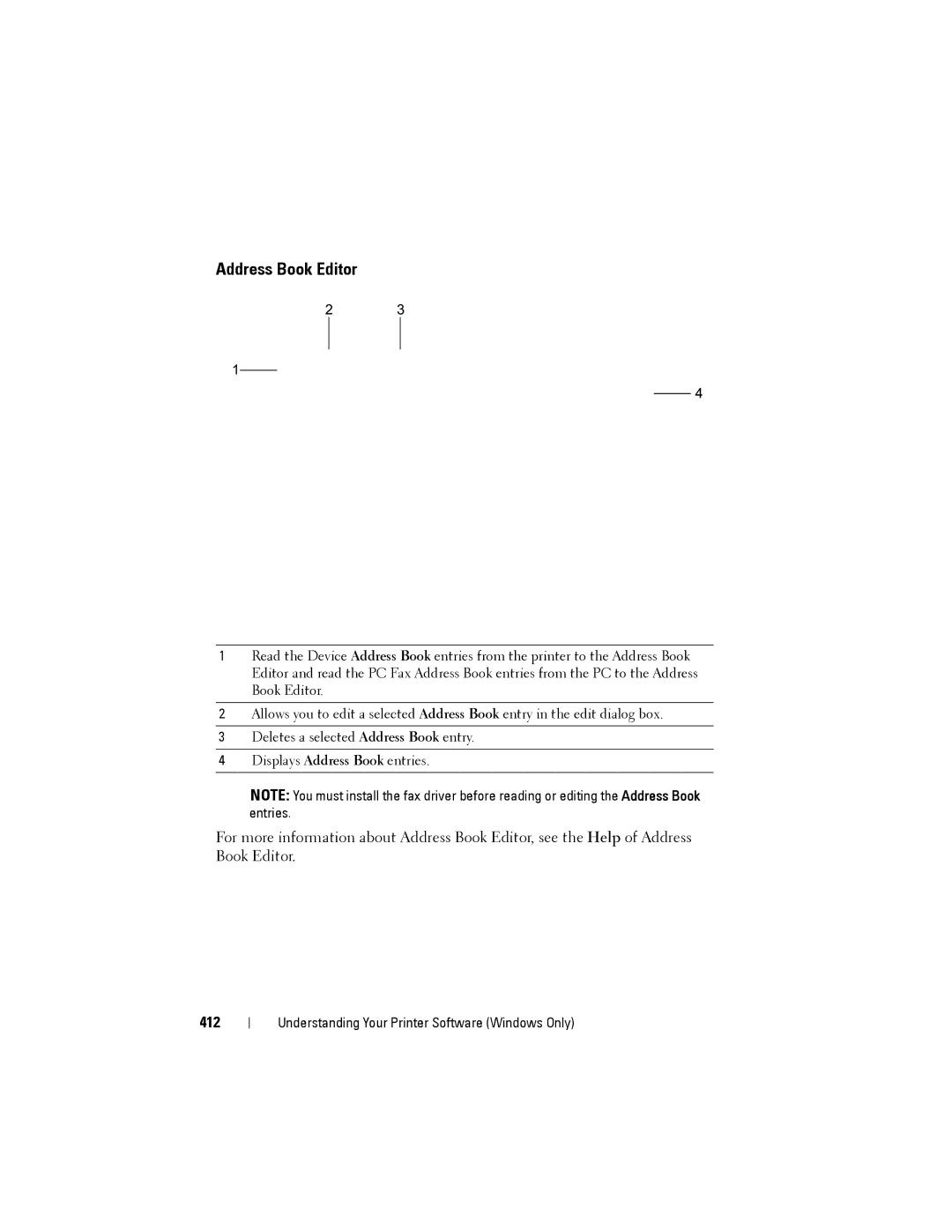Address Book Editor
2 3
1
4
1Read the Device Address Book entries from the printer to the Address Book Editor and read the PC Fax Address Book entries from the PC to the Address Book Editor.
2Allows you to edit a selected Address Book entry in the edit dialog box.
3Deletes a selected Address Book entry.
4Displays Address Book entries.
NOTE: You must install the fax driver before reading or editing the Address Book entries.
For more information about Address Book Editor, see the Help of Address Book Editor.
412
Understanding Your Printer Software (Windows Only)