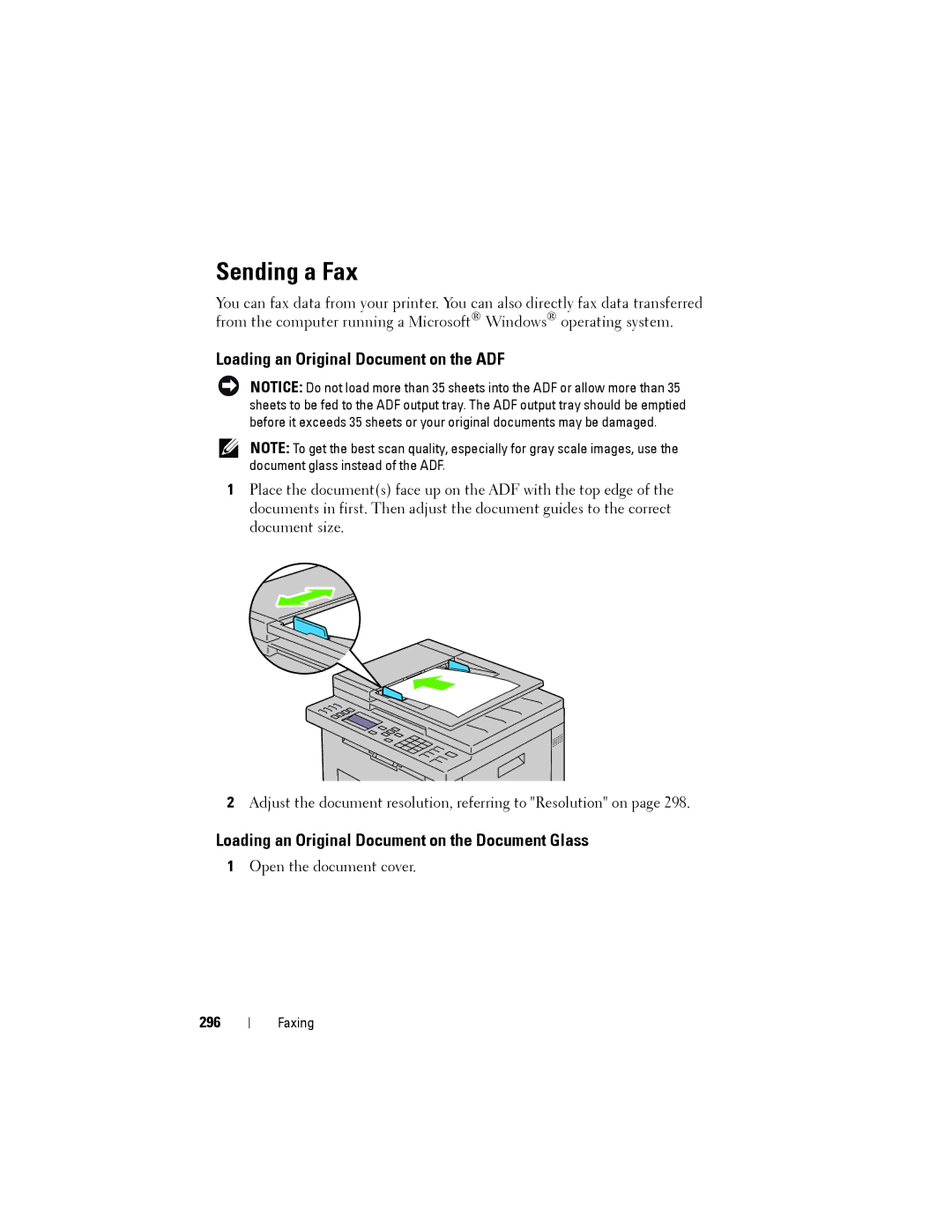Sending a Fax
You can fax data from your printer. You can also directly fax data transferred from the computer running a Microsoft® Windows® operating system.
Loading an Original Document on the ADF
NOTICE: Do not load more than 35 sheets into the ADF or allow more than 35 sheets to be fed to the ADF output tray. The ADF output tray should be emptied before it exceeds 35 sheets or your original documents may be damaged.
NOTE: To get the best scan quality, especially for gray scale images, use the document glass instead of the ADF.
1Place the document(s) face up on the ADF with the top edge of the documents in first. Then adjust the document guides to the correct document size.
2Adjust the document resolution, referring to "Resolution" on page 298.
Loading an Original Document on the Document Glass
1Open the document cover.
296
Faxing