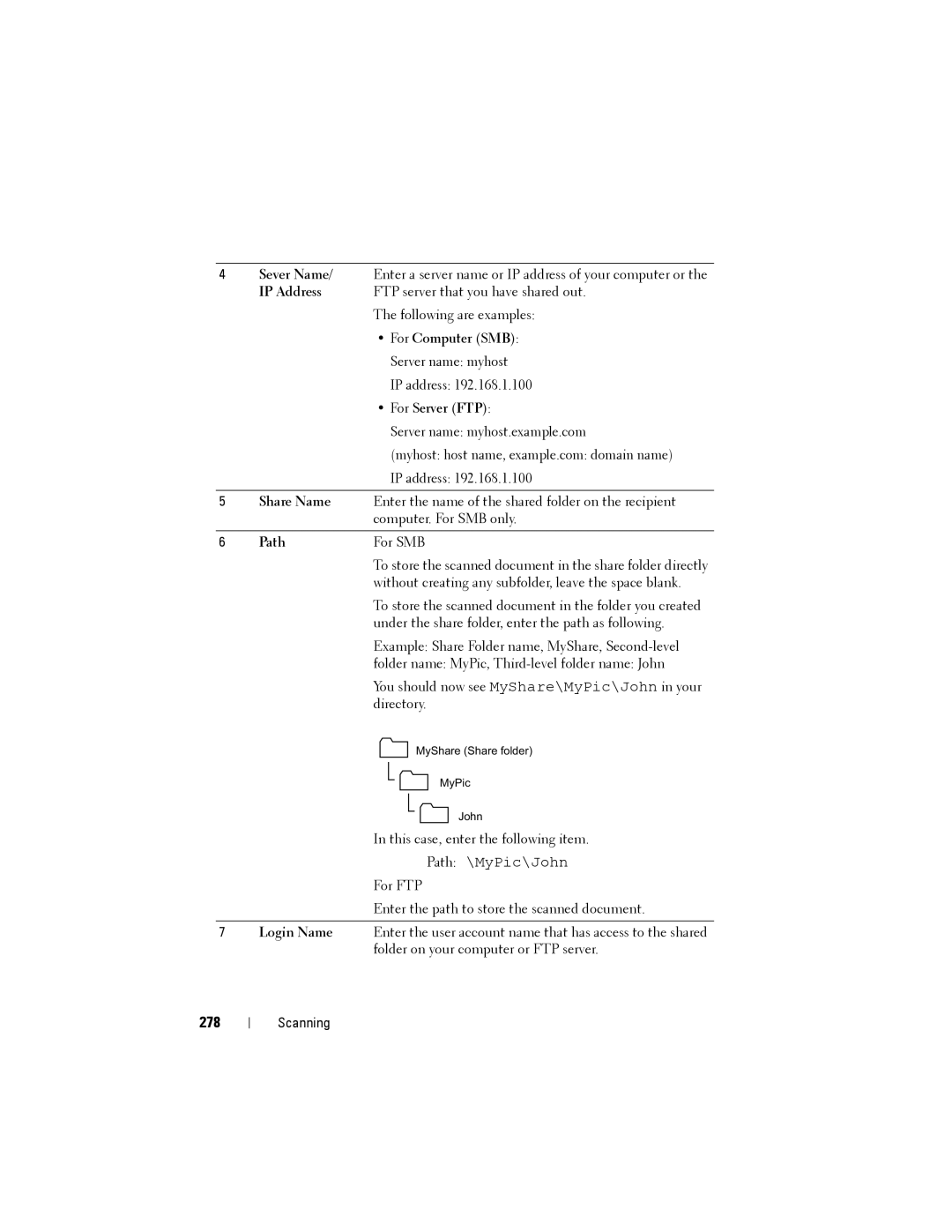4Sever Name/ Enter a server name or IP address of your computer or the
IP Address | FTP server that you have shared out. |
| The following are examples: |
| • For Computer (SMB): |
| Server name: myhost |
| IP address: 192.168.1.100 |
| • For Server (FTP): |
| Server name: myhost.example.com |
| (myhost: host name, example.com: domain name) |
| IP address: 192.168.1.100 |
5Share Name Enter the name of the shared folder on the recipient computer. For SMB only.
6 | Path | For SMB |
|
| To store the scanned document in the share folder directly |
|
| without creating any subfolder, leave the space blank. |
To store the scanned document in the folder you created under the share folder, enter the path as following.
Example: Share Folder name, MyShare,
folder name: MyPic,
You should now see MyShare\MyPic\John in your directory.
MyShare (Share folder)
MyPic
John
In this case, enter the following item.
Path: \MyPic\John
For FTP
Enter the path to store the scanned document.
7Login Name Enter the user account name that has access to the shared
folder on your computer or FTP server.
278
Scanning