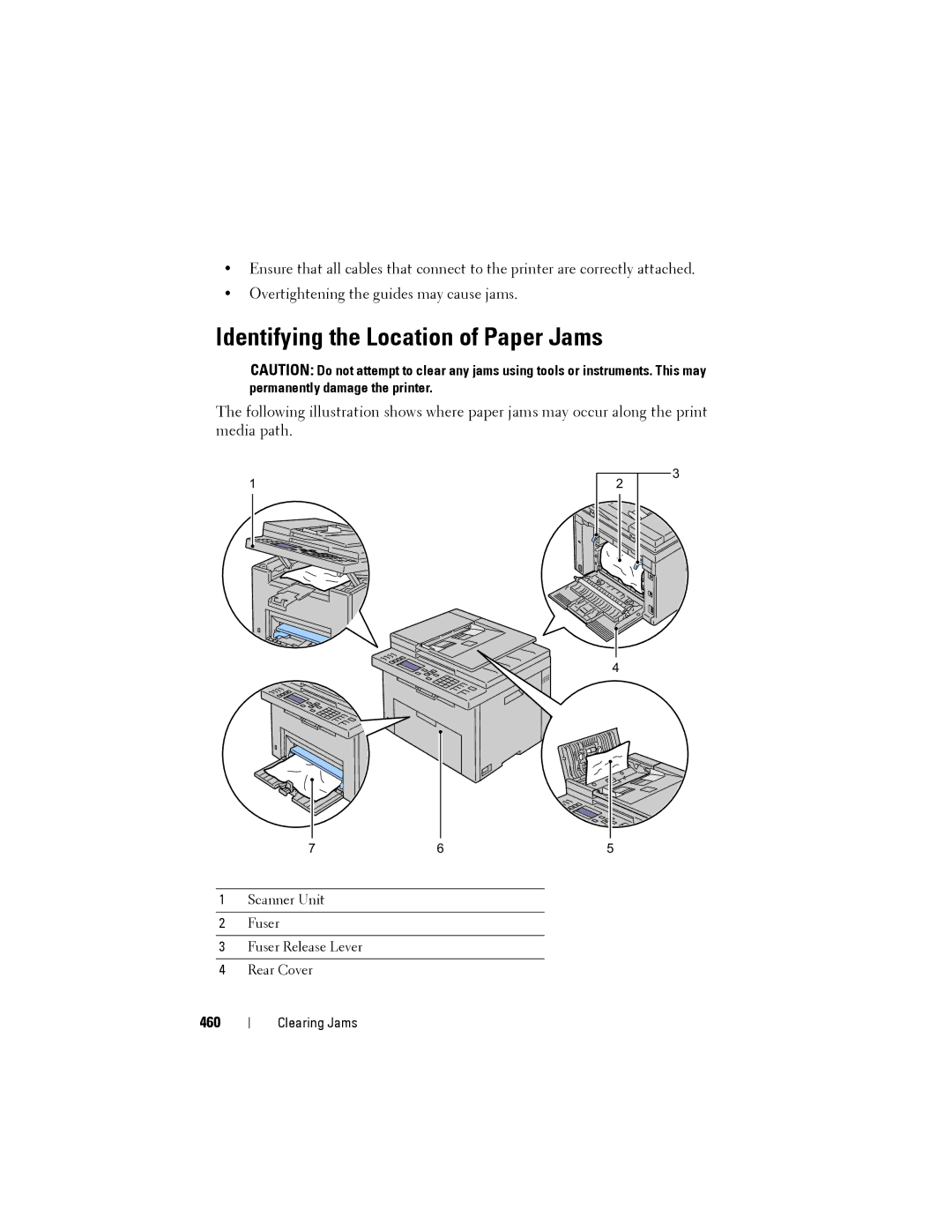•Ensure that all cables that connect to the printer are correctly attached.
•Overtightening the guides may cause jams.
Identifying the Location of Paper Jams
CAUTION: Do not attempt to clear any jams using tools or instruments. This may permanently damage the printer.
The following illustration shows where paper jams may occur along the print media path.
1
3 |
2 |
4
7 | 6 | 5 |
1Scanner Unit
2Fuser
3Fuser Release Lever
4Rear Cover
460
Clearing Jams