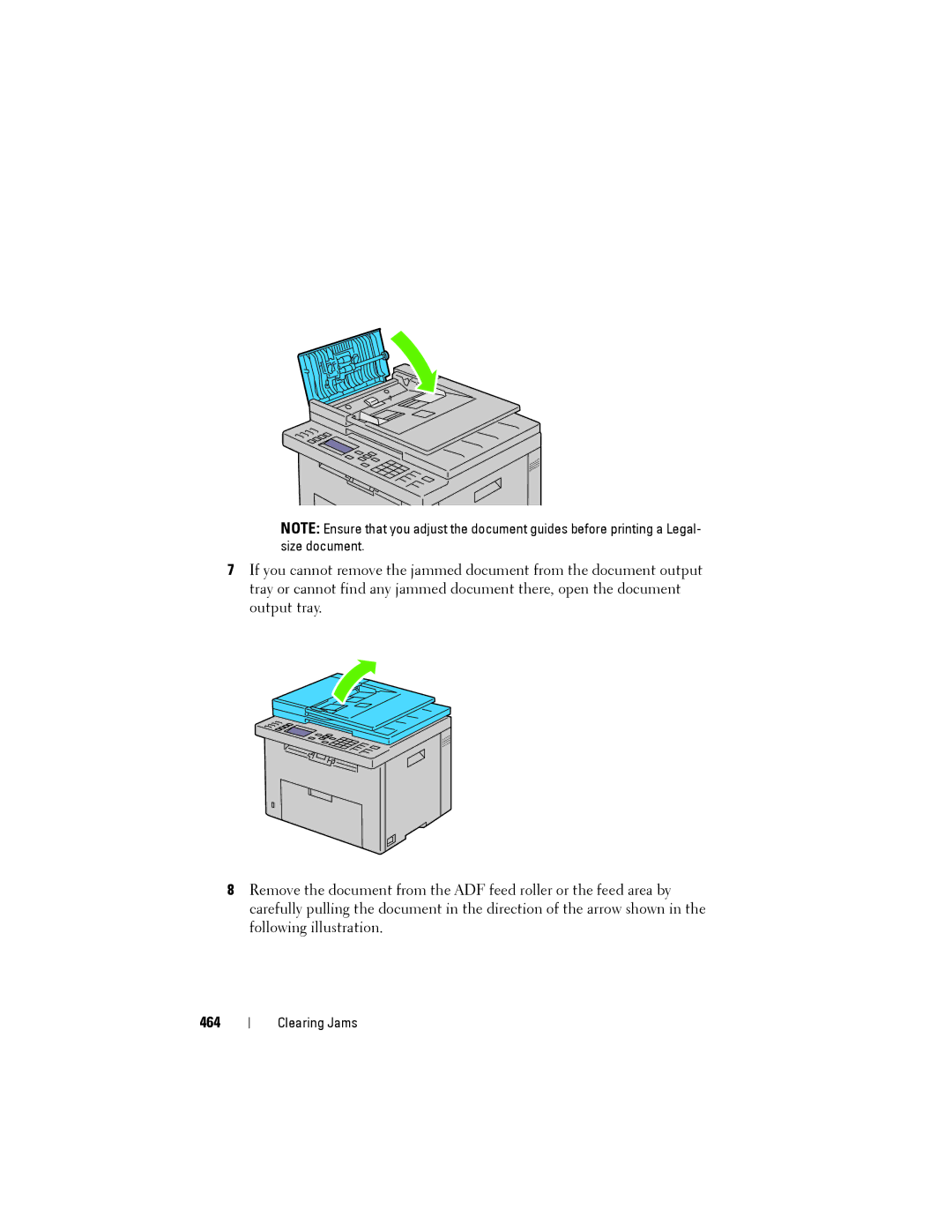NOTE: Ensure that you adjust the document guides before printing a Legal- size document.
7If you cannot remove the jammed document from the document output tray or cannot find any jammed document there, open the document output tray.
8Remove the document from the ADF feed roller or the feed area by carefully pulling the document in the direction of the arrow shown in the following illustration.
464
Clearing Jams