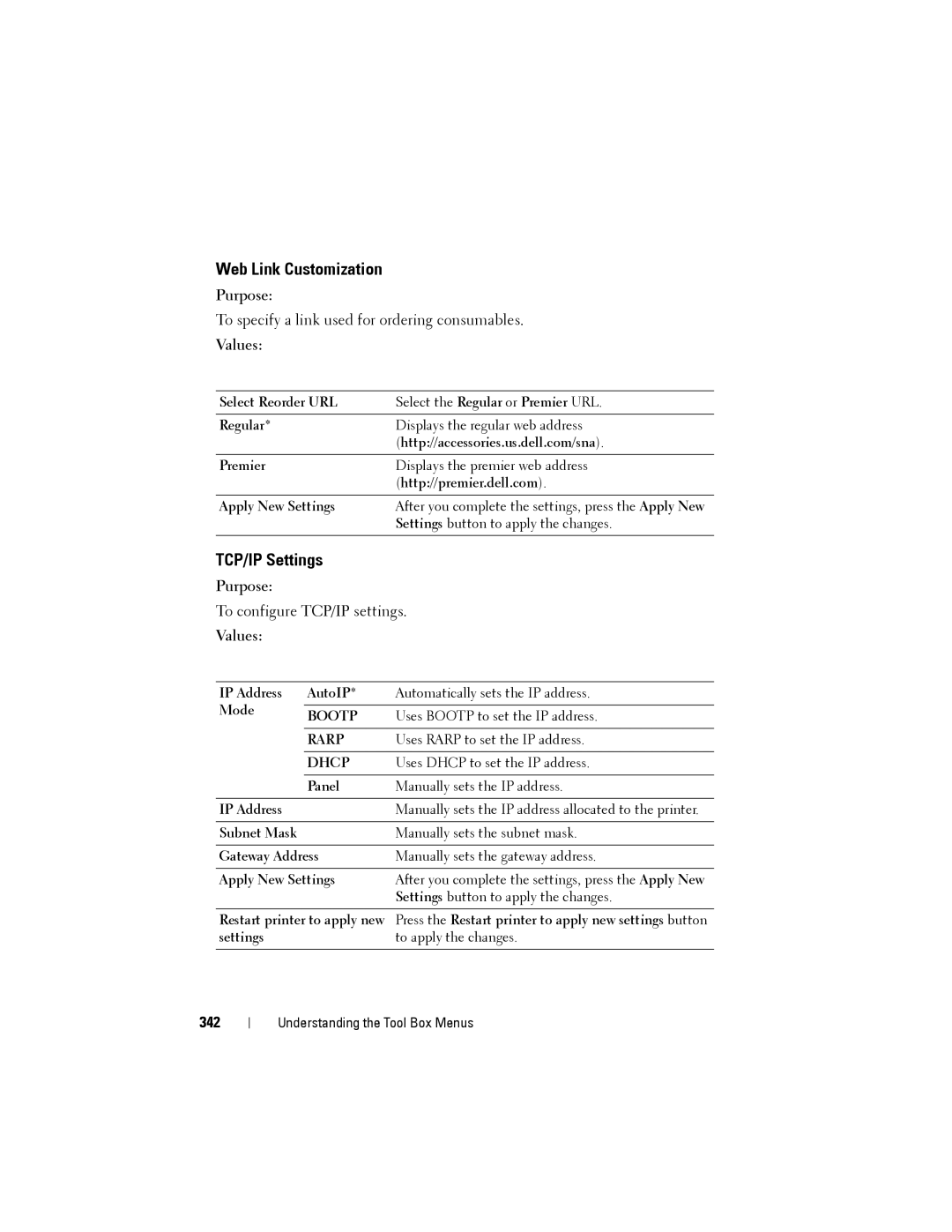Web Link Customization
Purpose:
To specify a link used for ordering consumables.
Values:
Select Reorder URL | Select the Regular or Premier URL. |
|
|
Regular* | Displays the regular web address |
| (http://accessories.us.dell.com/sna). |
|
|
Premier | Displays the premier web address |
| (http://premier.dell.com). |
|
|
Apply New Settings | After you complete the settings, press the Apply New |
| Settings button to apply the changes. |
|
|
TCP/IP Settings
Purpose:
To configure TCP/IP settings.
Values:
IP Address | AutoIP* | Automatically sets the IP address. | |
Mode |
|
| |
BOOTP | Uses BOOTP to set the IP address. | ||
| |||
|
|
| |
| RARP | Uses RARP to set the IP address. | |
|
|
| |
| DHCP | Uses DHCP to set the IP address. | |
|
|
| |
| Panel | Manually sets the IP address. | |
|
|
| |
IP Address |
| Manually sets the IP address allocated to the printer. | |
|
|
| |
Subnet Mask |
| Manually sets the subnet mask. | |
|
| ||
Gateway Address | Manually sets the gateway address. | ||
|
| ||
Apply New Settings | After you complete the settings, press the Apply New | ||
|
| Settings button to apply the changes. | |
Restart printer to apply new settings
Press the Restart printer to apply new settings button to apply the changes.
342
Understanding the Tool Box Menus