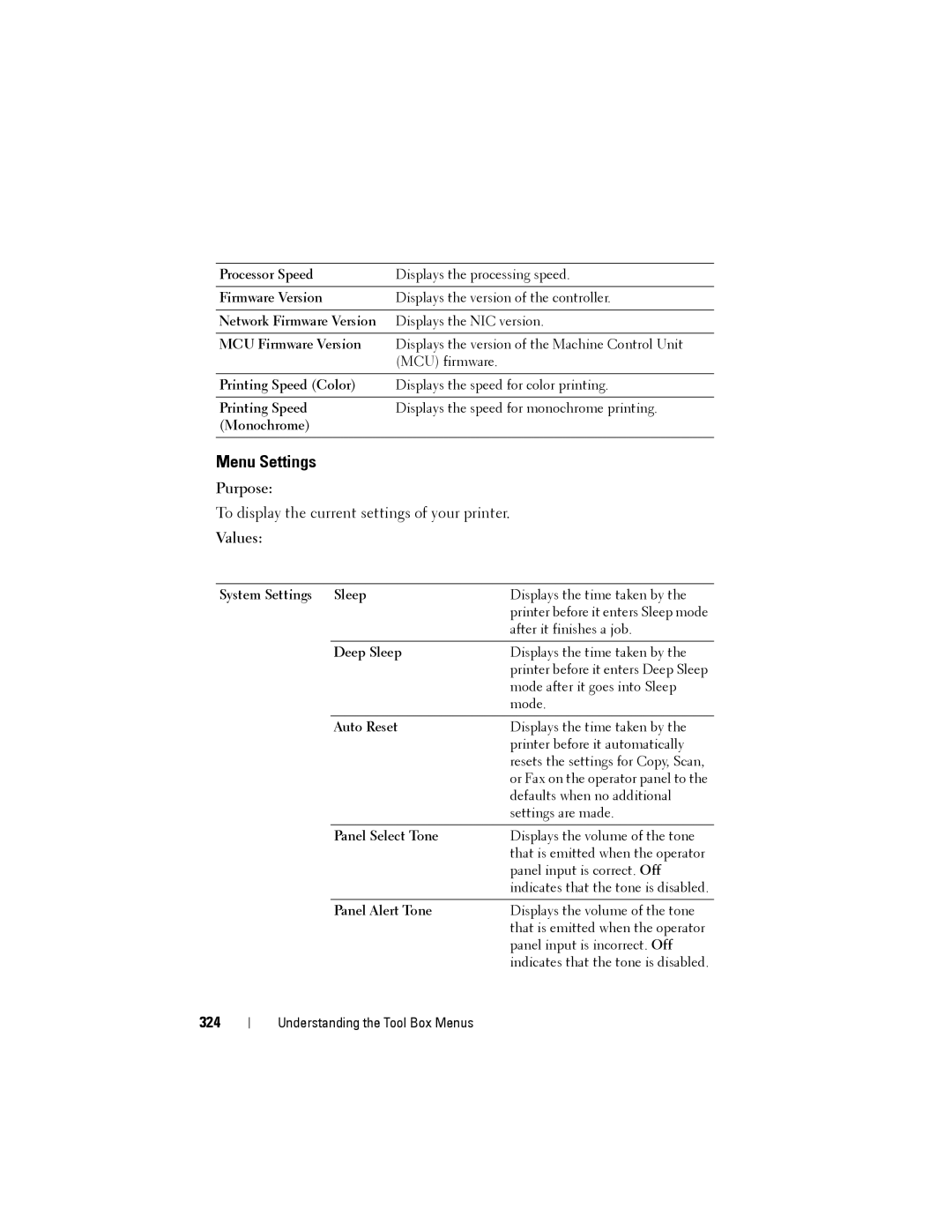Processor Speed | Displays the processing speed. |
|
|
Firmware Version | Displays the version of the controller. |
|
|
Network Firmware Version | Displays the NIC version. |
|
|
MCU Firmware Version | Displays the version of the Machine Control Unit |
| (MCU) firmware. |
|
|
Printing Speed (Color) | Displays the speed for color printing. |
|
|
Printing Speed | Displays the speed for monochrome printing. |
(Monochrome) |
|
|
|
Menu Settings
Purpose:
To display the current settings of your printer.
Values:
System Settings Sleep | Displays the time taken by the | |
|
| printer before it enters Sleep mode |
|
| after it finishes a job. |
|
|
|
| Deep Sleep | Displays the time taken by the |
|
| printer before it enters Deep Sleep |
|
| mode after it goes into Sleep |
|
| mode. |
|
|
|
| Auto Reset | Displays the time taken by the |
|
| printer before it automatically |
|
| resets the settings for Copy, Scan, |
|
| or Fax on the operator panel to the |
|
| defaults when no additional |
|
| settings are made. |
|
|
|
| Panel Select Tone | Displays the volume of the tone |
|
| that is emitted when the operator |
|
| panel input is correct. Off |
|
| indicates that the tone is disabled. |
|
|
|
| Panel Alert Tone | Displays the volume of the tone |
|
| that is emitted when the operator |
|
| panel input is incorrect. Off |
|
| indicates that the tone is disabled. |
324
Understanding the Tool Box Menus