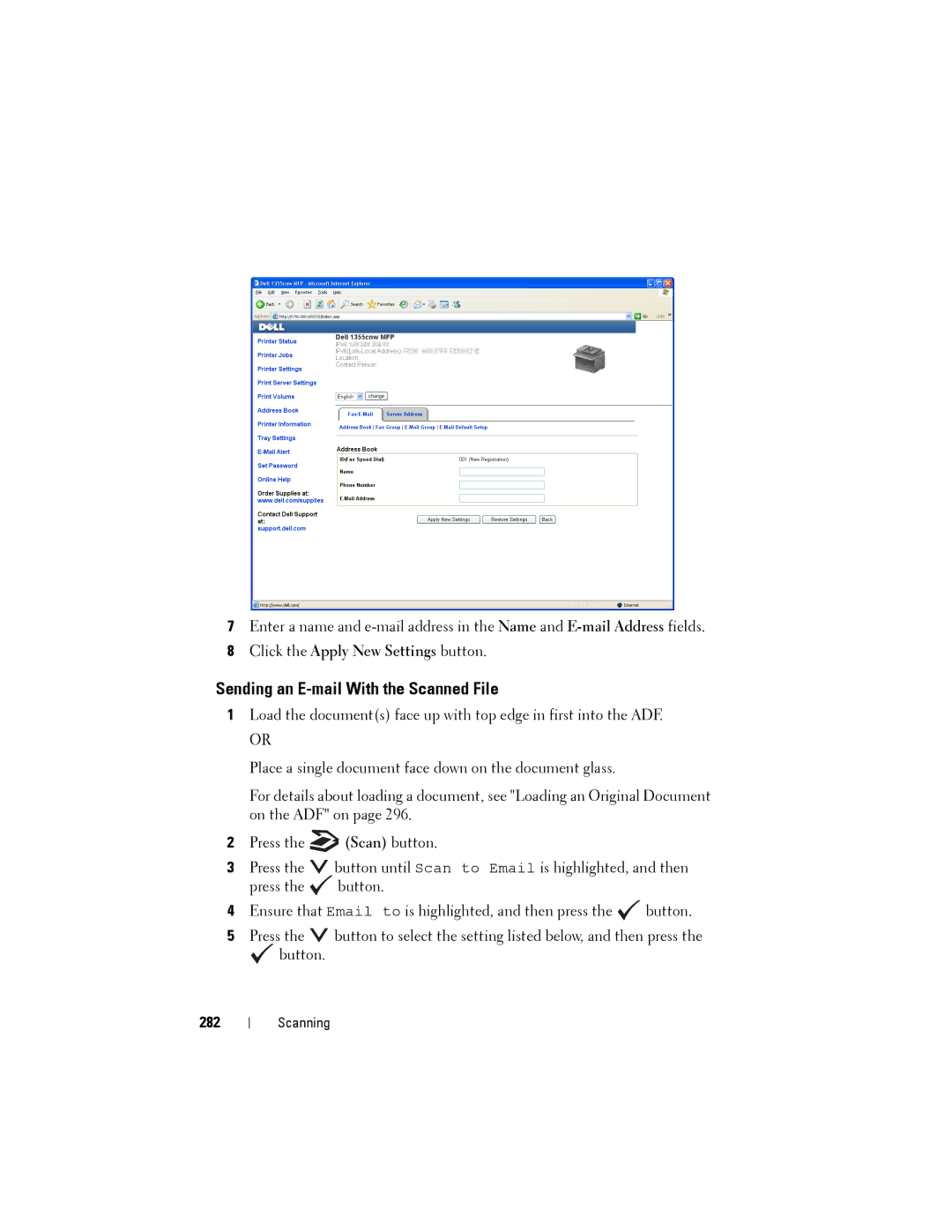7Enter a name and
8Click the Apply New Settings button.
Sending an E-mail With the Scanned File
1Load the document(s) face up with top edge in first into the ADF.
OR
Place a single document face down on the document glass.
For details about loading a document, see "Loading an Original Document on the ADF" on page 296.
2Press the ![]() (Scan) button.
(Scan) button.
3Press the ![]() button until Scan to Email is highlighted, and then press the
button until Scan to Email is highlighted, and then press the ![]() button.
button.
4Ensure that Email to is highlighted, and then press the ![]() button.
button.
5Press the ![]() button to select the setting listed below, and then press the
button to select the setting listed below, and then press the
![]() button.
button.
282
Scanning