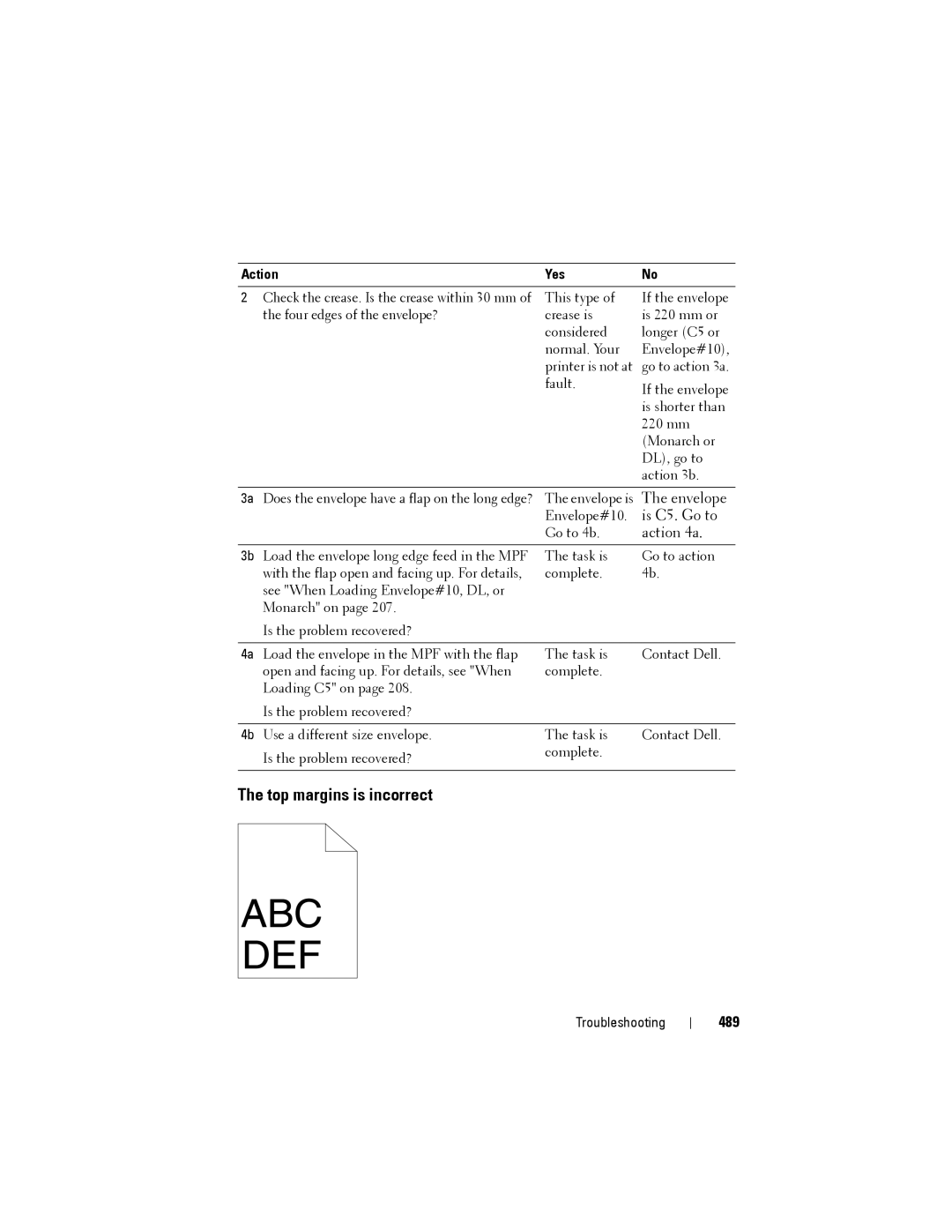Action | Yes | No | |
|
|
|
|
2 | Check the crease. Is the crease within 30 mm of | This type of | If the envelope |
| the four edges of the envelope? | crease is | is 220 mm or |
|
| considered | longer (C5 or |
|
| normal. Your | Envelope#10), |
|
| printer is not at | go to action 3a. |
|
| fault. | If the envelope |
|
|
| |
|
|
| is shorter than |
|
|
| 220 mm |
|
|
| (Monarch or |
|
|
| DL), go to |
|
|
| action 3b. |
|
|
|
|
3a | Does the envelope have a flap on the long edge? | The envelope is | The envelope |
|
| Envelope#10. | is C5. Go to |
|
| Go to 4b. | action 4a. |
3b | Load the envelope long edge feed in the MPF | The task is | Go to action |
| with the flap open and facing up. For details, | complete. | 4b. |
| see "When Loading Envelope#10, DL, or |
|
|
| Monarch" on page 207. |
|
|
| Is the problem recovered? |
|
|
|
|
|
|
4a | Load the envelope in the MPF with the flap | The task is | Contact Dell. |
| open and facing up. For details, see "When | complete. |
|
| Loading C5" on page 208. |
|
|
| Is the problem recovered? |
|
|
|
|
|
|
4b | Use a different size envelope. | The task is | Contact Dell. |
| Is the problem recovered? | complete. |
|
|
|
| |
|
|
|
|
The top margins is incorrect
Troubleshooting