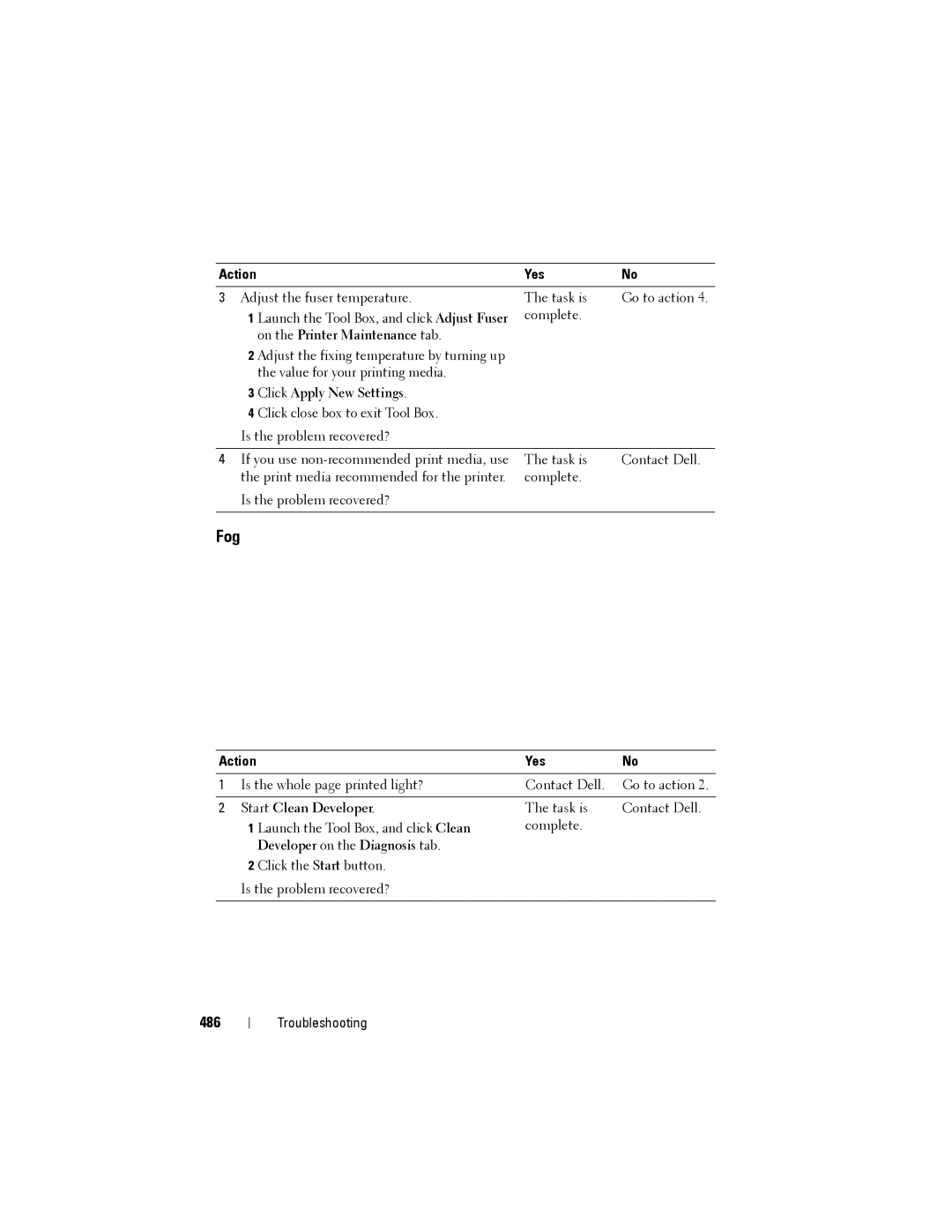Action |
| Yes | No |
|
|
| |
3 Adjust the fuser temperature. | The task is | Go to action 4. | |
1 | Launch the Tool Box, and click Adjust Fuser | complete. |
|
| on the Printer Maintenance tab. |
|
|
2 | Adjust the fixing temperature by turning up |
|
|
| the value for your printing media. |
|
|
3Click Apply New Settings.
4Click close box to exit Tool Box.
Is the problem recovered?
4 If you use | The task is | Contact Dell. |
the print media recommended for the printer. | complete. |
|
Is the problem recovered? |
|
|
|
|
|
Fog
Action | Yes | No |
|
|
|
1 Is the whole page printed light? | Contact Dell. | Go to action 2. |
2Start Clean Developer.
1Launch the Tool Box, and click Clean Developer on the Diagnosis tab.
2Click the Start button.
Is the problem recovered?
The task is | Contact Dell. |
complete. |
|
486
Troubleshooting