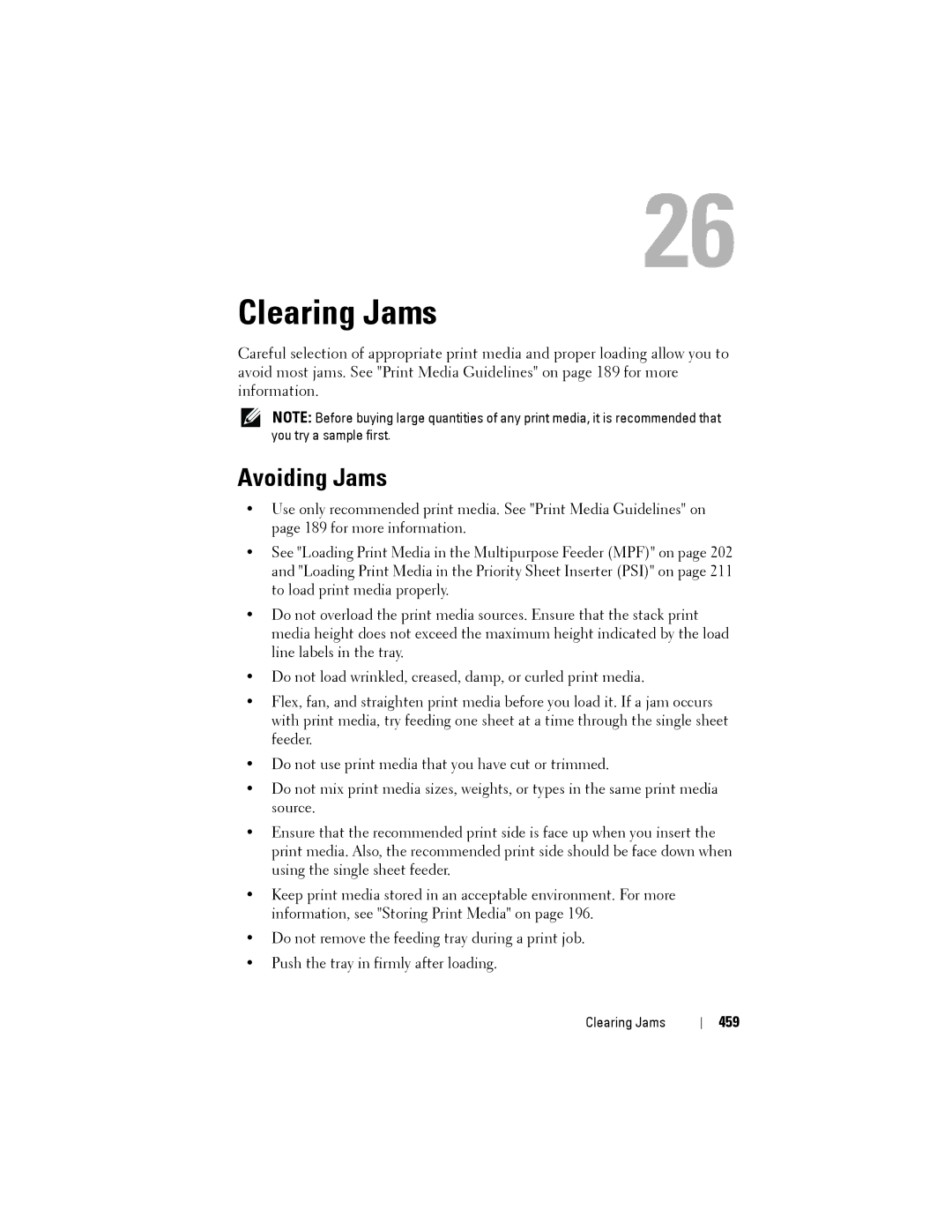26
Clearing Jams
Careful selection of appropriate print media and proper loading allow you to avoid most jams. See "Print Media Guidelines" on page 189 for more information.
NOTE: Before buying large quantities of any print media, it is recommended that you try a sample first.
Avoiding Jams
•Use only recommended print media. See "Print Media Guidelines" on page 189 for more information.
•See "Loading Print Media in the Multipurpose Feeder (MPF)" on page 202 and "Loading Print Media in the Priority Sheet Inserter (PSI)" on page 211 to load print media properly.
•Do not overload the print media sources. Ensure that the stack print media height does not exceed the maximum height indicated by the load line labels in the tray.
•Do not load wrinkled, creased, damp, or curled print media.
•Flex, fan, and straighten print media before you load it. If a jam occurs with print media, try feeding one sheet at a time through the single sheet feeder.
•Do not use print media that you have cut or trimmed.
•Do not mix print media sizes, weights, or types in the same print media source.
•Ensure that the recommended print side is face up when you insert the print media. Also, the recommended print side should be face down when using the single sheet feeder.
•Keep print media stored in an acceptable environment. For more information, see "Storing Print Media" on page 196.
•Do not remove the feeding tray during a print job.
•Push the tray in firmly after loading.
Clearing Jams