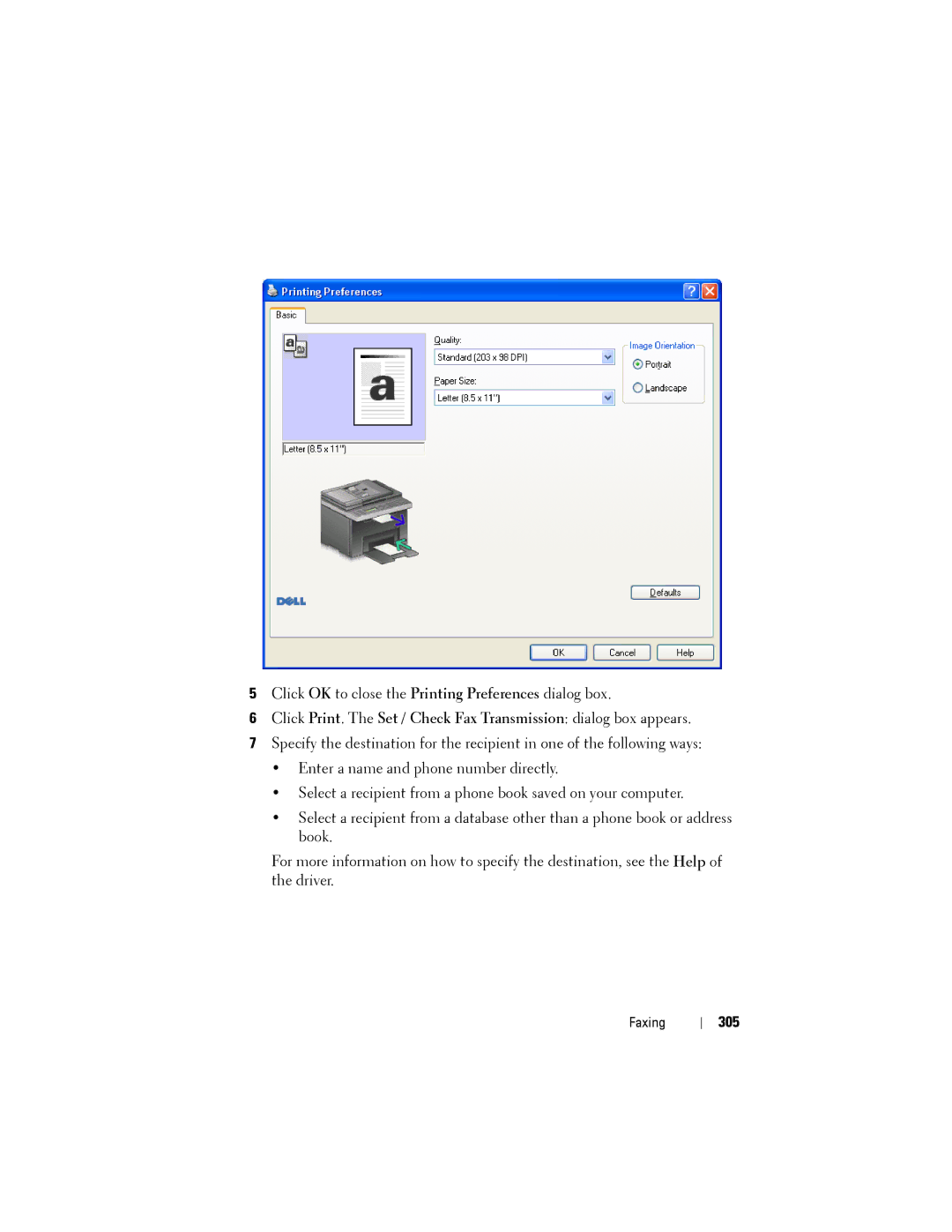5Click OK to close the Printing Preferences dialog box.
6Click Print. The Set / Check Fax Transmission: dialog box appears.
7Specify the destination for the recipient in one of the following ways:
•Enter a name and phone number directly.
•Select a recipient from a phone book saved on your computer.
•Select a recipient from a database other than a phone book or address book.
For more information on how to specify the destination, see the Help of the driver.
Faxing