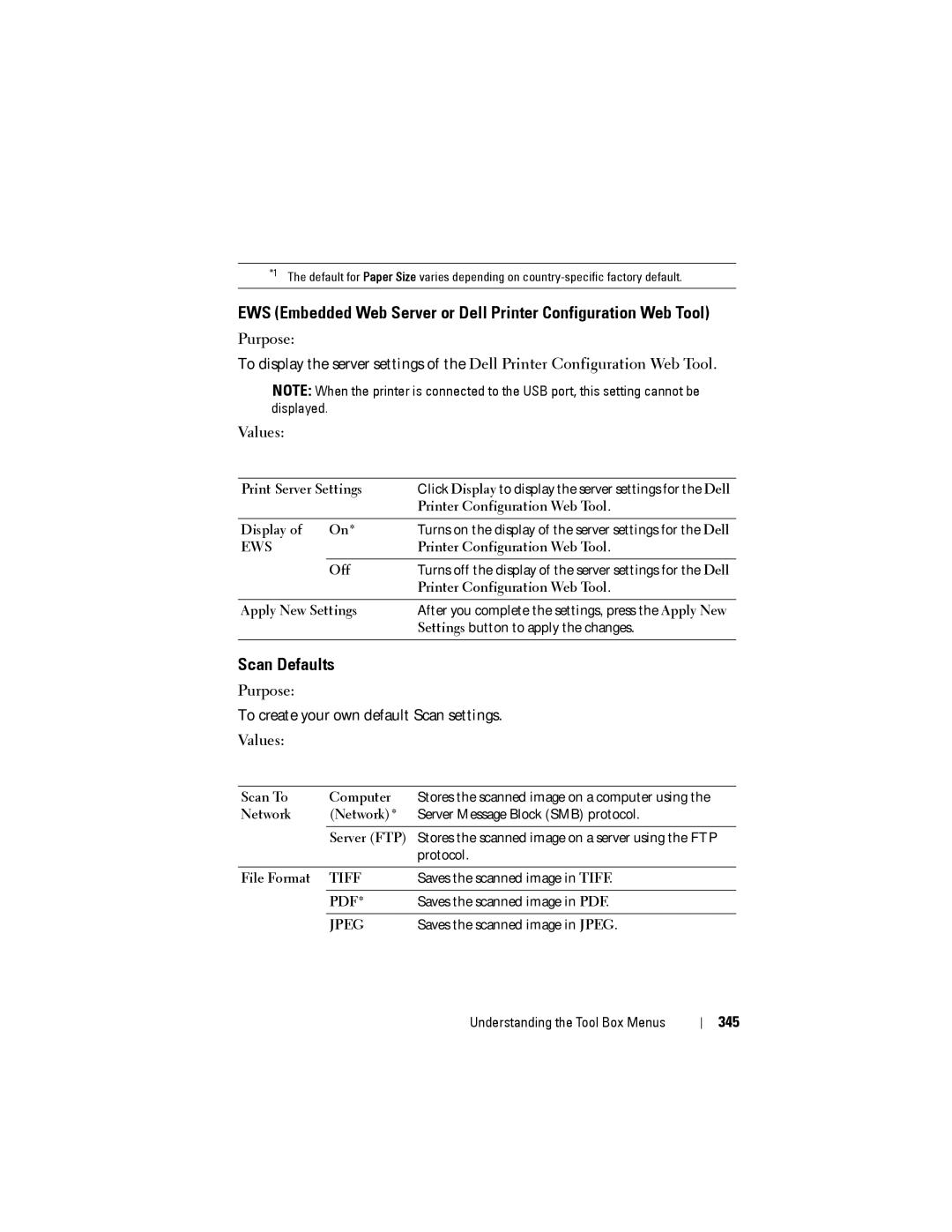*1 The default for Paper Size varies depending on
EWS (Embedded Web Server or Dell Printer Configuration Web Tool)
Purpose:
To display the server settings of the Dell Printer Configuration Web Tool.
NOTE: When the printer is connected to the USB port, this setting cannot be displayed.
Values:
Print Server Settings | Click Display to display the server settings for the Dell | |
|
| Printer Configuration Web Tool. |
|
|
|
Display of | On* | Turns on the display of the server settings for the Dell |
EWS |
| Printer Configuration Web Tool. |
|
|
|
| Off | Turns off the display of the server settings for the Dell |
|
| Printer Configuration Web Tool. |
|
| |
Apply New Settings | After you complete the settings, press the Apply New | |
|
| Settings button to apply the changes. |
|
|
|
Scan Defaults
Purpose:
To create your own default Scan settings.
Values:
Scan To | Computer | Stores the scanned image on a computer using the |
Network | (Network)* | Server Message Block (SMB) protocol. |
|
|
|
| Server (FTP) | Stores the scanned image on a server using the FTP |
|
| protocol. |
|
|
|
File Format | TIFF | Saves the scanned image in TIFF. |
|
|
|
| PDF* | Saves the scanned image in PDF. |
|
|
|
| JPEG | Saves the scanned image in JPEG. |
Understanding the Tool Box Menus