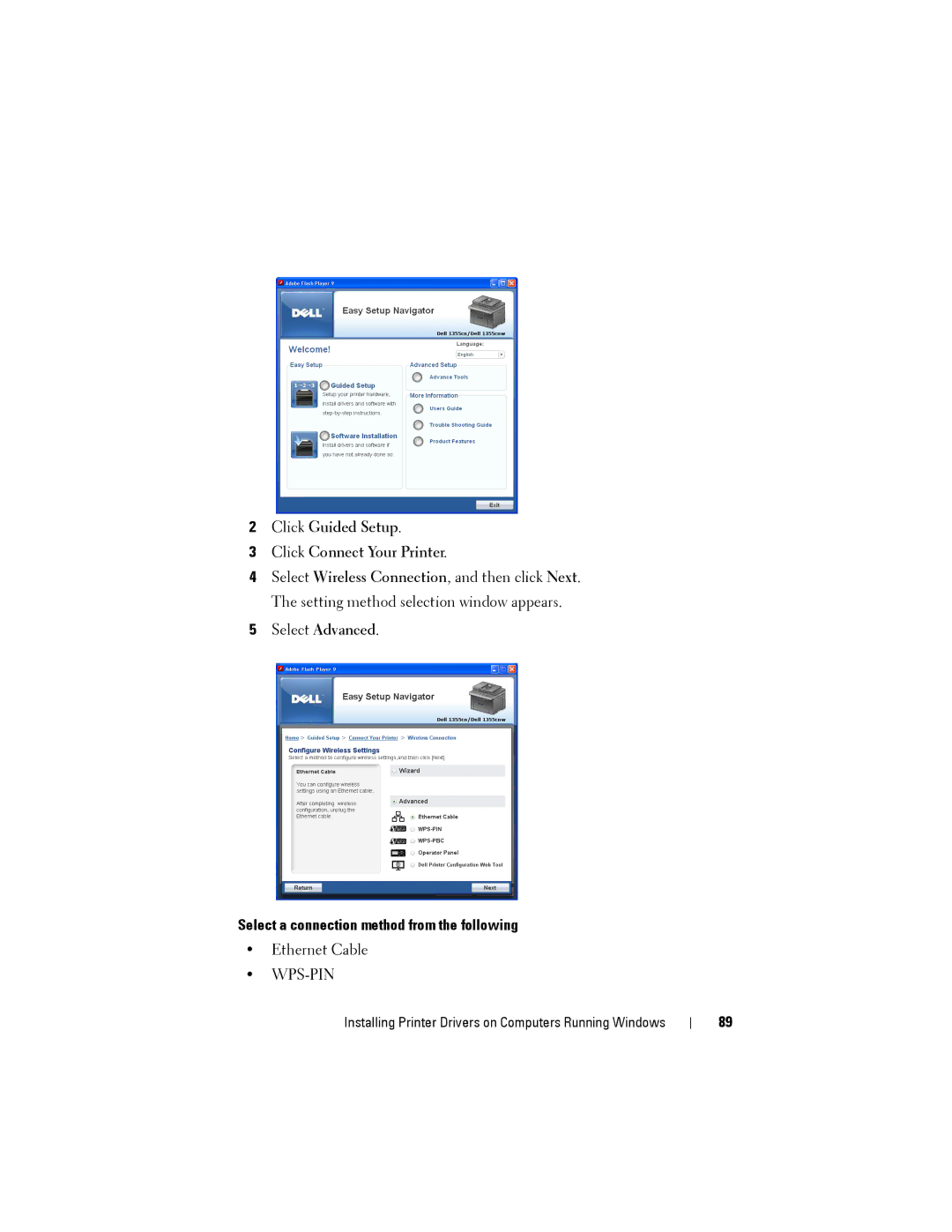2Click Guided Setup.
3Click Connect Your Printer.
4Select Wireless Connection, and then click Next. The setting method selection window appears.
5Select Advanced.
Select a connection method from the following
•Ethernet Cable
•
Installing Printer Drivers on Computers Running Windows
89