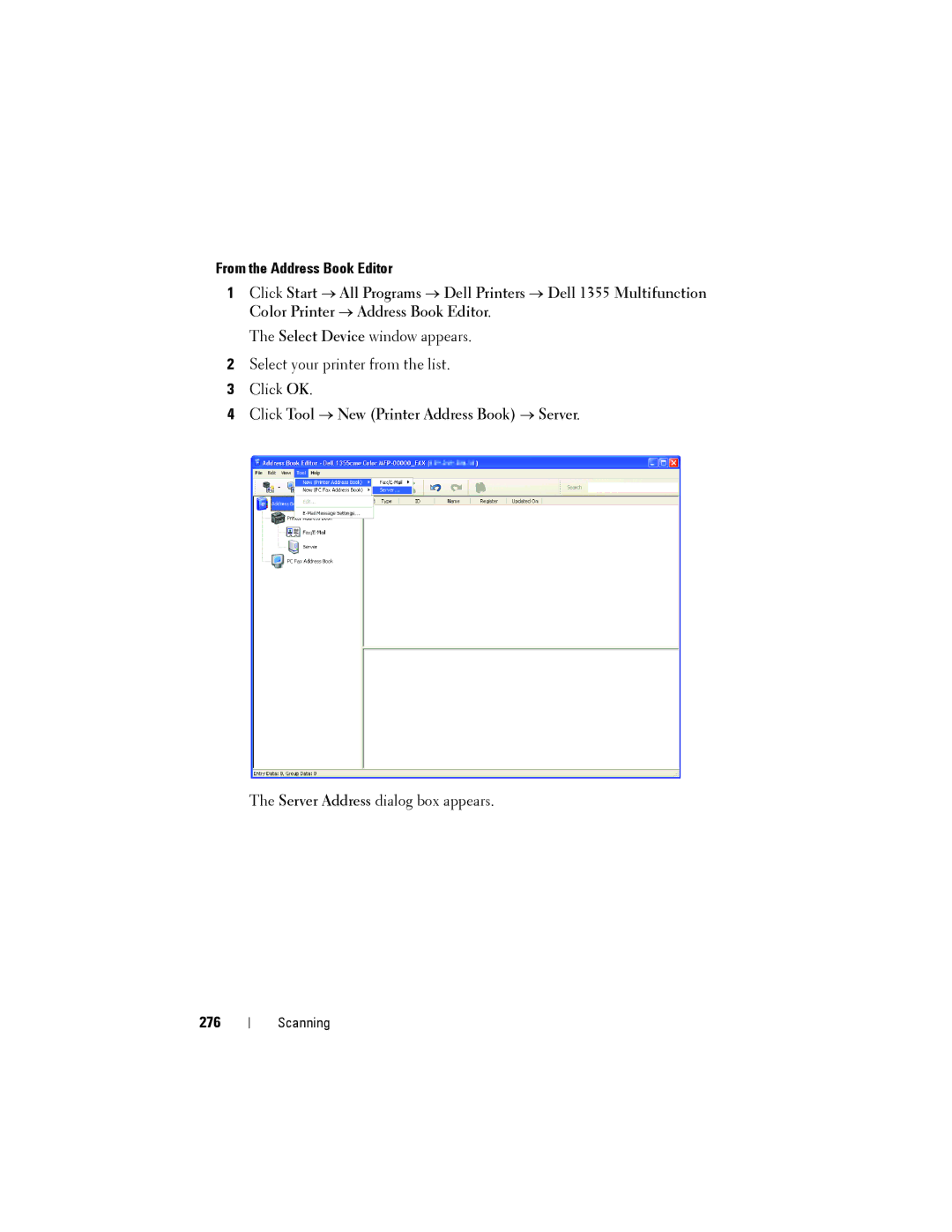From the Address Book Editor
1Click Start → All Programs → Dell Printers → Dell 1355 Multifunction Color Printer → Address Book Editor.
The Select Device window appears.
2Select your printer from the list.
3Click OK.
4Click Tool → New (Printer Address Book) → Server.
The Server Address dialog box appears.
276
Scanning