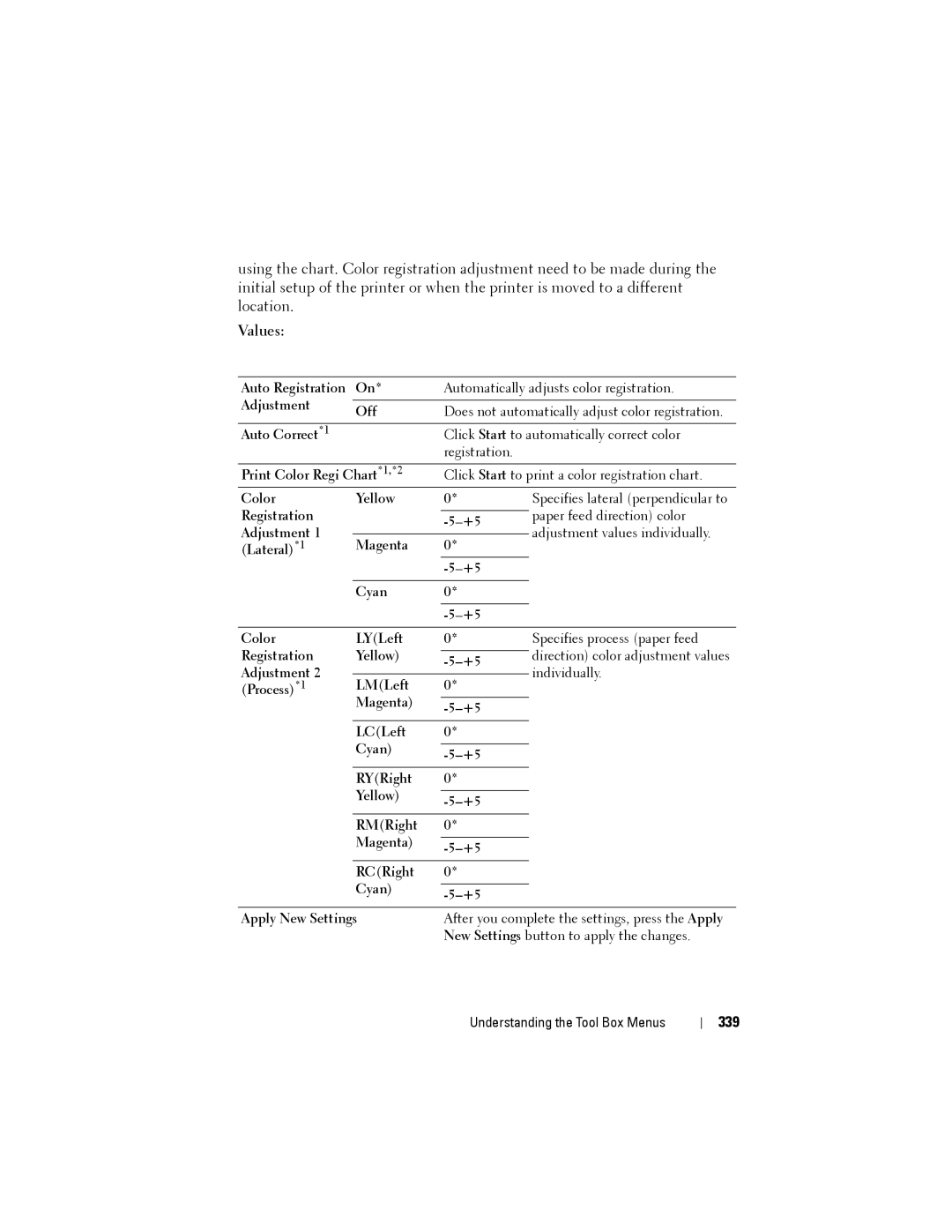using the chart. Color registration adjustment need to be made during the initial setup of the printer or when the printer is moved to a different location.
Values:
Auto Registration | On* | Automatically adjusts color registration. | |||
Adjustment |
|
|
| ||
Off | Does not automatically adjust color registration. | ||||
|
| ||||
|
|
| |||
Auto Correct*1 |
| Click Start to automatically correct color | |||
|
|
| registration. |
| |
|
| ||||
Print Color Regi Chart*1,*2 | Click Start to print a color registration chart. | ||||
Color |
| Yellow | 0* | Specifies lateral (perpendicular to | |
Registration |
|
| paper feed direction) color | ||
| |||||
Adjustment 1 |
| adjustment values individually. | |||
|
| ||||
Magenta | 0* | ||||
(Lateral) | *1 |
| |||
|
|
|
| ||
|
|
|
| ||
|
|
|
|
| |
|
| Cyan | 0* |
| |
|
|
|
|
| |
|
|
|
| ||
|
|
|
|
| |
Color |
| LY(Left | 0* | Specifies process (paper feed | |
Registration | Yellow) |
| direction) color adjustment values | ||
Adjustment 2 |
| individually. | |||
|
| ||||
LM(Left | 0* | ||||
| *1 |
| |||
(Process) | Magenta) |
|
| ||
|
|
| |||
|
|
|
| ||
|
|
|
|
| |
|
| LC(Left | 0* |
| |
|
| Cyan) |
|
| |
|
|
| |||
|
|
|
| ||
|
|
|
|
| |
|
| RY(Right | 0* |
| |
|
| Yellow) |
|
| |
|
|
| |||
|
|
|
| ||
|
|
|
|
| |
|
| RM(Right | 0* |
| |
|
| Magenta) |
|
| |
|
|
| |||
|
|
|
| ||
|
|
|
|
| |
|
| RC(Right | 0* |
| |
|
| Cyan) |
|
| |
|
|
| |||
|
|
|
| ||
|
| ||||
Apply New Settings | After you complete the settings, press the Apply | ||||
|
|
| New Settings button to apply the changes. | ||
Understanding the Tool Box Menus