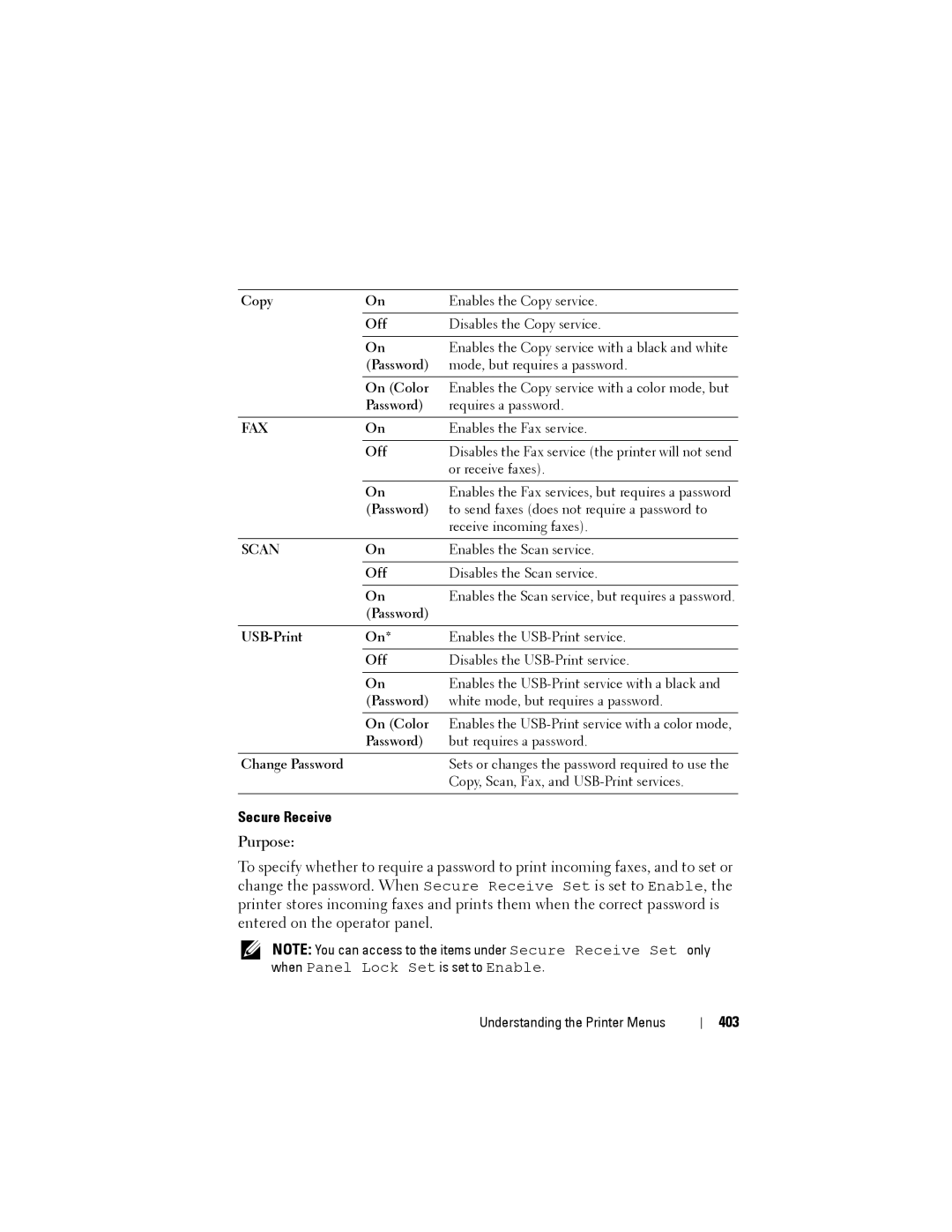Copy | On | Enables the Copy service. |
|
|
|
| Off | Disables the Copy service. |
|
|
|
| On | Enables the Copy service with a black and white |
| (Password) | mode, but requires a password. |
|
|
|
| On (Color | Enables the Copy service with a color mode, but |
| Password) | requires a password. |
|
|
|
FAX | On | Enables the Fax service. |
|
|
|
| Off | Disables the Fax service (the printer will not send |
|
| or receive faxes). |
|
|
|
| On | Enables the Fax services, but requires a password |
| (Password) | to send faxes (does not require a password to |
|
| receive incoming faxes). |
|
|
|
SCAN | On | Enables the Scan service. |
|
|
|
| Off | Disables the Scan service. |
|
|
|
| On | Enables the Scan service, but requires a password. |
| (Password) |
|
|
|
|
| On* | Enables the |
|
|
|
| Off | Disables the |
|
|
|
| On | Enables the |
| (Password) | white mode, but requires a password. |
|
|
|
| On (Color | Enables the |
| Password) | but requires a password. |
|
|
|
Change Password |
| Sets or changes the password required to use the |
|
| Copy, Scan, Fax, and |
|
|
|
Secure Receive
Purpose:
To specify whether to require a password to print incoming faxes, and to set or change the password. When Secure Receive Set is set to Enable, the printer stores incoming faxes and prints them when the correct password is entered on the operator panel.
NOTE: You can access to the items under Secure Receive Set only when Panel Lock Set is set to Enable.
Understanding the Printer Menus