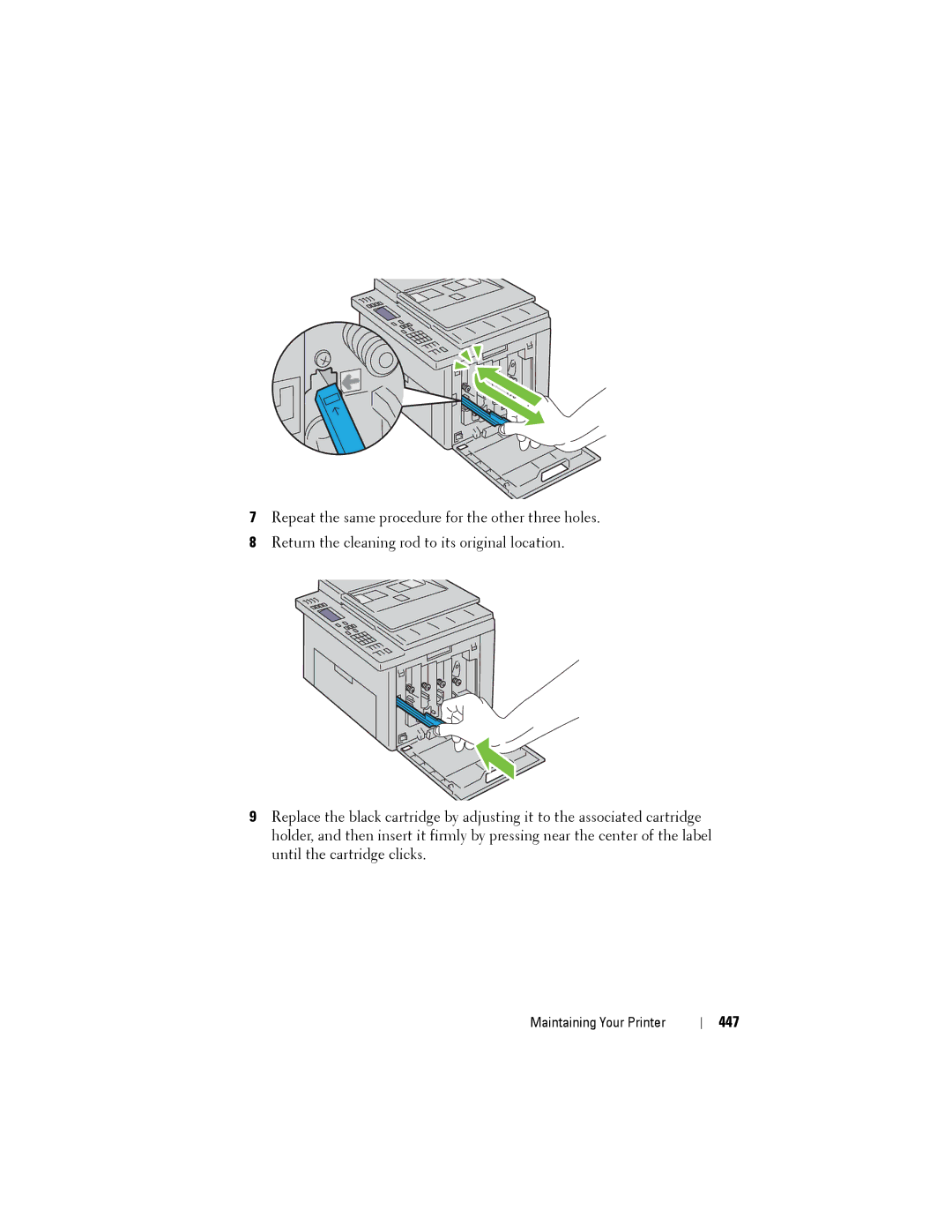7Repeat the same procedure for the other three holes.
8Return the cleaning rod to its original location.
9Replace the black cartridge by adjusting it to the associated cartridge holder, and then insert it firmly by pressing near the center of the label until the cartridge clicks.
Maintaining Your Printer