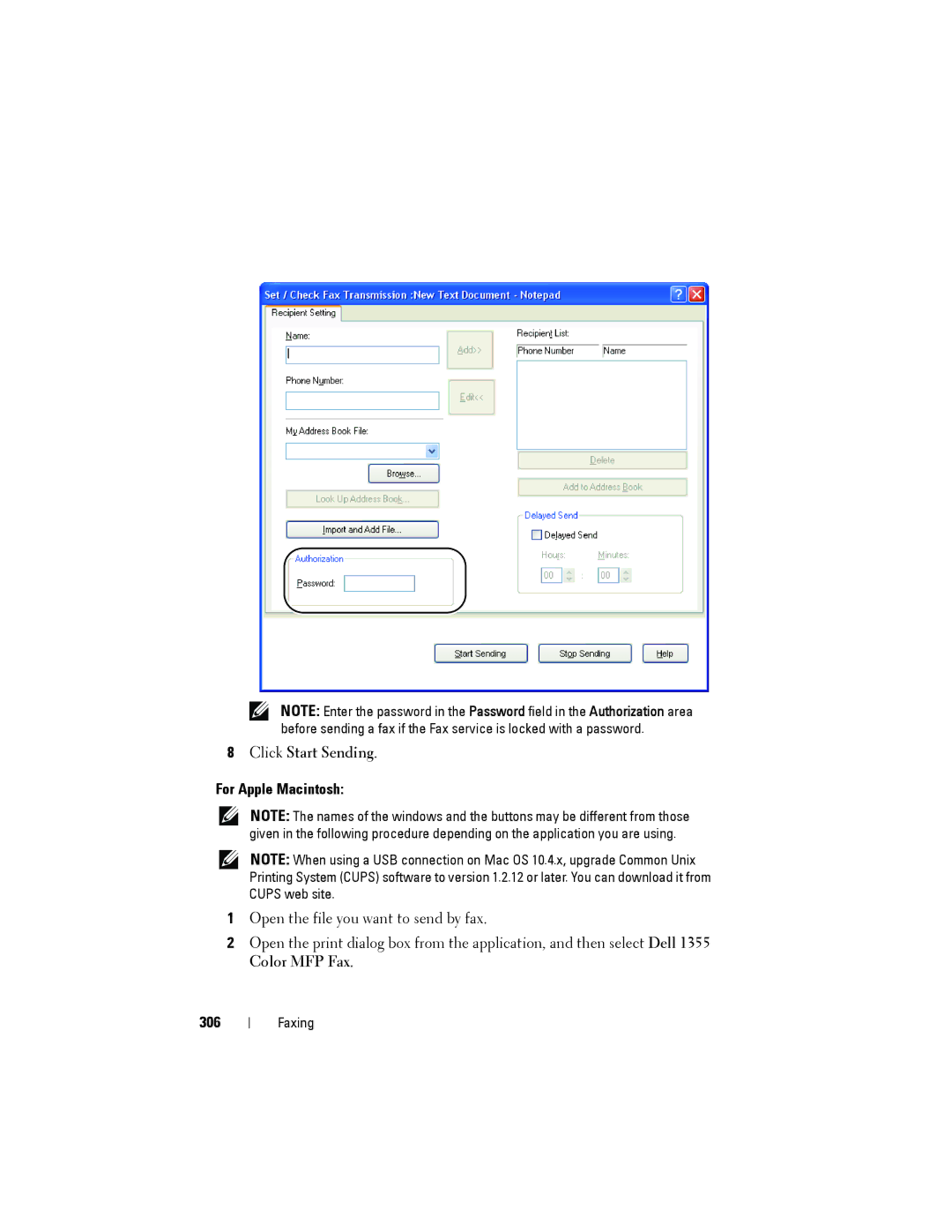NOTE: Enter the password in the Password field in the Authorization area before sending a fax if the Fax service is locked with a password.
8Click Start Sending.
For Apple Macintosh:
NOTE: The names of the windows and the buttons may be different from those given in the following procedure depending on the application you are using.
NOTE: When using a USB connection on Mac OS 10.4.x, upgrade Common Unix Printing System (CUPS) software to version 1.2.12 or later. You can download it from CUPS web site.
1Open the file you want to send by fax.
2Open the print dialog box from the application, and then select Dell 1355 Color MFP Fax.
306
Faxing