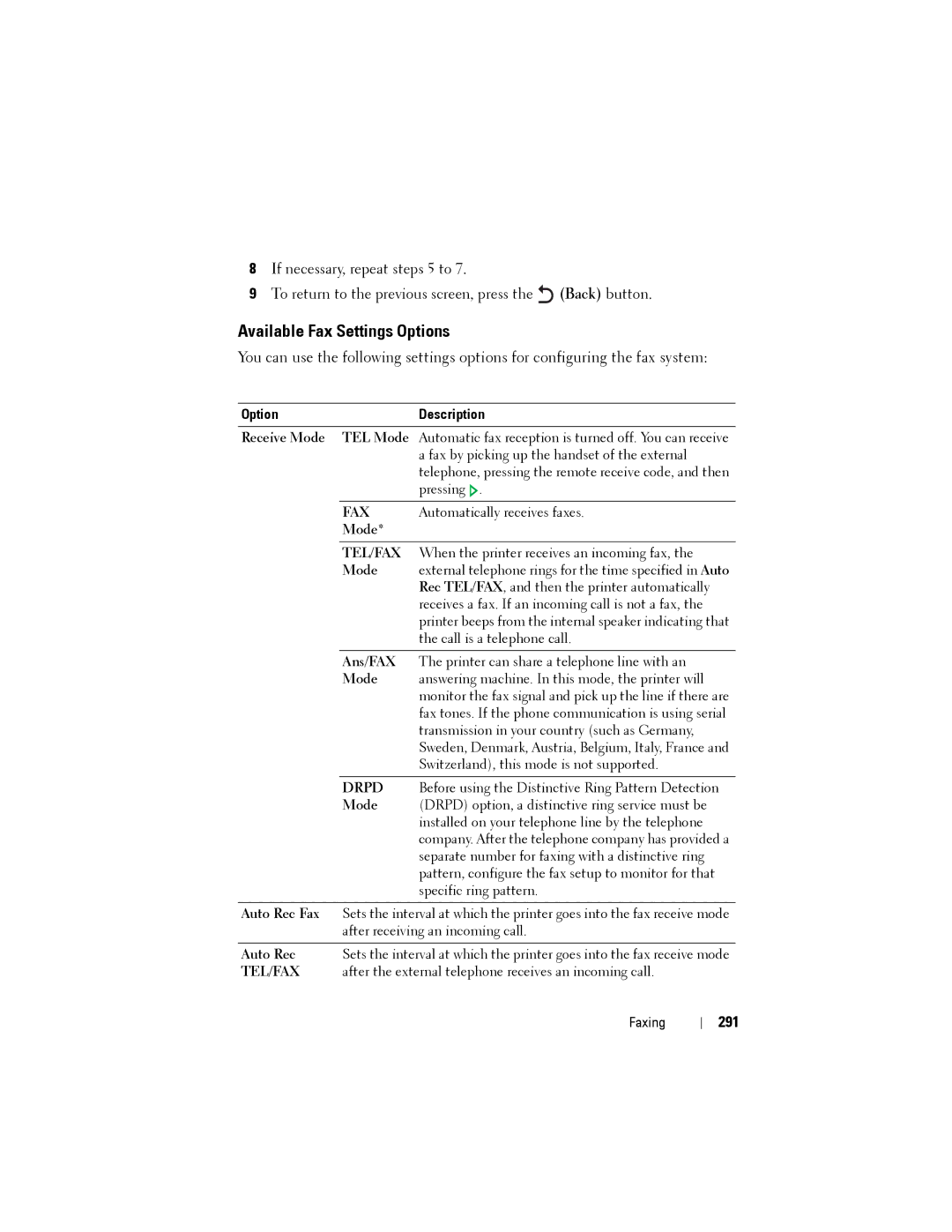8If necessary, repeat steps 5 to 7.
9To return to the previous screen, press the ![]() (Back) button.
(Back) button.
Available Fax Settings Options
You can use the following settings options for configuring the fax system:
Option |
| Description |
|
|
|
Receive Mode | TEL Mode | Automatic fax reception is turned off. You can receive |
|
| a fax by picking up the handset of the external |
|
| telephone, pressing the remote receive code, and then |
|
| pressing . |
|
|
|
| FAX | Automatically receives faxes. |
| Mode* |
|
|
|
|
| TEL/FAX | When the printer receives an incoming fax, the |
| Mode | external telephone rings for the time specified in Auto |
|
| Rec TEL/FAX, and then the printer automatically |
|
| receives a fax. If an incoming call is not a fax, the |
|
| printer beeps from the internal speaker indicating that |
|
| the call is a telephone call. |
|
|
|
| Ans/FAX | The printer can share a telephone line with an |
| Mode | answering machine. In this mode, the printer will |
|
| monitor the fax signal and pick up the line if there are |
|
| fax tones. If the phone communication is using serial |
|
| transmission in your country (such as Germany, |
|
| Sweden, Denmark, Austria, Belgium, Italy, France and |
|
| Switzerland), this mode is not supported. |
|
|
|
| DRPD | Before using the Distinctive Ring Pattern Detection |
| Mode | (DRPD) option, a distinctive ring service must be |
|
| installed on your telephone line by the telephone |
|
| company. After the telephone company has provided a |
|
| separate number for faxing with a distinctive ring |
|
| pattern, configure the fax setup to monitor for that |
|
| specific ring pattern. |
|
| |
Auto Rec Fax | Sets the interval at which the printer goes into the fax receive mode | |
| after receiving an incoming call. | |
|
| |
Auto Rec | Sets the interval at which the printer goes into the fax receive mode | |
TEL/FAX | after the external telephone receives an incoming call. | |
Faxing