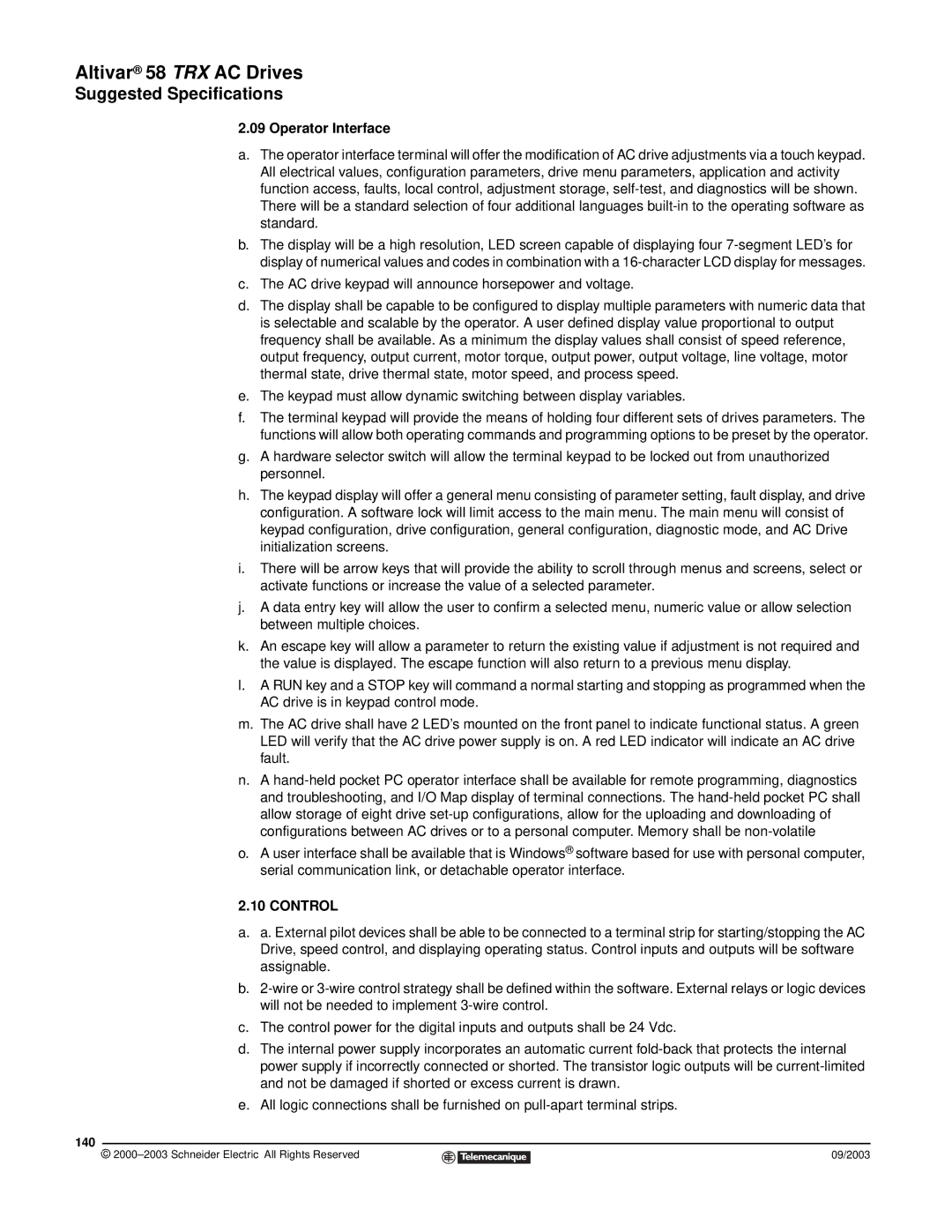Altivar® 58 TRX AC Drives
Suggested Specifications
2.09 Operator Interface
a.The operator interface terminal will offer the modification of AC drive adjustments via a touch keypad. All electrical values, configuration parameters, drive menu parameters, application and activity function access, faults, local control, adjustment storage,
b.The display will be a high resolution, LED screen capable of displaying four
c.The AC drive keypad will announce horsepower and voltage.
d.The display shall be capable to be configured to display multiple parameters with numeric data that is selectable and scalable by the operator. A user defined display value proportional to output frequency shall be available. As a minimum the display values shall consist of speed reference, output frequency, output current, motor torque, output power, output voltage, line voltage, motor thermal state, drive thermal state, motor speed, and process speed.
e.The keypad must allow dynamic switching between display variables.
f.The terminal keypad will provide the means of holding four different sets of drives parameters. The functions will allow both operating commands and programming options to be preset by the operator.
g.A hardware selector switch will allow the terminal keypad to be locked out from unauthorized personnel.
h.The keypad display will offer a general menu consisting of parameter setting, fault display, and drive configuration. A software lock will limit access to the main menu. The main menu will consist of keypad configuration, drive configuration, general configuration, diagnostic mode, and AC Drive initialization screens.
i.There will be arrow keys that will provide the ability to scroll through menus and screens, select or activate functions or increase the value of a selected parameter.
j.A data entry key will allow the user to confirm a selected menu, numeric value or allow selection between multiple choices.
k.An escape key will allow a parameter to return the existing value if adjustment is not required and the value is displayed. The escape function will also return to a previous menu display.
l.A RUN key and a STOP key will command a normal starting and stopping as programmed when the AC drive is in keypad control mode.
m.The AC drive shall have 2 LED’s mounted on the front panel to indicate functional status. A green LED will verify that the AC drive power supply is on. A red LED indicator will indicate an AC drive fault.
n.A
o.A user interface shall be available that is Windows® software based for use with personal computer, serial communication link, or detachable operator interface.
2.10 CONTROL
a.a. External pilot devices shall be able to be connected to a terminal strip for starting/stopping the AC Drive, speed control, and displaying operating status. Control inputs and outputs will be software assignable.
b.
c.The control power for the digital inputs and outputs shall be 24 Vdc.
d.The internal power supply incorporates an automatic current
e.All logic connections shall be furnished on
140
© |
| 09/2003 |
| ||
|
|
|