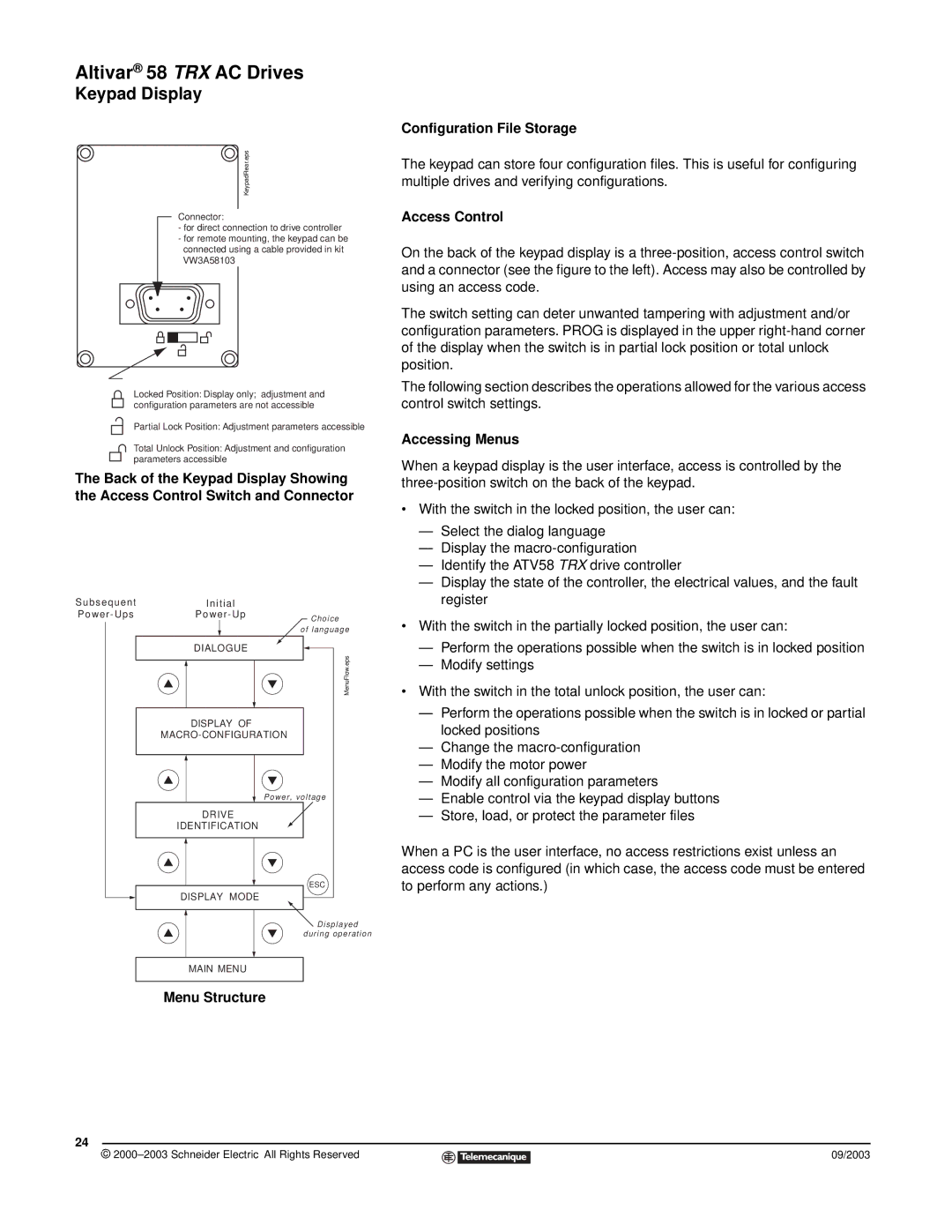Altivar® 58 TRX AC Drives
Keypad Display
KeypadRear.eps
Connector:
-for direct connection to drive controller
-for remote mounting, the keypad can be connected using a cable provided in kit VW3A58103
Locked Position: Display only; adjustment and configuration parameters are not accessible
Partial Lock Position: Adjustment parameters accessible
Total Unlock Position: Adjustment and configuration parameters accessible
The Back of the Keypad Display Showing the Access Control Switch and Connector
S u b s equ e nt | I n i t ia l |
| |
P o w e r - Up s | P o w e r - Up | C h o i c e | |
|
|
| of language |
| DIALOGUE |
| |
|
|
| MenuFlow.eps |
|
|
| |
|
|
| |
|
|
|
|
|
|
|
|
DISPLAY OF
Power, voltage
DRIVE
IDENTIFICATION
ESC
DISPLAY MODE
Displayed
during operation
Configuration File Storage
The keypad can store four configuration files. This is useful for configuring multiple drives and verifying configurations.
Access Control
On the back of the keypad display is a
The switch setting can deter unwanted tampering with adjustment and/or configuration parameters. PROG is displayed in the upper
The following section describes the operations allowed for the various access control switch settings.
Accessing Menus
When a keypad display is the user interface, access is controlled by the
•With the switch in the locked position, the user can:
—Select the dialog language
—Display the
—Identify the ATV58 TRX drive controller
—Display the state of the controller, the electrical values, and the fault register
•With the switch in the partially locked position, the user can:
—Perform the operations possible when the switch is in locked position
—Modify settings
•With the switch in the total unlock position, the user can:
—Perform the operations possible when the switch is in locked or partial locked positions
—Change the
—Modify the motor power
—Modify all configuration parameters
—Enable control via the keypad display buttons
—Store, load, or protect the parameter files
When a PC is the user interface, no access restrictions exist unless an access code is configured (in which case, the access code must be entered to perform any actions.)
MAIN MENU
Menu Structure
24
© |
| 09/2003 |
| ||
|
|
|