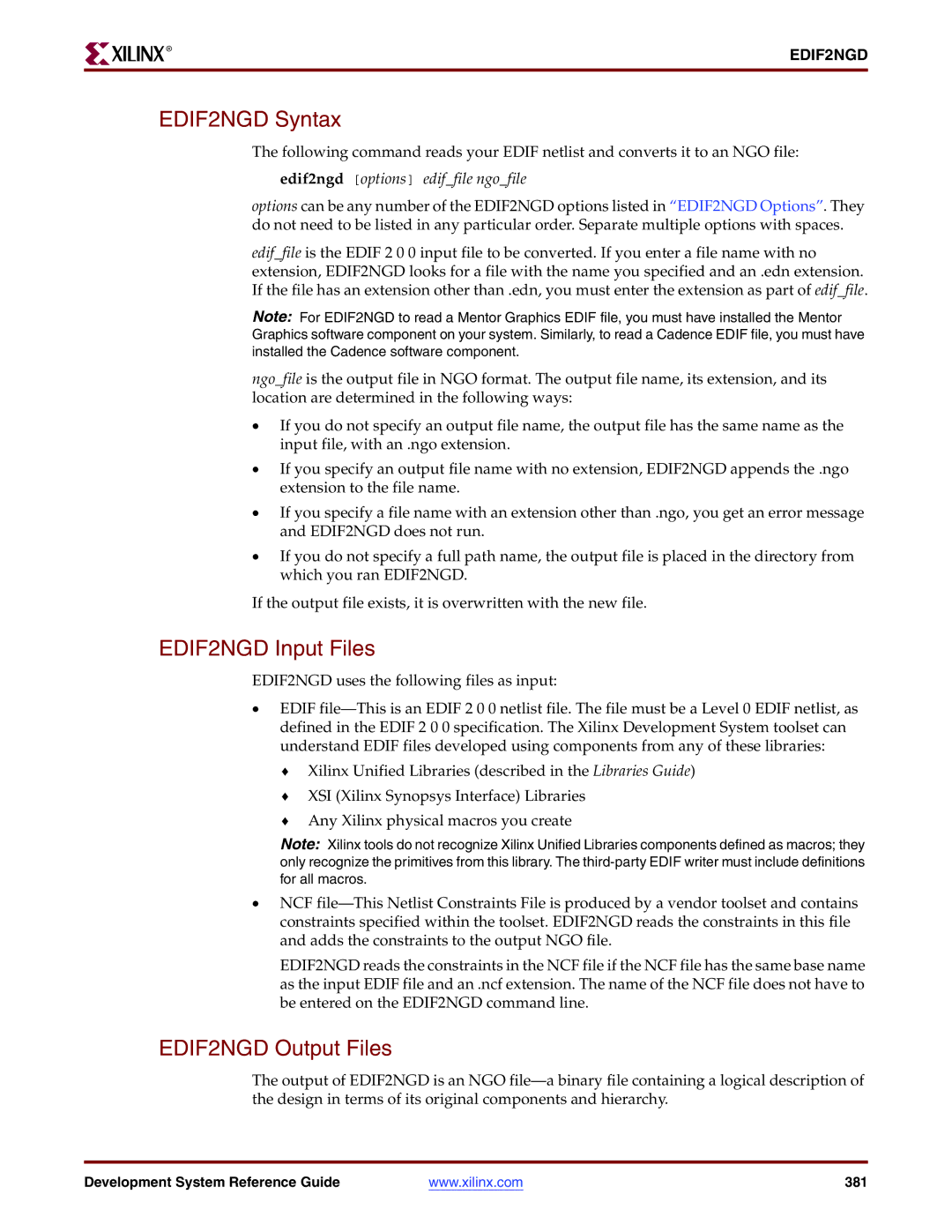Development System Reference Guide
Development System Reference Guide
About This Guide
Guide Contents
Preface About This Guide
Additional Resources
Conventions
Typographical
Preface About This Guide Convention Meaning or Use Example
Online Document
Allow block blockname
Loc1 loc2 ... locn
Table of Contents
Tcl
PARTGen
Logical Design Rule Check
NGDBuild
MAP
PAR
Physical Design Rule Check
Development System Reference Guide
PIN2UCF
XPower
Trace Output Files
Trace
BitGen
Speedprint
BSDLAnno
IBISWriter
PROMGen
CPLDfit
Tsim
TAEngine
NetGen
Hprep6
Development System Reference Guide
Xflow
EDIF2NGD, and NGDBuild
Data2MEM
Command Line Program Overview
1Command Line Programs in the Design Flow Design Flow Step
Introduction
Command Line Options
Command Line Syntax
Execute Commands File
Introduction
Command Line Options
Symbol Description
Help
Intstyle Integration Style
Introduction Symbol Description
Programname -harchitecturename
Programname -h filename
Part Number
2Part Number Examples Specification
Introduction 2Part Number Examples Specification
Invoking Command Line Programs
Design Flow Overview
Design Flow
Xilinx Design Flow
Design Flow
2Xilinx Software Design Flow FPGAs
Design Flow Overview
3Xilinx Software Design Flow CPLDs
Design Entry and Synthesis
Hierarchical Design
Design Entry and Synthesis
Schematic Entry Overview
Library Elements
Core Generator Tool FPGAs Only
Functional Simulation
HDL Entry and Synthesis
Constraints
Mapping Constraints FPGAs Only
Timing Specifications
Block Placement
Design Implementation
Netlist Translation Programs
5Design Implementation Flow FPGAs
Design Implementation
6Design Implementation Flow CPLDs
Mapping FPGAs Only
Placing and Routing FPGAs Only
Bitstream Generation FPGAs Only
1Verification Tools Verification Type
Design Verification
7Three Verification Methods of the Design Flow FPGAs
Design Verification
Back-Annotation
Simulation
9Back-Annotation Flow for FPGAs
NetGen
Schematic-Based Simulation
Timing Simulation
HDL-Based Simulation
2Five Simulation Points in HDL Design Flow UniSim SimPrim
11Simulation Points for HDL Designs
Static Timing Analysis FPGAs Only
Design Rule Checker FPGAs Only
In-Circuit Verification
Xilinx Design Download Cables
Probe
Fpga Design Tips
3Global Clock Resources Fpga Family Number Destination Pins
Design Size and Performance
Global Clock Distribution
12 Gated Clock
Data Feedback and Clock Enable
Counters
13Synchronous Design Using Data Feedback
Other Synchronous Design Considerations
Q0. . . .Q7 Q8. . . .Q15
Q0. . . .Q7Q8. . . .Q15
Tcl Overview
Tcl
Xilinx Tcl Shell
Accessing Help
Tcl Fundamentals
Tcl Fundamentals
Xilinx Tcl Commands
1Xilinx Tcl Commands for General Usage Subcommands
Xilinx Namespace
Project create and manage projects
Tcl Commands for General Usage
2Xilinx Tcl Commands for Advanced Scripting Subcommands
Partition support design preservation
Delete delete a partition
Tcl Commands for General Usage
Get get partition properties
Partition delete /stopwatch/Instdcm1
New create a new partition
Partition get /stopwatch/Instdcm1 preserve
Partition new /stopwatch/Instdcm1
Properties list available partition properties
Rerun force partition synthesis and implementation
Partition properties
Set set partition preserve property
Process run and manage project processes
Run run process task
4Process Tasks
Clean remove system-generated project files
Project clean
Project create and manage projects
Get get project properties
Close close the ISE project
Getprocesses get project processes
Project close
Open open an ISE project
New create a new ISE project
Project getprocesses -instance Instdcm1
Project new watchver.ise
Properties list project properties
Set set project properties, values, and options
Project properties -process all
Set family set device family
Set device set device
Project set Map Effort Level high
Project set device xc2vp2
Set speed set device speed
Set package set device package
Project set family Virtex2p
Project set package fg256
Set top set the top-level module/entity
Timinganalysis generate timing analysis reports
Delete delete timing analysis
Project set speed
Disablecpt disable components for path tracing control
Disableconstraints disable timing constraints
Timinganalysis enableconstraints
Enablecpt enable components for path tracing control
Stopwatchtiming TSclk=PERIOD TIMEGROUP\sclk\
Ns High 50.00000%
Timinganalysis enablecpt stopwatchtiming
Get get analysis property
Regsrclk ureg1 ureg2 ureg3
Ascii
New new timing analysis
Timinganalysis reset stopwatchtiming
Reset reset path filters and constraints
Run run analysis
Saveas save analysis report
Setconstraint set constraint for custom analysis
Set set analysis properties
Timinganalysis set stopwatchtiming
Analysisspeed
Setendpoints set source and destination endpoints
Timinganalysis setconstraint stopwatchtiming
Period 13 sclk
Setfilter set filter for analysis
Setquery set up net or timegroup report
Timinganalysis setfilter stopwatchtiming nets
Exclude uregnet1 uregnet2 uregnet3
Xfile manage project files
Showsettings generate settings report
Add add file to project
Example
Remove remove file from project
Get get project file properties
Xfile add *.vhd /mysource/mysubdir timing.ucf
Xfile get timestamp stopwatch.vhd
Collection create and manage a collection
Tcl Commands for Advanced Scripting
Appendto add objects to a collection
Xfile remove stopwatch.vhd
Copy copy a collection
Tcl Commands for Advanced Scripting
Set colVar1 search * -type instance
Set colVar2 $colVar1
Set colVar2 collection copy $colVar1
Equal compare two collections
Set colVar2 search /top/T* -type instance
Collection equal $colVar1 $colVar2
Get get collection property
Foreach iterate over elements in a collection
Properties list available collection properties
Index extract a collection object
Set item collection index $colVar
Object name $item
Removefrom remove objects from a collection
Set set the property for all collections
Collection properties
Sizeof show the number of objects in a collection
Object get object information
Collection set displaytype true
Collection sizeof $colVar
Name name of the object
Get get object properties
Collection foreach obj $colVar set objProps
Object properties $obj foreach prop $objProps
Properties list object properties
Object name collection index $colVar
Set colVar search * -type partition
Search search and return matching objects
Type type of object
Object type collection index $colVar
Search /stopwatch -type instance
Project Properties and Options
6Project Properties Property Name Description
Option Name Synthesis Tool
Project Properties and Options
NGDBuild Options Option Name Implementation Tool
Option Name Implementation Tool
Tcl 10 PAR Options
Example Tcl Scripts
Sample Tcl Script for General Usage
Example Tcl Scripts
Tcl
Sample Tcl Script for Advanced Scripting
100
PARTGen Overview
PARTGen
PARTGen Syntax
Partgen options
PARTGen Output Files
PARTGen Input Files
PARTGen Options
Arch Print Information for Specified Architecture
PARTGen Options
Print a List of Devices, Packages, and Speeds
PARTGen Options
2s400e
Nopkgfile No Package File
Creates Package file and Partlist Files
Pname
Xcv400 Device V400bg432 Part
Creates Package and Partlist Files
Partlist File
Device Attributes
Header
Partlist File
Part architecture family partname diename packagefilename
Select RAM
PKG File
PKG File
Done
Logical DRC Overview
Logical Design Rule Check
Block Check
Logical DRC Checks
Net Check
Pad Check
Clock Buffer Check
Name Check
Logical DRC Checks
Primitive Pin Check
1Checked Primitive Pins NGD Primitive Pins Checked
NGDBuild Overview
NGDBuild
1NGDBuild Design Flow
Converting a Netlist to an NGD File
NGDBuild Input Files
NGDBuild Syntax
NGDBuild Syntax
Ngdbuild options designname ngdfile.ngd
120
NGDBuild Output Files
Add PADs to Top-Level Port Signals
NGDBuild Intermediate Files
NGDBuild Options
Bm Specify BMM Files
Aul Allow Unmatched LOCs
Dd Destination Directory
Ignore UCF File
Libraries to Search
Insertkeephierarchy
NGDBuild Options
Synopsys
Modular initial Initial Budgeting of Modular Design
Modular assemble Module Assembly
Modular assemble -pimpath pimdirectorypath
Usepimmodulename1 -usepimmodulename2
Nt Netlist Translation Type
Modular module Active Module Implementation
Modular module -active modulename
Pimcreate pimdirectory -ncd designnamerouted.ncd
Ignore LOC Constraints
Sd Search Specified Directory
Allow Unexpanded Blocks
Ur Read User Rules File
Uc User Constraints File
Verbose Report All Messages
Uc ucffile.ucf
128
MAP Overview
MAP
Map options infile.ngd pcffile.pcf
MAP Syntax
MAP Input Files
MAP Output Files
MAP Input Files
1Map Options and Architectures
MAP Options
Pack CLBs
Bp Map Slice Logic
MAP Options 1Map Options and Architectures
Cpackfactor
Detail Write Out Detailed MAP Report
Cm Cover Mode
Equivalentregisterremoval Remove Redundant Registers
Cm area speed balanced
Gm incremental Guide Mode incremental
Gm Guide Mode
Gf Guide NCD File
Globalopt Global Optimization
Ir Do Not Use RLOCs to Generate RPMs
Ignorekeephierarchy Ignore Keephierarchy Properties
Ise ISE Project File
Map to Input Functions
Output File Name
No logic replication
Olstdmedhigh
Ol Overall Effort Level
No Register Ordering
Pr Pack Registers in I/O
Registerduplication Duplicate Registers
Retiming Register Retiming During Global Optimization
Timing Timing-Driven Packing and Placement
Tx Transform Buses
Tx on off aggressive limit
Do Not Remove Unused Logic
MAP Process
Xe Extra Effort Level
MAP Process
Register Ordering
Data01 Addr02 Atod03 Dtoa04
Register Ordering
3Guided Mapping
Guided Mapping
Simulating Map Results
Simulating Map Results
4Logical Circuit Representation
MAP Report MRP File
MAP Report MRP File
148
Development System Reference Guide 149
Type Block GND Xstgnd
IOB
152
Halting MAP
Halting MAP
154
DRC Overview
Physical Design Rule Check
DRC Input File
DRC Syntax
DRC Output File
DRC Options
DRC Checks
Report Incomplete Programming
DRC Checks
DRC Errors and Warnings
Place and Route Overview
PAR
PAR Flow
Placing
PAR Process
Routing
Timing-driven PAR
Command Line Examples
Par input.ncd output.ncd
Par -k previous.ncd reentrant.ncd pref.pcf
Guided PAR
Guided PAR
PCI Cores
PAR Input Files
PAR Syntax
PAR Output Files
PAR Syntax
General Options Function Range Default
1Effort Level Options Function Range Default
PAR Options
Ol value for the router
PAR Options 2General Options Function Range Default
Guide Options Function Range Default
Existingfile
Execute Commands File
Detailed Listing of Options
Gf Guide NCD File
Intstyle Integration Style
Gm Guide Mode
Re-Entrant Routing
PAR Options
Number of PAR Iterations
Multi-Tasking Mode
Nopad No Pad
Ol Overall Effort Level
Power Power Aware PAR
No Placement
Pl Placer Effort Level
No Routing
Starting Placer Cost Table
Number of Results to Save
Ub Use Bonded I/Os
Overwrite Existing Files
PAR Reports
Performance Evaluation Mode
Xe Extra Effort Level
PAR Reports
Place and Route Report File
Development System Reference Guide 175
Ing score in parenthesis
Development System Reference Guide 177
Multi Pass Place and Route Mppr
Placer effort levelrouter effort levelcost table number
Par -n 3 -pl high -rl std address.ncd output.dir
Importing the PAD File Information
Select I/O Utilization and Usage Summary
Guide Reporting
Multi Pass Place and Route Mppr
Xplorer
Best Performance Mode
Timing Closure Mode
Xplorer Syntax
Xplorer
Xplorer Output Files
Xplorer Input Files
Xplorer Options
5Xplorer Options Function
Xplorer 5Xplorer Options Function
Xplorer Report
184
ReportGen Syntax
ReportGen
ReportGen Input Files
ReportGen Output Files
Option Usage Function
ReportGen Options
Isexflowsilent
Padfmt padcsvtxt
Turns Engine Overview
Turns Engine PAR Multi-Tasking Option
Turns Engine PAR Multi-Tasking Option
Par -m nodefilename -ol high -n 10 mydesign.ncd output.dir
Turns Engine Input Files
Turns Engine Syntax
Turns Engine Output Files
Limitations
System Requirements
Turns Engine Environment Variables
Rsh machinename
Debugging
Screen Output
Node Status JOB Time
Halting PAR
Halting PAR
196
XPower Overview
XPower
Files Used by XPower
XPower Syntax
Fpga Designs
Cpld Designs
Using XPower
Using XPower
VCD Data Entry
Other Methods of Data Entry
Rename Power Report
Limit
Ls List Supported Devices
Specify VCD file
Specify Settings XML Input File
Tb Turn On Time Based Reporting
Wx Write XML File
Command Line Examples
Power Reports
Standard Reports
Power Reports
Detailed Reports
Advanced Reports
204
PIN2UCF Overview
PIN2UCF
PIN2UCF Flow
PIN2UCF Input Files
PIN2UCF Syntax
PIN2UCF Output Files
PIN2UCF Syntax
PIN2UCF Scenarios
PIN2UCF Options
Write to a Report File
Outfile.ucf
Existing Pinlock section.
210
Trace Overview
Trace
Trace Input Files
Trace Syntax
Trce options design.ncd constraint.pcf
Trce -runmacro.xtm design.ncd constraint.pcf
Trace Output Files
Input files to Trace
Trace Output Files
Trace Options
Generate an Error Report
Advanced Analysis
Fastpaths Report Fastest Paths
Limit Timing Report
Nodatasheet No Data Sheet
Output Timing Report File Name
Trace Options
Change Speed
Run Run Timing Analyzer Macro
Skew Analyze Clock Skew for All Clocks
Skew
Report Uncovered Paths
Stamp Generates Stamp timing model files
Stampstampfile design.ncd
Ulimit
Generate a Verbose Report
Trace Command Line Examples
Xml XML Output File Name
Vlimit
Trace Reports
Trace Reports
Path Delay Constraints
Net Delay Constraints
Timing Verification with Trace
Net Skew Constraints
1Path Delay Constraint Terminology Definition
Clock Skew and Setup Checking
2Clock Skew Example
2Clock Skew and Setup Checking Terminology Terms Definition
3Clock Passing Through Multiple Buffers
Reporting with Trace
5Error reporting for failed timing constraints
Data Sheet Report
Development System Reference Guide 227
BSLOT0 D0S
Report Legend
Guaranteed Setup and Hold Reporting
Hold Times
Setup Times
Trce -o summary.twr ramb16s1.ncd
Summary Report Without a Physical Constraints File Specified
Trce -o summary1.twr ramb16s1.ncd clkperiod.pcf
Development System Reference Guide 233
Trce -e 3 ramb16s1.ncd clkperiod.pcf -o errorreport.twr
Development System Reference Guide 235
236
Development System Reference Guide 237
BUFGMUX.I0
Offset Constraints
Offset Constraints
Offset in Constraint Examples
Offset in Header
Offset in Path Details
Offset in Detailed Path Data
Offset in Detail Path Clock Path
Offset In with Phase Shifted Clock
Development System Reference Guide 243
Offset OUT Header
Offset OUT Constraint Examples
Offset OUT Detail Clock Path
Offset OUT Path Details
Offset OUT Detail Path Data
Period Constraints Examples
Period Constraints
Period Header
Period Constraints
Period Path
Period Path Details
Period Constraint with Phase
Period Path with Phase
Minimum Period Statistics
Halting Trace
Speedprint Overview
Speedprint
Speedprint Syntax
Specify Temperature
Speedprint Options
Min Display Minimum Speed Data
Speedprint Example Commands
Speedprint Example Commands
Command Description
Speedprint Example Reports
Lvttl Fast
BitGen Overview
BitGen
BitGen Syntax
Option Output File
Loutfilename.ll Moutfilename.msk Boutfilename.rbt
BitGen Input Files
BitGen Output Files
BitGen Input Files
Create Rawbits File
BitGen Options
Set Configuration
Bd Update Block Rams
Bitgen -goptionsetting design.ncd design.bit design.pcf
Do Not Run DRC
ActivateGCLK
ActiveReconfig
Binary
CclkPin
Compress
ConfigRate
DCIUpdateMode
DCMShutdown
DebugBitstream
DONEcycle
DisableBandgap
DonePin
DonePipe
Encrypt
DriveDone
Gclkdel0, Gclkdel1, Gclkdel2, Gclkdel3
GSRcycle
GTScycle
GWEcycle
HswapenPin
Key0, Key1, Key2, Key3, Key4, Key5
Keyseq0, Keyseq1, Keyseq2, Keyseq3, Keyseq4, Keyseq5
KeyFile
LCKcycle
M0Pin
M2Pin
M1Pin
Matchcycle
PartialGCLK
PartialLeft
PartialMask0, PartialMask1, PartialMask2
PartialRight
Persist
ProgPin
PowerdownPin
ReadBack
Security
StartCBC
SEURepair
StartKey
StartupClk
TdiPin
TckPin
TdoPin
TmsPin
No BIT File
UnusedPin
UserID
Generate a Mask File
Create a Logic Allocation File
Create a Partial Bit File
Overwrite Existing Output File
276
BSDLAnno Overview
BSDLAnno
BSDLAnno Input Files
BSDLAnno Syntax
BSDLAnno Output Files
BSDLAnno Options
Entity Declaration
BSDLAnno File Composition
Generic Parameter
BSDLAnno File Composition
Package Pin-Mapping
Logical Port Description
USE Statement
Scan Port Identification
TAP Description
Boundary Register Description
Bsdl File Modifications for Single-Ended Pins
Explanation
Modifications to the Designwarning Section
Boundary Scan Behavior in Xilinx Devices
Header Comments
BSDLAnno BSDLAnno version number
PROMGen Overview
PROMGen
PROMGen Input Files
PROMGen Syntax
PROMGen Output Files
Promgen options
PROMGen Options
Prom Format
Add BIT FIles
Load Prom File
File1.bit file2.bit
Template File
Prom Size
Load Upward
Ver Version
Bit Swapping in Prom Files
Enable Compression
PROMGen Examples
PROMGen Examples
292
IBISWriter Overview
IBISWriter
Ibiswriter options infile outfile.ibs
IBISWriter Syntax
IBISWriter Output Files
IBISWriter Input Files
IBISWriter Options
Set Reference Voltage
Architecture Option Value Description
Ml Multilingual Support
IBISWriter Options
Pin Generate Package Parasitics
298
CPLDfit Overview
CPLDfit
CPLDfit Syntax
CPLDfit Input Files
CPLDfit Output Files
CPLDfit Options
Iostd Specify I/O Standard
Inputs Number of Inputs to Use During Optimization
Keepio Prevent Optimization of Unused Inputs
Loc Keep Specified Location Constraints
Nogclkopt Disable Global Clock Optimization
Nofbnand Disable Use of Foldback Nands
Nogsropt Disable Global Set/Reset Optimization
Nogtsopt Disable Global Output-Enable Optimization
Optimize Optimize Logic for Density or Speed
Power Set Power Mode
Specify Xilinx Part
Pinfbk Use Pin Feedback
Unused Set Termination Mode of Unused I/Os
Terminate Set to Termination Mode
Slew Set Slew Rate
Wysiwyg Do Not Perform Optimization
306
Tsim Syntax
Tsim
Tsim Input Files
TAEngine Overview
TAEngine
1TAEngine Design Flow
TAEngine Syntax
Detail Detail Report
TAEngine Options
Iopath Trace Paths
Specify Output Filename
312
1Hprep6 Design Flow
Hprep6
Hprep6 Syntax
Hprep6 Options
Autosig Automatically Generate Signature
Specify Signature Value for Readback
Nopullup Disable Pullups
Produce ISC File
Tmv Specify Test Vector File
316
NetGen Overview
NetGen
1NetGen Output File Types Input Design File
NetGen
NetGen Functional Simulation Flow
NetGen Simulation Flow
NetGen Supported Flows
NetGen Simulation Flow
Syntax for NetGen Functional Simulation
NetGen Timing Simulation Flow
Output files for NetGen Functional Simulation
Ngcbuildoptions toplevelnetlistfile outputngcfile
Syntax for NetGen Timing Simulation
Fpga Timing Simulation
NetGen Timing Simulation Flow
Cpld Timing Simulation
Output files for Fpga Timing Simulation
Input files for Cpld Timing Simulation
Output files for Cpld Timing Simulation
Options for NetGen Simulation Flow
Insertppbuffers Insert Path Pulse Buffers
Mhf Multiple Hierarchical Files
Module Simulation of Active Module
Pcf PCF File
Ofmt Output Format
Change Speed
Sim Generate Simulation Netlist
Tm Top Module Name
Ti Top Instance Name
Tp Bring Out Global 3-State Net as Port
Insertglbl Insert glbl.v Module
Pf Generate PIN File
Ne No Name Escaping
Sdfanno Include $sdfannotate
Sdfpath Full Path to SDF File
VHDL-Specific Options for Functional and Timing Simulation
Xon Select Output Behavior for Timing Violations
NetGen Equivalence Checking Flow
NetGen Equivalence Checking Flow
Xon truefalse
Input files for NetGen Equivalence Checking
Syntax for NetGen Equivalence Checking
Output files for NetGen Equivalence Checking
Options for NetGen Equivalence Checking Flow
Ecn Equivalence Checking
Module Verification of Active Module
NetGen Static Timing Analysis Flow
Ngm Design Correlation File
NetGen Static Timing Analysis Flow
Input files for Static Timing Analysis
Output files for Static Timing Analysis
Syntax for NetGen Static Timing Analysis
Options for NetGen Static Timing Analysis Flow
336
Sta Generate Static Timing Analysis Netlist
Preserving and Writing Hierarchy Files
Preserving and Writing Hierarchy Files
Modulename .sim Modulename .ecn Modulename .sta
Dedicated Global Signals in Back-Annotation Simulation
Testbench File
Hierarchy Information File
Global Signals in Verilog Netlist
Global Signals in Vhdl Netlist
Dedicated Global Signals in Back-Annotation Simulation
340
Xflow Overview
Xflow
1XFLOW Design Flow
Xflow Syntax
Xflow Input Files
Xflow Input Files
Xflow Output Files
1XFLOW Output Files FPGAs and CPLDs
Xflow Output Files
2XFLOW Output Files FPGAs
Xflow Flow Types
Assemble Module Assembly
Xflow Flow Types
3XFLOW Output Files CPLDs
Configoptionfile
Config Create a BIT File for FPGAs
Ecn Create a File for Equivalence Checking
4Option Files for -assemble Flow Type Description
Fsim Create a File for Functional Simulation
Fit Fit a Cpld
5Option Files for -ecn Flow Type Description
6Option Files for -fit Flow Type Description
7Option Files for -fsim Flow Type
Implement Implement an Fpga
Xflow -p xc2v250fg256-5 -fsim genericverilog.opt testclk.v
Implement optionfile
Xflow Flow Types 8Option Files for -implement Flow Type
Initial Initial Budgeting of Modular Design
Initial budget.opt
Xflow -p xc2v250fg256-5 -initial budget.opt top.edf
Module Active Module Implementation
Moduleoptionfile -activemodulename
9Option Files for -module Flow Type
Sta Create a File for Static Timing Analysis
Mppr Multi-Pass Place and Route for FPGAs
10Option Files for -mppr Flow Type Description
11Option Files for -sta Flow Type Description
Synth
Synthesis Types
Synthoptionfile
Option Files for -synth Flow Types
Tsim Create a File for Timing Simulation
12Option Files for -synth Flow Type Description
Testclk.prj
13Option Files for -tsim Flow Type Description
Flow Files
Fpga
Flow File Format
Triggers
Flag Enabled Disabled
Exports
Reports
End Program programname
User Command Blocks
Option File Format
Xflow Option Files
Active Active Module
Xflow Options
Ed Copy Files to Export Directory
Specify a Global Variable
Change Output File Name
Norun Creates a Script File Only
Ooutputfilename
Xflow -implement balanced.opt -o newname testclk.edf
Rd Copy Report Files
Pd PIMs Directory
Pdpimdirectory
Rdreportdirectory
Running Xflow
Using Xflow Flow Types in Combination
Wd Specify a Working Directory
Running Smart Flow
Using the SCR, BAT, or TCL File
Using the Xilxflowpath Environment Variable
Running Xflow
366
Data2MEM Overview
Data2MEM
Data2MEM Input and Output Files
Data2MEM Syntax
Block RAM Memory Map .bmm files
Executable and Linkable Format .elf files
Memory .mem files
Debugging Information Format Dwarf .drf files
Bit .bit files
Verilog .v files
Data2MEM Options
1Data2MEM Command Line Options Description
Vhdl .vhd files
UCF .ucf files
Data2MEM Options 1Data2MEM Command Line Options
Pp filename
Name Type Produced By Description
Xilinx Development System Files
Appendix
MOD Ascii Trace
NKY
TCL Ascii
378
EDIF2NGD
EDIF2NGD, and NGDBuild
EDIF2NGD Design Flow
EDIF2NGD Input Files
EDIF2NGD Syntax
EDIF2NGD Output Files
Edif2ngd options ediffile ngofile
Add PADs to Top-Level Port Signals
EDIF2NGD Options
Aul Allow Unmatched LOCs
Part Number
Libraries to Search
Ignore LOC Constraints
Llibname
NGDBuild and the Netlist Readers
NGDBuild
NGDBuild
Bus Matching
Netlist Launcher Netlister
Bus Naming Conventions
Busnameindex DI3
Netlist Launcher Netlister
User Rules File
Netlist Launcher Rules Files
User Rules and System Rules
User Rules Format
Development System Reference Guide 389
Value Types in Key Statements
System Rules File
Example 1 Edfrule System Rule
Rules File Examples
Example 3 User Rule
Example 2 User Rule
NGDBuild File Names and Locations
Example 4 User Rule
NGDBuild File Names and Locations
394
Abel
Glossary
Asic
Block
Bitstream
Bonded
Boundary scan
CAE
Buft
Cmos
CLB
Contention
Configuration
Combinatorial logic
Compiler
Daisy chain
Cpld
Dangling bus
Dangling net
DSP
DRC
Edif
EDA
Eprom
Fdsd
Fifo
Fpga
Fmap
Gate array
Global Set/Reset net
Global buffers
Global 3-state net
Ibuf
HDL
IFD
Ieee
Jedec
LSB
MSB
NGM
NCD
PAL
PLD
PIM
RAM
Prom
ROM
RPM
RTL
Set/reset
SDF standard delay format
Signal
Startup symbol
TCL
Tsim
Trace
TTL
Vhdl
Wire
Vital
Xtclsh
422