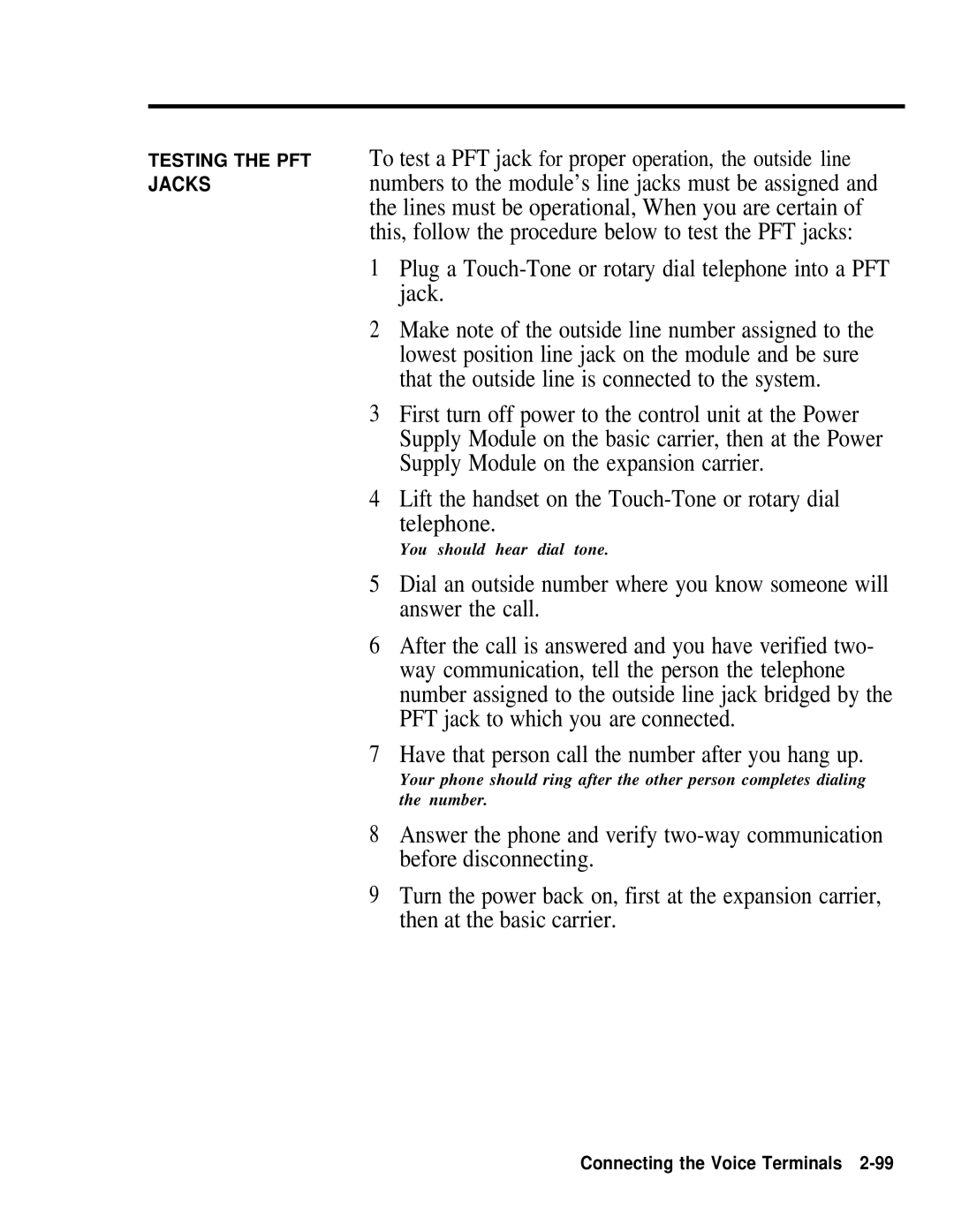TESTING THE PFT To test a PFT jack for proper operation, the outside line
JACKSnumbers to the module’s line jacks must be assigned and the lines must be operational, When you are certain of this, follow the procedure below to test the PFT jacks:
1Plug a
2Make note of the outside line number assigned to the lowest position line jack on the module and be sure that the outside line is connected to the system.
3First turn off power to the control unit at the Power Supply Module on the basic carrier, then at the Power Supply Module on the expansion carrier.
4Lift the handset on the Touch-Tone or rotary dial
telephone.
You should hear dial tone.
5Dial an outside number where you know someone will answer the call.
6After the call is answered and you have verified two- way communication, tell the person the telephone number assigned to the outside line jack bridged by the PFT jack to which you are connected.
7Have that person call the number after you hang up.
Your phone should ring after the other person completes dialing the number.
8Answer the phone and verify
9Turn the power back on, first at the expansion carrier, then at the basic carrier.
Connecting the Voice Terminals