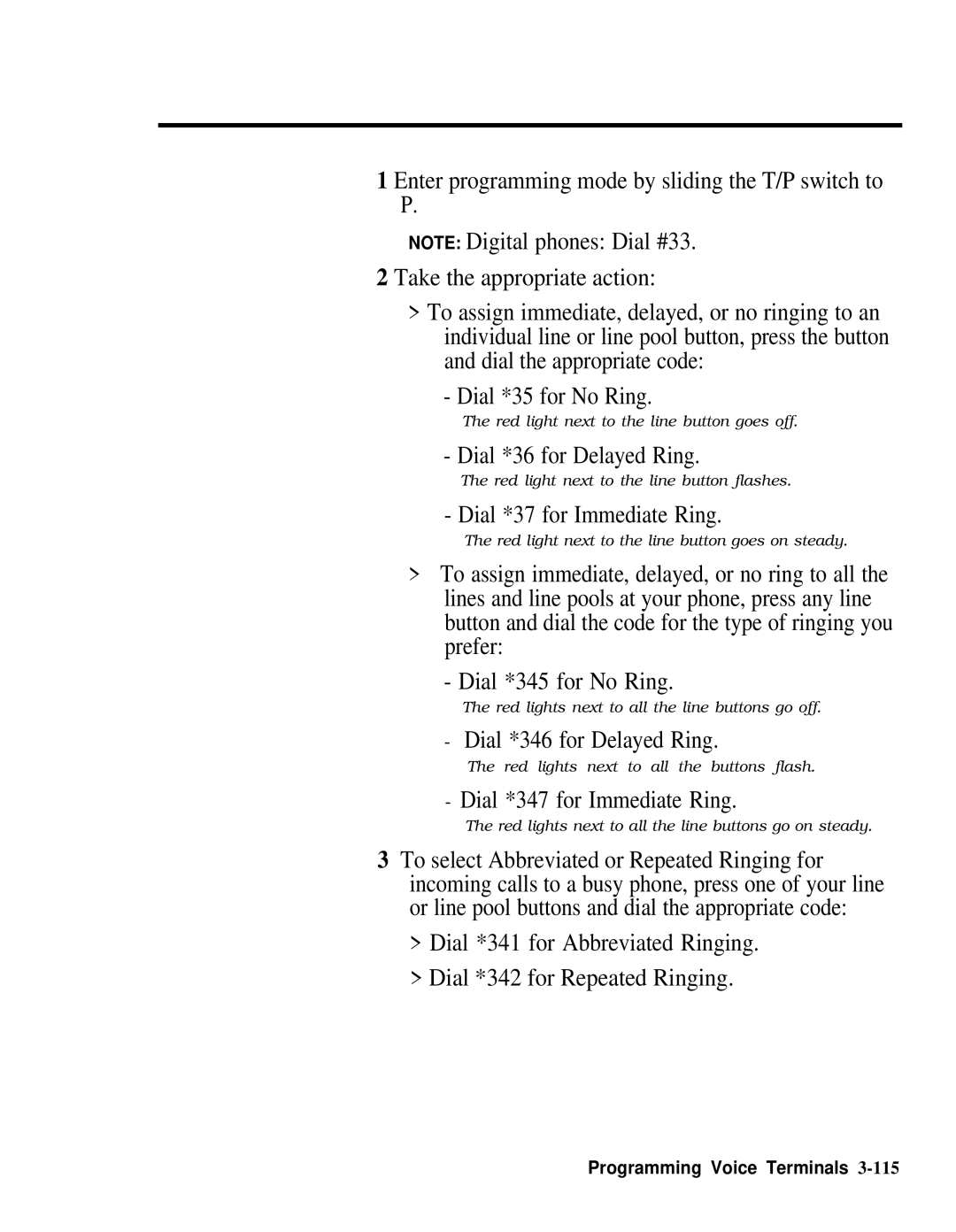1 Enter programming mode by sliding the T/P switch to P.
NOTE: Digital phones: Dial #33.
2 Take the appropriate action:
>To assign immediate, delayed, or no ringing to an individual line or line pool button, press the button and dial the appropriate code:
- Dial *35 for No Ring.
The red light next to the line button goes off.
- Dial *36 for Delayed Ring.
The red light next to the line button flashes.
- Dial *37 for Immediate Ring.
The red light next to the line button goes on steady.
>To assign immediate, delayed, or no ring to all the lines and line pools at your phone, press any line button and dial the code for the type of ringing you prefer:
- Dial *345 for No Ring.
The red lights next to all the line buttons go off.
-Dial *346 for Delayed Ring.
The red lights next to all the buttons flash.
-Dial *347 for Immediate Ring.
The red lights next to all the line buttons go on steady.
3To select Abbreviated or Repeated Ringing for incoming calls to a busy phone, press one of your line or line pool buttons and dial the appropriate code:
>Dial *341 for Abbreviated Ringing.
>Dial *342 for Repeated Ringing.
Programming Voice Terminals