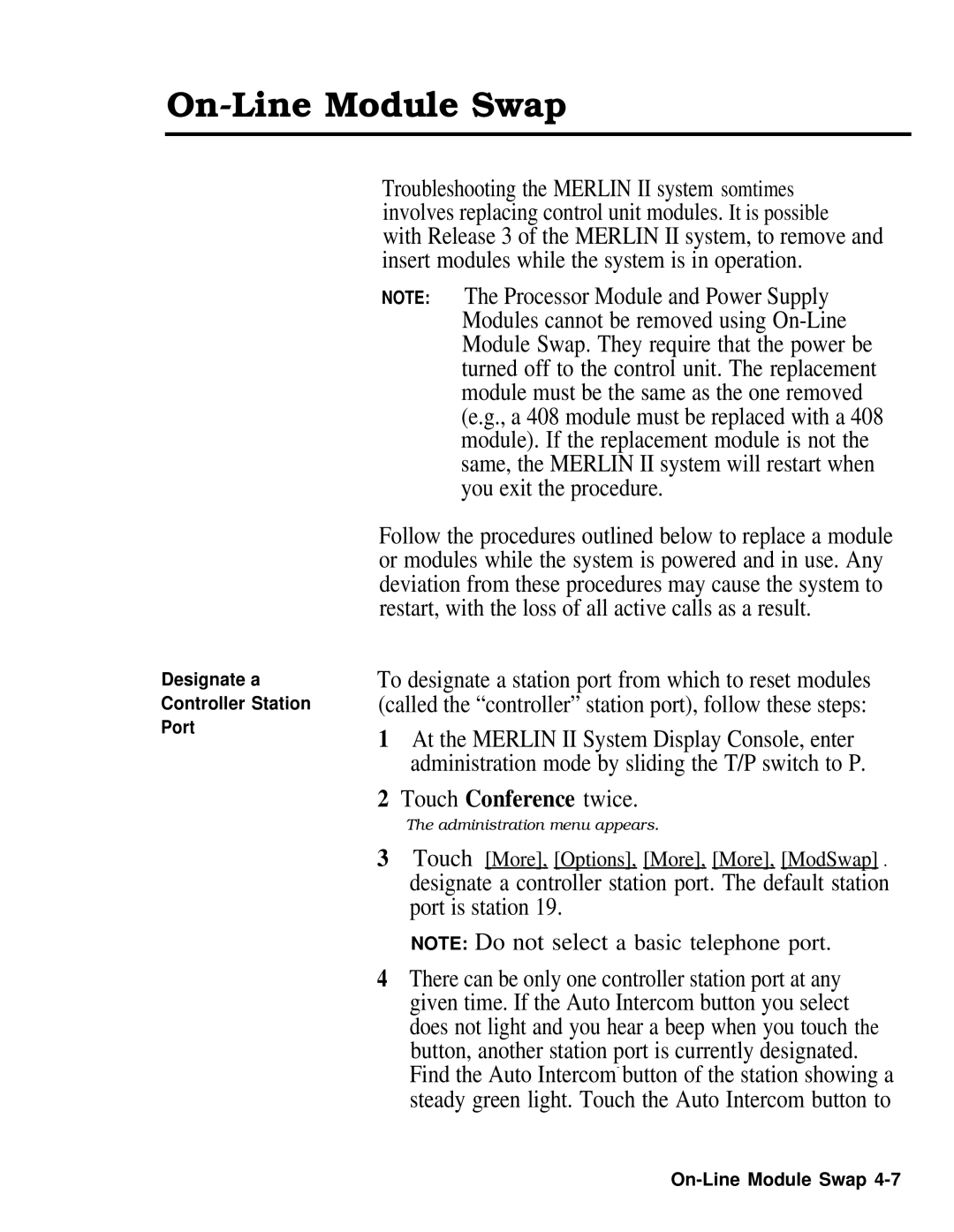On-Line Module Swap
Designate a
Controller Station
Port
Troubleshooting the MERLIN II system somtimes involves replacing control unit modules. It is possible with Release 3 of the MERLIN II system, to remove and insert modules while the system is in operation.
NOTE: The Processor Module and Power Supply Modules cannot be removed using
Follow the procedures outlined below to replace a module or modules while the system is powered and in use. Any deviation from these procedures may cause the system to restart, with the loss of all active calls as a result.
To designate a station port from which to reset modules (called the “controller” station port), follow these steps:
1At the MERLIN II System Display Console, enter administration mode by sliding the T/P switch to P.
2Touch Conference twice.
The administration menu appears.
3Touch [More], [Options], [More], [More], [ModSwap] .
designate a controller station port. The default station port is station 19.
NOTE: Do not select a basic telephone port.
4There can be only one controller station port at any given time. If the Auto Intercom button you select does not light and you hear a beep when you touch the
button, another station port is currently designated. Find the Auto Intercom- button of the station showing a steady green light. Touch the Auto Intercom button to