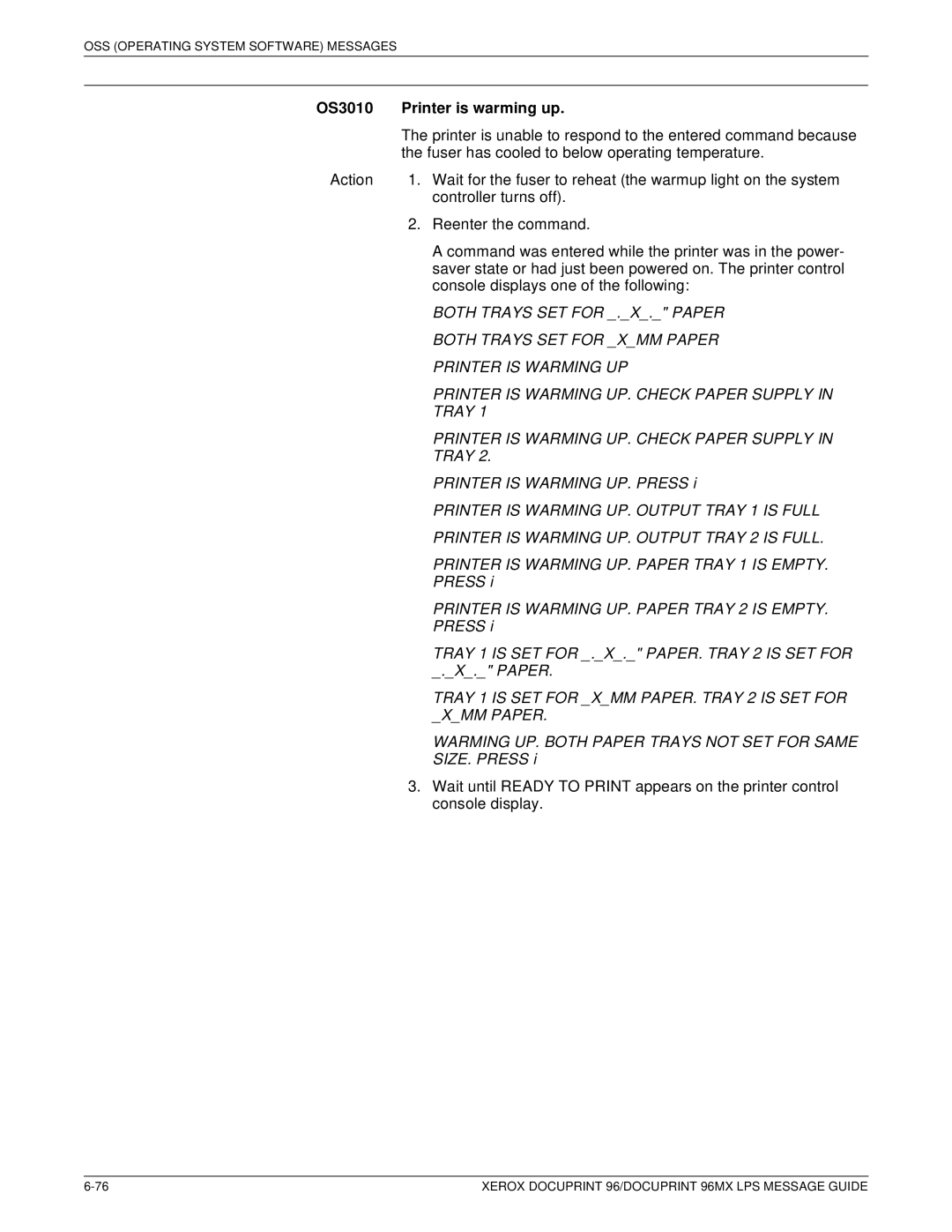April 1998 721P85650
Page
Related publications
Related Publications Number
Xerox Docuprint 96/DOCUPRINT 96MX LPS Message Guide
Table of Contents
Xerox support services
System verification error messages
Summary sheet error messages
DocuPrint 96/DocuPrint 96MX LPS additional messages
About the reference set
Introduction
Xerox DocuPrint 96/DocuPrint 96MX LPS Operator Guide
LPS System Generation Guide
Xerox DocuPrint 96/DocuPrint 96MX LPS PDL Reference
Xerox DocuPrint 96/DocuPrint 96MX
LPS Operations Reference
User Guide
What the message guide contains
How the message guide is organized
Conventions used in this guide
CP1800 Compress processor aborting
CP Compress command messages
CP1010 Compress now restoring the print file
CP1900 Insufficient working memory for compress
CP9100 File integrity error. Edit and print CPR000.TMP
CP2720 Invalid start command
CP7010 Unable to compress this disk. Use DSR Compress Mode
CP2700 Invalid keyin
DS3020 DSR Version 2.0 unable to run on this configuration
DSR disk save and restore command messages
DS2020 Mount and ready DSR volume nnnn
DS2010 Mount and ready DSR tape
DS9010 Disk error xxxx...DSR aborted
DS8010 Tape error xxxx...DSR aborted
DS8040 6250 not supported, defaulting to
DS9030 File structure integrity error...DSR aborted
DS9050 File structure integrity error on xx...DSR aborted
DS9040 System error...DSR aborted
DS9060 Invalid DSR.SAF detected
Page
FD forms compilation messages
FD2730 Parameter too long. Reenter
FD4500 Error in reading magnetic tape
FD2720 Key-in too long. Reenter
FD2740 FSL not found or invalid option, check and retry
FD Forms Compilation Messages
Page
HIP host interface processor messages
HP0095 Job concatenation mode is ‘OFF’
HP0085 Concatenated job operator display mode is ‘OFF’
HP0090 Job concatenation mode is ‘ON’
HP0130 Log file reset
HP1020 Input report complete jid
HP0210 Transmission aborted JOB ID
HP1010 Input starting report jid
HP1030 Output starting report jid
HP1140 Cannot abort jobs xxxx , yyyy, etc
HP1160 Logging already enabled
HP1130 Buffer file allocation less than specified
HP1150 Cannot start jobs
HP1180 No echo servers on list
HP1183 Invalid echo server specification
HP1172 Log file empty, nothing to print
HP1181 Echo test started. Results available in nnn seconds
HP1220 Host online. Accepting print jobs only
HP1207 Offline pending end of current active xns session
HP1210 Host online. Accepting all jobs
HP1230 Host offline
HP1250 Transmission complete job id
HP1280 HIP reset not allowed. Invalid task state
HP1298 XPS communications recovered
HP1260 Interface busy cannot send files
HP1410 End of HIP diagnostic
HP1299 Xpaf communications recovered
HP1325 Command not permitted by current host
HP1300 Assuming negative confirmation
HP2020 Selected host not present on system
HP1420 End of test 3 analysis
HP2010 No host selected
HP2030 ALL not allowed at current logon level
HP2130 Overwrite file name.type Confirm
HP2120 Insufficient disk space for host buffering
HP2121 Insufficient disk space for log print file
HP2140 Unable to process jobs list at this time-try again
HP2200 Rejected nonprint file transfer
HP2160 Enter ‘HIP show log continue’ for more
HP2165 Insufficient disk space for log files
HP2210 File send not allowed
HP2320 Invalid command with current host type
HP2300 Command error at part of command in error
HP2310 Reenter command
HP2330 Invalid command with no host specified
HP2344 Cannot change job does not exist
HP2346 Command not allowed on system UI
HP2420 Defer hip diagnostic until OCS queue idle
HP2345 Cannot change output file already exists
HP5000 Host restarted. Trying to reestablish communications
HP8100 HIP dynamic memory allocation failure reload
HP9200 Interface failure unable to receive data
HP9410 Data to host transfer error. See host for reason
HP8250 Fatal protocol violation detected
HP9210 Interface failure failed to go offline
HP9431 Line no. n is open
HP9420 Host not communicating. See host for reason
HP9430 Host timed out in test 3. See host for reason
HP9432 Line no. n is shorted
IFU Interpress font utility messages
IF1105 Building font file xxxx point size n, orientation y
IF1100 Font family
IF1102 Adding xxxx point
IF1200 Family %0 %1 %2 already exists in directory
IF1420 on next volume
IF1410 Start of volume
IF1415 Volume
IF1421 Continuation volume
IF1600 Consolidating IPM files
IF1503 Replacing with substitute character
IF1504 Adding as rendered character
IF1601 Consolidating unreferenced character mapping tables
IF2010 Medium parameter must be a symbol
IF1629 Parser error
IF2005 Terminated. Font profile contains syntax errors
IF2000 Aborting ADD
IF2040 Move command was stopped by end of volume
IF2025 Unknown parameter on ADD command
IF2030 Command not recognized
IF2032 Wildcarding not permitted
IF2053 Wrong volume for this volume set has been mounted
IF2050 Please mount the next volume, number
IF2052 Wrong volume has been mounted
IF2060
IF2080 Reading
IF2090 Interpress font was not found
IF2200 Do you have n floppy disks?
IF2098 Are you sure you want to abort? enter ‘Y’ or ‘N’
IF2099 Aborting at this time may corrupt the font structure
IF2201 Please have n formatted floppies available
IF2220 Please enter the next floppy, number
IF2212 Wrong floppy has been mounted
IF2233 Incomplete Interpress font read missing font files
IF2239 Font x already exists on system, renamed to y
IF2237 Package %0 issued unknown message number %1
IF2236 Response was received unsuccessfully
IF2245 Font or character size exceeds standard format
IF2250 Medium must be tape or cartridge
IF2304 Font profile name is required in ADD command
IF2318 Nonnumeric resolution parameter
IF2306 Font profile x cannot be opened
IF2344 Operation code must be read or write
IF2342 Operation code must be a symbol
IF2336 Map x was not found in IPFNTS.SYS
IF2346 Family xxx not found in family directory
IF2420 Label missing on MAP statement
IF2412 Point size was not found in Dcfonts statement
IF2414 Files parameter was not found in Dcfonts statement
IF2422 Character mapping table x was not found
IF2438 Fset parameter x not found
IF2428 Orientation x was not found in easy values
IF2434 Missing name parameter on fonts statement
IF2440 Mapping table x was not found in IPFNTS.SYS
IF2703 Syntax error expecting = after parm
IF2701 Syntax error expecting a comma after
IF2702 Syntax error unexpected comma at end of command
IF2704 Syntax error incomplete list
IF2710 Syntax error hex value is out of range
IF2708 Syntax error unexpected token x encountered
IF2709 Syntax error literal exceeds x characters
IF2711 Syntax error invalid hex value
IF2790 Parser error next charcalled with invalid mode
IF2720 Syntax error in statement
IF2730 Semantic error in statement
IF2791 Parser error invalid next char 2 call
IF2853 Invalid Interpress family name
IF2859 Invalid resolution parameter on fonts statement
IF2852 Invalid Ftype parameter
IF2854 Invalid mapping parameter on fonts statement
IF2860 Invalid sections parameter
IF2862 Invalid density switch
IF2863 Invalid font mask in command
IF2861 Invalid substitution parameter
IF2905 JSL syntax err x invalid character
IF2903 JSL syntax err x unclosed string
IF2904 JSL syntax err x string exceeding y chars
IF2906 JSL syntax err x unclosed comment
IF2912 JSL syntax err x missing right parenthesis
IF2910 JSL syntax err x expecting an equal sign after y
IF2911 JSL syntax err x unexpected punctuation y
IF2913 JSL syntax err x invalid JSL statement y
IF2960 JSL parse err x unexpected token type y, z
IF2950 JSL file x will not open
IF2951 JSL statement is too large to be processed
IF2970 Invalid hardvalues parameter
IF2974 Character x is in the system reserved area
IF4110 FIS master error aborting ADD
IF2973 No valid characters were found in character set
IF2975 Contour fonts require RIP option aborting ADD
IF4121 Easy values are invalid. fatal error in FIS master
IF4111 FIS processing error aborting ADD
IF4120 Easy values are invalid. fatal error in Interpress
IF4112 Unable to create a font file, x aborting ADD
IF7100 Can‘t find IFUFSN.SYS resysgen and retry ADD
IF7104 IPFNTS.SYS open error
IF7000
IF7101 Font file x will not open
IF7703 Error processing temporary font profile
IF7701 Error generating font file x aborting ADD
IF7702 Error processing the font profile
IF7108 Temporary file x of decomposed FIS will not open
IF7705 Family name directory will not open
IF7800 Interpress decomposer initialization error
IF7803 Character mapping table package error
IF7801 Interpress mapping file package ADD function failed
IF7904 FFM package will not open
IF7902 CMT package error
IF7903 FFM ADD command failed on file
IF7905 Gtmu allocation of font request memory failed
IF7910 IPM FDR routine x has failed
IF7909 Sample command failed, retry
IF7911 IPM error
IF7912 IPM Fclose of file x has failed
IF7931 Error occurred while accessing the CMT block
IF7916 IPM package error
IF7930 Error occurred while reading decomposed FIS file
IF8101 CMT calling sequence error
IF8202 Error from FFMopen
IF8103 CMT symbol table has overflowed by map
IF8201 Error from IPMopen
IF8104 CMT entry table has overflowed by map
IF8205 Error from IPMsetfamilymask
IF8203 Error from IPFopen
IF8204 Error from DLMopen
IF8207 Error from IPMsetfontmask
IF8212 Error from Ffmfindnext
F8210 Error from IPFreadblock entry
IF8211 Error from Ipfwriteblock Entry
IF8213 Error from Ffmreadcurrent
IF8216 Error from Dlmrewind
IF8214 Error from Dlmadd
IF8215 Error from Ffmcurrfont REF
IF8217 Error from Dlmreadseq
IF8307 Interpress decomposer easy value error
IF8218 Error from FFMDelete
IF8301 IPM calling sequence error
IF8302 IPM disk family x is too big
IF8403 FIS termination failed with EMT return code
IF8401 FIS font request failed with EMT return code
IF8402 FIS initiation failed with EMT return code
IF8404 Font set is larger than FontSetArraysize limit
IF8409 Missing font mapping header at file offset?
IF8501 Fatal error has been detected in font request
IF8502 Character x returned error code y
IF8410 Tape file buffering has failed
IF9002
IF9000
IF9001
IF9003
IF9102 Write error on IPFNTS.SYS
IF9099 Device error
IF9101 Read error on IPFNTS.SYS
IF9103 Read error on IPFNTS.SYS
OSS operating system software messages
OS Level 0 Confirmation
OS0201 Cluster xx selected trays
OS0060 Resuming full performance
OS0200 Main tray selected
OS0202 Cluster xx selected ***cluster has no current trays
OS0410 Separate is OFF
OS0430 Set command accepted
OS0320 Output tray 2 selected
OS0411 Stitch is OFF
OS0620 Spacing backward
OS0510 Input stopped
OS0610 Spacing forward
OS0700 Cluster xx now deleted
OS0731 Updating the IOT‘S memory with test profile info
OS0800 NVM update in progress
OS0730 Finishing exerciser utility Successful Exit
OS0732 Finishing exerciser is starting requested print job
OS0831 Attention Light disabled
OS0801 NVM update complete
OS0830 Attention Light enabled
OS0840 Entering Lockout Mode
OS0856 Print Quality Adjustment request has been canceled
OS0853 Mode xxx housing, -plex
OS0855 After Print Quality Adjustment stop before printing
OS0860 Substituting color for color for this report
OS0863 Substituting current dry ink for this report
OS0864 All ink substitutions have been canceled
OS0865 Color ink substitution has been canceled
OS0870 Substituting color for all colors for all jobs
OS0874 Substituting color for all other inks for all jobs
OS0990 Resetting the system
OS0873 Substituting color for color for this job
OS0875 Substituting color for all other inks for this job
OS Level 1 Information
OS1008 Printer is busy, command ignored
OS1006 Printer is not available Printer is being serviced
OS1007 Printer is busy
OS1013 Device offline, command ignored
OS1011 Starting diagnostic print job
OS1012 ALUN$ failed command ignored
OS1014 Output cannot be switched--Selected Tray is full
OS1017 Physical device %0 substituted for logical device %1
OS1020 Job xxxx has completed input phase
OS1031 Diagnostic print job completed
OS1030 Job xxxx has completed printing
OS1080 Start accounting report
OS1072 Bar OFF, n count satisfied, reader is now enabled
OS1073 Data1 = nn, Data2 = nn, Data3 = nn, Data4 = nn
OS1085 Billing report starting
OS1096 Activity report ending
OS1102 Finishing Exerciser is reconnecting to the IOT
OS1103 FEX Error, problem while restoring IOT Memory
OS1097 User report ending
OS1132 NVM Finishing locations
OS1131 FEX Problem communicating with the IOT. Exiting
OS1135 FEX Error, Form x.x does not exist. Exiting
OS1133 FEX Warning, number of pages is greater than
OS1175 Command not allowed while **** is active
OS1155 Request rejected, diagnostic job already in progress
OS1170 Invalid command while offline
OS1136 Sheet rotation ‘0’ = None or ‘1’ = Rotate sheet
OS1225 Automatic recovery initiated
OS1190 Invalid parameter, command ignored
OS1200 Command not allowed while HIP or SDI active
OS1195 Undefined ink color
OS1250 Accounting enabled
OS1235 CLP Commands not allowed while printing
OS1240 Status command inoperative
OS1255 Accounting disabled
OS1264 Barcode sequence mismatch
OS1262 Sysgen paper size out of range
OS1263 Form paper size out of range
OS1265 Printer status request already in progress
OS1272 Command file delaying
OS1270 Command file aborted
OS1271 Cannot nest command files. Check and retry
OS1273 Command file resumed
OS1283 Unexpected Barcode encountered
OS1279 Command file error label not found
OS1290 Cluster file full
OS1295 Destination trays not configured for this command
OS1292 Command ignored Main or Aux Cluster not selected
OS1294 Invalid paper tray selected. Command ignored
OS1293 Feed Main/Aux not in effect, unable to toggle
OS1298 Specified paper tray not present
OS1296 There is no stockset specified at this time
OS1297 There are no current trays in any cluster
OS1300 Number of active forms is nn
OS1324 Energy Saver mode is disabled
OS1322 Lead edge screen setting is nn
OS1323 Energy saver timeout is nn minutes
OS1326 Already in lockout mode
OS1337 XPS Accounting disabled
OS1334 Printer alarm is n, level = n
OS1336 XPS Accounting enabled
OS1342 Currently not in Lockout Mode
OS1390 Invalid Scan or Dot value. Retry Align
OS1381 Diagnostic alignment is x Scan lines and y Dots
OS1380 Alignment is nn Scan Lines and nn Dots
OS1391 Invalid Scan or Dot value. Retry DAlign
OS1412 Cannot sample a secured file
OS1417 Interpress master not found check Start command
OS1410 Sample not allowed by JDE
OS1415 Sample of Kanji fonts not allowed
OS1430 Block spacing not allowed by JDE
OS1450 Cannot space reports before Start command
OS1421 Page spacing not allowed for N-1 report
OS1460 Cannot space if Reports is specified with Start CMD
OS1530 Cannot backward space any more pages
OS1510 Page spacing stopped by End-of-Report
OS1520 Block spacing stopped by End-of-File
OS1535 Formatting WP Exception index
OS1552 File does not exist
OS1550 Space or move function stopped by end of data
OS1551 Inappropriate disk file type specified
OS1553 Insufficient file space for status/accounting
OS1557 Creating file x.IMG
OS1554 Insufficient file space for accounting
OS1559 File ‘nn.nn’ Deleted
OS1561 Font mapping does not exist for file-name.FNT
OS1580 Can‘t print Ethernet error page missing font
OS1560 Tape rewind complete
OS1562 Font file not found for file-name.FNT
OS1627 Local density problem rasterization complete
OS1590 Generating Ethernet error
OS1625 Local density problem rasterization in progress
OS1600 Input task not active
OS1700 Input processing not currently stopped
OS1726 This system is not configured for this command
OS1728 Btext command not supported without PC-UI
OS1720 System is already Offline
OS1750 Nothing to abort
OS1745 Reset in progress, key-in ignored
OS1730 Clear invalid with display, clear ignored
OS1760 Reel-to-reel tape unit selected
OS1781 Online JDE/JDL Host and device type mismatch
OS1809 Diagnostic print job aborted by
OS1780 Online input is receiving data
OS1800 Input processing aborting
OS1820 Output processing is aborting current report
OS1822 Cannot write to diagnostic print file. TPJ aborted
OS1821 Cannot get LUN assignment. SDI aborted
OS1840 Printing all copies of report so far, ending job now
OS1830 Printing 1 copy of current report
OS1835 Printing all copies of report in sections
OS1860 Endjob ignored, no data remains to be printed
Adjustment
OS1930 System not configured for selected process
OS1959 Partial set delivered to bin before switch occurred
OS1927 This system does not support Ethernet processing
OS1965 Print quality adjustment was unsuccessful
OS1963 Print quality adjustment is already pending
OS1964 No print quality adjustment is pending
OS1962
OS1971 FCG exiting. FCG.Lib not present on the system
OS1970 FEX exiting. Unable to run during a print job
Exiting. Unable to run during a print job
OS1972 FCG exiting unable to locate
OS1980 Performing print quality adjustment
OS1981 Print quality adjustment has been completed
OS1983 FCG exiting. Failure to connect to the iot
OS1990 Pre-format form using system default paper size
OS1982 FCG exiting. Invalid profile encountered
OS1984 FCG exiting. Data value is out of range
OS2002 Check paper supply in Tray
OS Level 2 Routine Maintenance
OS2003 Check paper supply in Tray
OS2004 Paper trays not set for same size
Warming UP--BOTH Paper Trays not SET for Same Size
OS2007 Empty sample output tray
OS2010 Mount input tape ‘CONTINUE I’ when ready
OS2020 Mount next volume ‘CONTINUE I’ when ready
OS2008
OS2043 Check paper supply in Tray
OS2030 Tape at EOV ‘CONTINUE I’ will rewind tape
OS2042 Check paper supply in Tray
OS2050 All appropriate trays are empty
OS2056 Finished establishing communications with IOT
OS2055 Establishing communications with IOT
OS2060 Paper Tray 1 is empty
OS2080 Paper Tray x is empty
OS2070 Paper Tray 2 is empty
OS2090 Trays 1 or 2 must be used for transparencies
OS2150 Display Y/N?
OS2091 No available trays are ready
OS2100 Main tray not ready
OS2210 Bin x full
OS2230 Output tray is full
OS2220 Output Tray 2 is full
OS2259 No selected bin available for current paper size
OS2260 Paper in selected tray too large. Change if desired
OS2261 Paper in selected tray too small. Change paper
OS2263 Paper in cluster xxxx is too small
OS2262 Paper in cluster xxxx is too large
OS2282 Current feed cluster deleted
OS2295 Problem with stockset, see display below
OS2288 Value. Change Select command or Con O
OS2291 Response timeout cluster display stopped
OS2289
OS2310 Bin x not ready
OS2296 Log printing not allowed until system status=’Idle
OS2320 Bin 2 not ready
OS2400 Printer misfeed detected. Check paper supply
OS2452 Problem with segment separator save file
OS2510 Color housing not ready
OS2453 Invalid font index number for printable string
OS2515 Black housing not ready
OS2512 Color housing not present
OS2513 Color housing is needed for this report
OS2560 Please clean the tape drive before next tape mount
OS2611 More than 64 ink-names specified
OS2600 Tape volume out of sequence mount correct volume
OS2610 Improper ink-name list specification
OS2612 Invalid filetype for ink override file name
OS2615 File I/O error
OS2613 Ink parameter required on sample command
OS2614 File not found
OS2674 Enter the PQA Start Command
OS2672 Enter PQA Command again
OS2673 Enter the SUB INK Command or Abort the Print Job
OS2675 Abort the Report or Print Job
OS2676 Ink substitution is not allowed by this job
OS2681 Print Quality Adjustment is required
OS2682 Change housing for printing in requested ink
OS2677 No ink substitutions are in effect
OS2691 Ensure proper stock is loaded for Print Job
OS2683 Change housing for color printing or
OS2705 Recovery in progress... keyin not allowed
OS2692 Empty output tray
OS2713 This command is no longer supported. See
OS2710 Invalid command reenter
OS2712 Command not allowed while task is running
OS2715 Command ignored, retry later
OS2734 Command not allowed while in lockout mode
OS2732 Command not allowed until printer is cycled down
OS2733 Command not allowed while IOT is in service mode
OS2737 Command not supported in this configuration
OS2741 JDL not found. Check and retry
OS2745 Enter password for document
OS2740 JDE not found. Check and retry
OS2750 Job not found. Check and retry
OS2810 Start-up message from Job Tape follows
OS2822 Do a reset before retrying operation
OS2800 Move or space function complete
OS2811 Following is a document-generated jobstart message
OS2840 Output must be stopped before spacing can be done
OS2825 Complete Online Jobs. Then vary system offline
OS2830 Enter ‘HIP END’ before starting another job
OS2860 Approaching disk saturation
OS2900
OS2875 Disk saturation ended. Input resuming
OS2885 Max number of fonts exceeded
RETRY, specifying another JDE/JDL
OS2921 Check finishing parameter NVM memory
OS2910 No accounting file entry for department
OS2915 Security violation
OS2922 Enter the Total number of sets to create
OS2990 Use ‘PROBLEM’ at earliest opportunity
OS2980 Function not available in this Logon class
OS3002 Paper Tray 1 fault--see message at printer
OS Level 3 Printer problem
OS3001 Check printer doors and top covers
OS3003 Paper Tray 2 fault--see message at printer
OS3004 If fault continues--enter ‘PROBLEM’
OS3006 Possible extra page in output. See printer message
OS3005 Unusable sheets cleared to sample tray
OS3007 Check output--Dry ink may not be sticking to paper
OS3008 Transparencies loaded--print simplex to sample tray
OS3010 Printer is warming up
Warming UP. Both Paper Trays not SET for Same SIZE. Press
OS3012 Paper Tray 3 fault -- see message at printer
OS3013 Paper Tray 4 fault -- see message at printer
OS3050 Stitcher is out of wire
OS3025 If fault continues enter ‘SEL TRAY’ or ‘ABORT O’ or
OS3026 If fault continues, enter ‘STITCH OFF’
OS3040 Output offset failure. Set will not be offset
OS3705 Suspected set delivery error
OS3700 Suspected page-delivery error. Check output
OS3400 Printer jam... see printer message
OS3710 Set integrity problem. Partial set ejected
OS Level 4 System or tape problem
OS4100 Printer is in diagnostic mode. Call for service
OS4200
Is online, ‘CONTINUE I’ when ready* call for service
OS4310 Irrecoverable tape read error during tape dump
OS4201 Unable to complete operation. Check drive
OS4650 Input has recovered to page boundary
If problem continues, run another job
OS4520 Input attempting recovery...tape not ready
OS4500 Bad block on input medium. Do one of the following
OS4810 System power-failure recovery in progress
OS4651 Output has recovered to page boundary
OS4800 Power failure waiting for disk
OS4700 System has no tape drive
OS4990 System reliability log data being lost. Use Problem
OS4820 Power interruption
OS4995 Use problem at earliest opportunity
OS6005 Invalid Ethernet tape preamble format
OS6006 Invalid Ethernet print procedure message
OS Level 6 Job integrity
OS6007 Ethernet tape job from this host type not supported
OSS Operating System Software Messages
OS6080 LBLLIB.SYS file not found
OS6090 Label error Illegal block length Continue or Abort?
OS6050 Host requested job abort. Job terminated
OS6101 Rtext file not found
OS6103 Insufficient memory for Rtext
OS6102 Disk read error Rtext file
OS6106 Djde processing error unable to read JDE tables
OS6104 Insufficient memory to process graphics
OS6192 Too many graphics for
OS6190 Graphic file xxxxxxx not found
OS6191 Graphic xxxxxx off page and will not be printed
OS6193 Graphic data for page exceeds graphic memory
OS6195 Interleaved graphic xxxxxx read but not referenced
OS6196 Copy sensitive form xxxxxx uses graphics
Endjob print all copies of report so far, end
OS6450 Print file problem due to graphics
Print 1 print one copy of current report
Abort O- abort current report
OS6520 Cannot read index page data block
OS6551 Problem found in block number nn
OS6510 Barcode reader not found
OS6550 Data not formatted as specified space to next report
OS6561 Interpress error code = nn
OS6555 Interpress data extraction error
OS6560 Error encountered during Interpress job
OS6562 Ink index out of range
OS6652 Output has recovered to next page boundary
OS6650 Input has recovered to next report in job
OS6651 Output has recovered to next report in job
OS6653 Successive page recovery stopped by end of report
OS6670 Form paper size too small. Form will not be printed
OS6700 Syntax error in Djde
OS6705 Djde error illegal page interleaved graphic callout
OS6680 Form paper size too large. Form will not be printed
OS6710 Djde processing error stockset file not found
OS6706 Djde error illegal disk interleaved graphic callout
OS6709 Djde processing error SEF file not found
OS6711 Djde processing error JDE not found
OS6712 Djde processing error JDL not found
OS6720 Otext length exceeds limit...OTEXT ignored
OS6722 Djde processing error maximum Forms/Fonts exceeded
OS6721 Djde processing error invalid loadable PDE
OS6723 Djde processing error Insufficient memory for PDE
OS6731 File x processing aborted-data format error
OS6728 Djde processing error Feed stock not in stockset
OS6729 Djde proc. error Feed used but no stockset in effect
OS6732 File x error-no card image data received
OS6736 File processing error-no label record
OS6734 File processing error-invalid destination file name
OS6735 File processing error-illegal destination file type
OS6733 File x overflow-excess card image data lost
OS6738 No space on disk for file
OS6737 File processing error-security violation
OS6750 Insufficient dynamic memory for DJDE’s
OS6761 Too many SEF Font mapping errors
OS6754 Word processing merge job switch codes missing
OS6756 Word processing document file I/O error
OS6755 Word processing merge job no merge file
OS6781 Unsupported Djde option encountered. See Oprinfo
OS6820 Improper palette-name specification
OS6780 Unsupported JDL option may jeopardize job integrity
OS6782 Paper size exceeds printer capability
OS6851 Inconsistency between JDL and Start Command
OS6821 Improper color-name specification
OS6822 Improper catalog-name specification
OS6850 Improper host type for XCS file
OS6906 Graphic origin off page. Check output
OS6900 Data on page exceeds page size. Check output
OS6905 Data origin off page. Check output
OS6908 Ordering has been reversed. Check ordered stock
OS6920 Line exceeded page limit. Line truncated
OS6951 Unable to rasterize local density problem
OS6949 Density exceeded, page won‘t be printed. Abort O or
OS6952
Guaranteed, therefore page will not be printed
OS6977 Invalid cluster file detected. Default created
OS6960 Invalid font index for Rtext
OS7100 PCC or translate table unreadable
OS7170 Translation file content is improper
OS7190 Problem with file=====
OS7160 Unable to read stockset file from disk
OS7350 Unrecoverable I/O error in accounting file
OS7210 Input cannot recover -not enough dynamic memory
OS7220 Input unable to initiate recovery
OS7300 Account form file not found/accounting can‘t print
Not support 600 spi output. The job cannot be printed
Restart the job
OS7465 Printer not capable of printing 600 SPI output
Action None
OS7600 DJDE/Delimiter file overflow
OS7620 Cannot recover from Djde processing error
OS7551 Insufficient dynamic memory for PDE Table
OS7610 Rtext File overflow
OS7910 Job too big for available memory-output
OS7900 Font memory exceeded. Report aborted. Report error
OS7830 Insufficient dynamic memory for Fountainheads
OS7920 Graphic memory size exceeded. Report aborted
OS7970 Feed stock not in stockset
OS7950 Unable to open print file... Enter Reset then REA
OS7971 Feed stock specified, but no stockset in effect
OS8010 Input found nothing to print
OS Level 8 Probable severe software error
OS8050 IPD internal initialization failure
OS8051 IPD communication initialization failure
OS8052 IPD dynamic memory initialization failure
OS8300 Unable to access next file for sample print
OS8100 Requested task already active Reboot the system
OS8251 System mailbox read/write error
OS8200 Invalid Tmcb received from a task
OS8430I Illegal address space on disk I/O...input aborting
OS8410 Byte aligned disk I/O request... input aborting
OS8420 Bad LBN on disk I/O... input aborting
OS8500 System reliability log lost
OS8555 Drive xxx not useable wrong disk ID
OS8650 Input has recovered to next job in queue
OS8651 Output has recovered to next job in queue
OS8560 Drive xxx not useable should be drive yyy
OS8800 Insufficient dynamic memory Input
OS8704 Output task does not match IG/Printer type
OS8852 Invalid font file header
OS8970 Cannot open recovery file
OS8860 Format error. Page will not be printed
OS8960 File management initialization failure Reboot
OS8855 Invalid form file header
OS8989 Unable to initiate output task
OS8980 Unable to initiate input task
OS8985 Unable to initiate HIP task
OS8990 Unable to initiate output task
OS9101 Unable to access RECTK$SYS
OS Level 9 Probable severe hardware error
OS9050 Unexpected error detected by RIP. Enter
OS9102 Unable to access COREIM.SYS
OS9103 Disk error with IPD message file, ETNMSG.SYS
OS9200 Hardware error-input drive. Call for service
OS9210 Parity error on input medium
OS9300 Set-up error. Page won‘t be printed. Abort O or
OS9310 Output disk error. Page won‘t be printed. Abort O or
OS9325 Imaging device error. Page won‘t be printed. Abort O
OS9410 Memory parity errors Call for service
OS9380 Printer failure. Enter ‘PROBLEM’, or
OS9400 Fatal disk error Call for service do not Reboot
0S9420 Disk error Input
OS9551 Unable to recover from disk error. Resetting system
OS9700 Error detected while going offline
OS9950 Memory is too degraded to use. Call for service
OS9800 Hardware error/Disk Input. Call for service
OS9920 No system log. Call for service
OS9900 System cannot go Online
OS9991 Invalid or destroyed task images
OS9990 Fatal disk error reading device drivers
OS9989 Unable to acquire memory for device drivers
OS9992 Driver task files not found
OS9996 Unable to read executive file
OS9994 Unable to find system tasks
OS9995 System not operational
OS9997 Unable to find system files
OS9998 Unable to acquire memory for initialization
OS9999 System can not be operated
PD0150 Replace specified
PDL job source library compilation messages
PD0100 Noreplace specified
PD0200 JDL replaced
PD0500 No source file will be created
PD0250 Replace denied by operator
PD0300 Nothing to print, PDL terminated
PD0510 Source file is full
PD2700 Operator command error, retry
PD1110 JSL contains unsupported features
PD1200 Use the IFU Ipfnts Command to compile Ipfnts
PD4500 Tape read error
PD7200 PDL internal table overflow
PD7050 Tape record size error
PD8200 and PD8210 Internal error in PDL
PD7400 Insufficient available disk space
PD9500 Open error -Print File
System is unable to access or perform any operation on
Indicated file because of a fatal system disk error
PD9410
PD9510 PDL restart error opening Save File
PD9520 Source output file open error
PG Purge command messages
PG0310 Purging the following disks excluding print files
PG0217 Purging HIP Spool File
PG0300 Processing the entire disk except the Print File
PG1010 Purge processor active
PR Hardcopy graphics printing command messages
PR2720 Hpos value out of range, check and retry
PR2600 Not enough space on disk to hardcopy
PR2710 Scale factor invalid, check and retry
PR2730 Vpos value out of range, check and retry
PR2780 No files found matching mask
PR9400 Error during file directory search
PR9500 Error during xcs file creation
PR2985 Security violation
Page
PSC printer subsystem controller command messages
PS9011 Fatal ERROR***Problem with RIPOS.SYS File
PS9001 CSI download error -CSI not loaded
PS9010 Fatal ERROR***No header on RIPOS.SYS File
PS9012 Fatal ERROR*** Problem with SCSIOS.SYS File
PS9961 Download error SAN nn.nn
PS9960 Download error SAN nn.nn
PS9962 Operating in degraded mode RIP option not available
10-4
Scale command messages
Edim META-Code not supported
Error n.n generating Output File
Error n.n reading Input File
Enter Input file name or Return to exit
Font file xxxx cannot be scaled byte escapement
File, xxxx, can not be scaled unknown error
File type in output name must be
Font file, xxxx, cannot be scaled extended metrics
Font xxxx is not alpha-numeric
Illegal switch
Font scaling resulted in size mismatch
Form File, xxxx, cannot be scaled TL/DL size
No dynamic memory
Restoring previous file, xxxx, due to errors
More than one white space character not supported
No input file name specified
Scaling font xxxx to yyyy
Run font through fix on CD/IG Version 2 or higher
Scaling bitmap
Scaling form
Scaling TL number n
Scaling header
Scaling logo
Scaling TL/DL nn
11-8
SF1000 Job completed successfully
SFS status file services command messages
SF1200 Error in user created form file
SF1100 Task abort
SFS Status File Services Command Messages
SF6020 Column ignored
SF4500 Cannot write on tape. Check tape and try again
SF6010 Statement ignored
SF6030 Column
SF6050 Cannot open file. Abort
SF6062 W default value assumed for ‘Length’
SF6063 W length of content truncated
SF6051 Cannot do I/O to file. Abort
SF9500 Irrecoverable disk or conversion error
SF6071 Value for ‘Content’ unspecified
SF6070 Value for ‘Width’ unspecified or exceeds limit
12-6
Devices not accessible name, name
System verification error messages
FCG exiting invalid profile encountered
FCG exiting data value out of range
FCG starting. Version
FCG exiting failure to connect to the IOT
Font memory missing Banks xx, xy, xz
No font memory available
Operating in degraded mode
Updates Non-Volatile Memory locations
No graphics memory
13-4
Summary sheet error messages
Document generated error message = errorString
Appearance error message
Feature requires RIP option Curved lines
Feature requires RIP option graphic figures/lines
Feature requires RIP option diagonal lines
Form file not found fileTypefileName
Overlapping form copy ranges on one
Unexpected error detected by RIP I/O error code nB
System does not handle graphics
Appearance warning messages
Graphic image off paper on page n at nn.nnn, nn.nnn
Master Error page n Operator not implemented operator- name
Font interpressFontName substituted for interpressFontName
Inches nn.nnn,nn.nnn cm
Wrong format
Master error page n the form, logo, or image specified
Paper selection error medium n undefined by master
Master has the wrong format
Specified color not implemented
String off paper on page n at nn.nnn,nn.nnn inches
Fatal error messages
Font update
Insufficient disk space for image file O/I error code nB
Malformed installed font fileTypelocalFontName is an old
No resources graphics exceed memory configuration
Operator requested job abort
Too many errors in document
Too many Unexpected RIP errors encountered
Parse failure stack underflow
Virtual memory limit exceeded
Unexpected error. Code = n
Unknown state discovered during attempted Mark Recovery
Xdps interface requested job termination
Define CLUsters and load papers as follows
Informational messages
Cluster clusterName, Paper stockTypestock
Document generated comment page n = commentString
Error sheet only document not printed due to errors
Document printing terminated due to errors
Mapped from character nB, set nB
Substituting n point rotated n degrees characters
Message follows the ... Font Problem ... message
Xerox EPS Print Service of April-86
Document documentName
Master error messages
Font problem number of data fonts exceeds n on this
Font problem font interpressFontName unknown
Font problem form font fileTypelocalFontName not found
Form problem form image fileTypelocalImageName not
Invalid operator ordering Show precedes first font set
Illegal operator ordering Fset must precede Fget
Insert file not found fileTypefileName
Invalid type for arguments of operator operatorName
Master not well-formed bad document header
Blank due to errors
Printing curtailed due to errors
Nested rendered characters not supported
Parse failure Mark not found during COUNT/UNMARK
Parse Failure invalid parsing after end
Composed operator
Operation
Property name not found during Getp operation
Problem with insert file invalid file folder fileType
Parse failure unrecognized operator n
Zero divide attempted
Master Warning page n Processing nested too deep
Master warning messages
Too many Page Warnings on this
System problem messages
Recovered from system rollover
Disk error recording errors all messages lost
Disk error with graphic samples vector
Unrecoverable disk error reading master HST file
14-25
14-26
How the messages are organized
Fault and * hint messages
DocuPrint 96/DocuPrint 96MX LPS additional messages
Operating system messages OSxxxx
General action to take
Numbered DocuPrint 96/DocuPrint 96MX LPS messages
546 Queue has no entries
544 Signal expected but not received
Protocol Error
547 Second NAK detected
Clear To Send timeout
554 Can’t set Terminal Emulation Mode timer
555 Invalid communications id or unsupported mode
552 Can’t post Smcomm message
561 Parallel device I/O error
559 Data Set Ready timeout
Frame error detected
565 Receive Line Signal Detect timeout
570 Invalid ESS signal ID
567 Parity error while receiving
569 Can’t kill Terminal Emulation Mode timer
Invalid paper status update
1539 Config file read error
574 Invalid custom signal data
1538 Configuration file cannot be found
1541 No keyword in configuration data
1548 Invalid index type in config record
1546 Missing directory name in config record
1547 Invalid directory type in config record
1549 Missing file name in config record
1554 Invalid comm device must be 1 or
1559 Missing baud rate from config data
1560 Comm parameters specify invalid frame in config file
1555 Invalid parity must be NONE, ODD, or Even
1562 Cannot open UI Dirty File UI cannot run
1567 Windows resource handle for Cursors not installed
1561 Cannot create UI Dirty File UI cannot run
1563 Cannot read UI Dirty File UI cannot run
1569 Console log report type out of range
1572 Console log path specified in config file invalid
1568 No record types specified for console log report
1570 Console log report type not specified
3549 Unable to allocate memory for Console Log write buffer
3548 Unable to allocate memory for file view
3550 Unable to read last Console Log Data record
3564 Invalid client data buffer handle
3553 Console Log file wrap failed
3554 Console Log data file not open
3566 Missing or invalid data to format
Messages 4037 through
3578 Console Log is being formatted for printing
3579 Console is being transferred to the ESS
Through These are general messages
Contains object and data variable information for action
4504 Couldn’t start MGD timer
Through
Processing
9042 Memory lock failure
9041 Invalid access request code
9045 Memory free error
9043 Memory unlock failure
9051 Software version error
9049 Not a maintenance file
9050 Dialog Release error
9055 Disk I/O error code
9065 DDB file open error
9060 No data file on re-open error
9061 Index file error code
9066 Cannot return file status
9538 Can’t lock memory
9541 Memory re-allocate error
9537 Can’t allocate memory
9539 Can’t unlock memory
Attempt to access variable length records from AUD File Mgr
Accelerated access attempt on file unsuccessfully closed
System error has caused the log print request to be
Boundary must be selected for 0 reams
AUD File Mgr disk full error
Attempting completion but no completion phase record exists
Attempting to update too many files within a transaction
AUD File Mgr disk read/write error
AUD file Mgr extended file not found
AUD File Mgr file close error
AUD File Mgr file create i/o error
Name
AUD File Mgr file table full
AUD File Mgr file not found
AUD File Mgr file not open
AUD File Mgr file owner already set
AUD File Mgr pre-image open error
AUD File Mgr lock error
AUD File Mgr pre-image i/o error
AUD File Mgr operation not allowed at this time
Extended Get/Step
AUD File Mgr unrecoverable error
AUD File Mgr update or Delete can’t be done because record
AUD File Mgr Supplemental index damaged
Audit Log stale date fault
Audit Log reconciliation error
Audit Log sequence error
Audit Log formatting no files selected
Btext signal text invalid
Btext signal unrecognized not PAG or RPT
Btext signal Page Detail text invalid
Btext signal text invalid response
Cannot allocate memory for format list
Cannot access memory for report format buffer
Cannot allocate memory for report phase record
Cannot allocate memory for report audit heading record
Cannot find input phase to match output phase
Cannot allocate memory for report phase record during crash
Recovery
Cannot open in-process file for crash recovery
Command sequence error, number out of range
Command sequence error, Fgrpheader not 1st
Command sequence error, group not larger than last
Command sequence error, record number not equal to last +1
Corrupt Master Directory file
Completed reports not finished transferring from In-Process
Log
Corrupt report definition file
Error closing report format output file
EOR-Output but no output phase record exists
Error changing directory
Empty delete list
Error writing formatted report to file
Error extending AUD File Mgr file
Error opening report format output file
Error writing AUD File Mgr cache buffer
Failure to create AUD File Mgr Audit Log file
Expanded Memory Manager reports error to Btreive
Failed to establish communication with the Printer
Failure to create AUD File Mgr Directory Master file
Failure to insert heading record into in-process audit file
Failure to create DDL window for auditor
Failure to initialize Btrieve
Failure to open AUD File Mgr Audit Log file
FCG Exiting Duplicate Profile Entries
FCG Exiting Invalid command
Failure to stop AUD file Mgr
FCG Exiting FCG.LIB not present on system
FCG Exiting Invalid profile-too many parameters
File cannot be accessed
FCG Exiting Invalid Profile-Output or input not specified
FCG Exiting Invalid profile-not enough parameters
Filename has invalid characters
File could not be found. Ensure that the file name is valid
Filename has too many characters
Filename has invalid extension
Filter limit reached by Extended Get/Next operation
Filter file read / open error
Incompatible mode error while opening AUD File Mgr file
Inconsistent key flags between key segments
Copy
In-process record read is not Log Header
In-process record read is not Page Detail
Insufficient data buffer reading Master Directory file for
Invalid audit log data request parameter
Invalid command syntax ARx
Invalid AUD File Mgr op code
Invalid audit log data set parameter
Invalid parameter Acumdecr command
Invalid key type when creating or extending file
Invalid parameter Acumclear command
Invalid parameter Acumincr command
Invalid parameter Ftitle command
Invalid parameter Fposl command
Invalid parameter Fposn command
Invalid parameter Ftext command
Invalid response for Btext DAR default reporting parameter
Invalid parameter Plines command
Invalid parameter Width command
Invalid response for Btext DDE duplicates check enablement
IP Header record not read while completing Audit Log
Key value modified by another application during Get Next
Key not found reading in-process file for completion copy
Key not found reading in-process file for deletion
Previous
Master directory device full error
Displayed/saved. If the problem persists, call for Service
Displayed/saved. Use a backup log
Maximum number of report reruns exceeded
No Master Directory file found
No transactions specified when file initialized
Saved. Call for Service
No reports for this job
Number of accelerated files exceeds number of available AUD
PAG Btext signal received before RPT Btext signal
Printer failed to send configuration
File Mgr buffers
Select Download Controller or enter PSC when you wish
Read error during save
Report definition file read / open error
Sheet delivery signal but no output phase record exists
Specified file does not exist
SOR-input received out of sequence already in input phase
Or Print request has been cancelled
Target filename already exists
Printed/displayed/saved
Printed/displayed/saved. Call for Service
Printed/displayed/saved. Use a backup log
Diskette has insufficient space. The System is unable to
Too many audit reports to list. Try Jobs or filter
UI is reaching its memory limit. Close any windows or
Menus that are not being used
Too many audit jobs to list. Try filter
Unable to write the File. Try again
Waste Management signal but no output phase record exists
Write error during save
Variable length portion of page unreadable by Step Direct
15-56
Xerox support services
Xerox Customer Support Center
Xerox Customer Service Support Center
Xerox Font Center
Glossary
Glossary
GLOSSARY-3
Glossary
GLOSSARY-5
Glossary
GLOSSARY-7
Glossary
GLOSSARY-9
Glossary
Glossary
Glossary
Glossary
Glossary
Glossary
Glossary
Glossary
Glossary
Glossary
Glossary
Glossary
Glossary
Glossary
Glossary
Glossary
Ips
Hpos
Laser
Lpi
Ppm
Glossary
Glossary