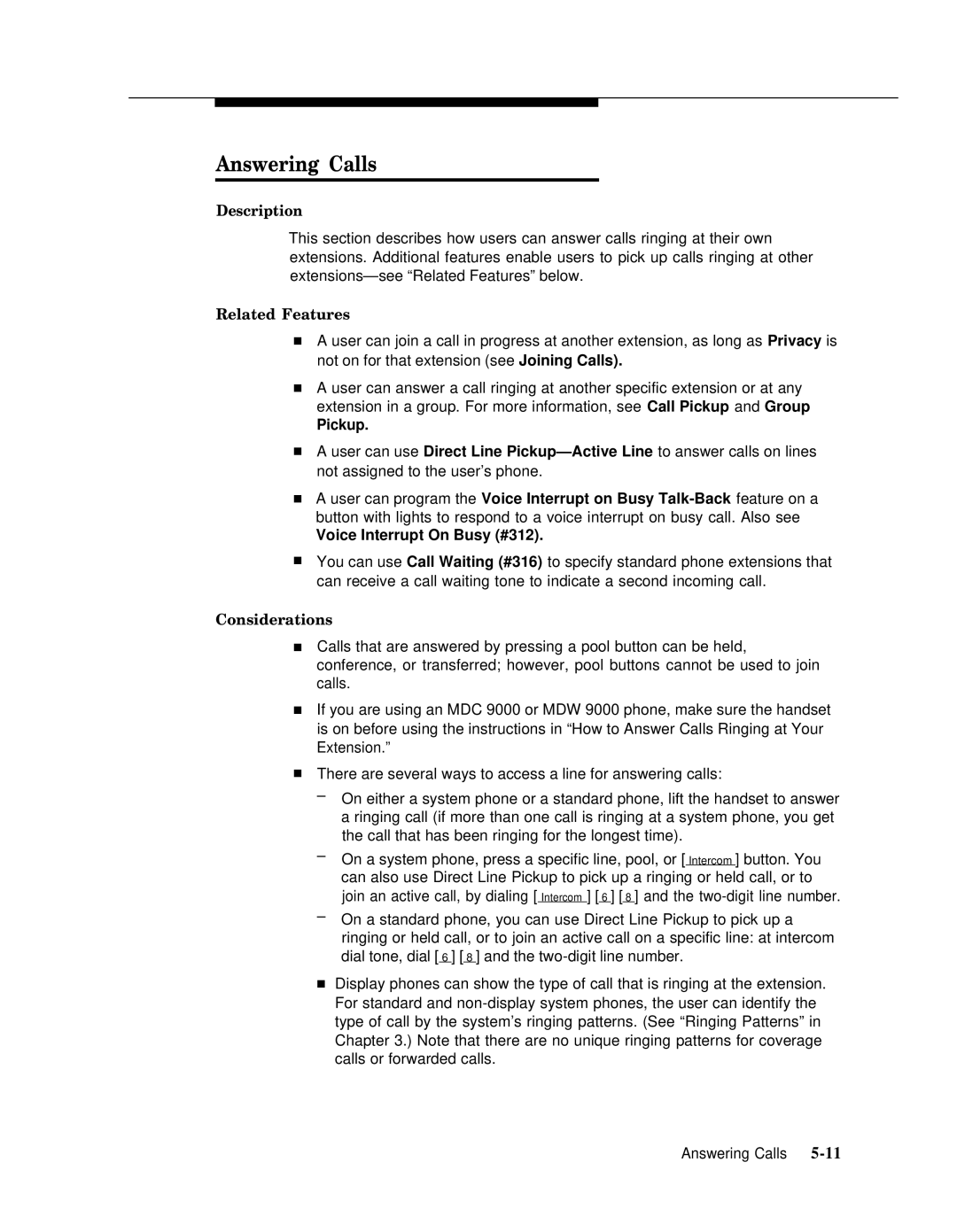Answering Calls
Description
This section describes how users can answer calls ringing at their own extensions. Additional features enable users to pick up calls ringing at other
Related Features
■A user can join a call in progress at another extension, as long as Privacy is not on for that extension (see Joining Calls).
■A user can answer a call ringing at another specific extension or at any extension in a group. For more information, see Call Pickup and Group
Pickup.
■A user can use Direct Line
■A user can program the Voice Interrupt on Busy
Voice Interrupt On Busy (#312).
■You can use Call Waiting (#316) to specify standard phone extensions that can receive a call waiting tone to indicate a second incoming call.
Considerations
■Calls that are answered by pressing a pool button can be held, conference, or transferred; however, pool buttons cannot be used to join calls.
■If you are using an MDC 9000 or MDW 9000 phone, make sure the handset is on before using the instructions in “How to Answer Calls Ringing at Your Extension.”
■There are several ways to access a line for answering calls:
–On either a system phone or a standard phone, lift the handset to answer a ringing call (if more than one call is ringing at a system phone, you get the call that has been ringing for the longest time).
–On a system phone, press a specific line, pool, or [ Intercom ] button. You can also use Direct Line Pickup to pick up a ringing or held call, or to
join an active call, by dialing [ Intercom ] [ 6 ] [ 8 ] and the
–On a standard phone, you can use Direct Line Pickup to pick up a ringing or held call, or to join an active call on a specific line: at intercom dial tone, dial [ 6 ] [ 8 ] and the
■Display phones can show the type of call that is ringing at the extension. For standard and
Answering Calls