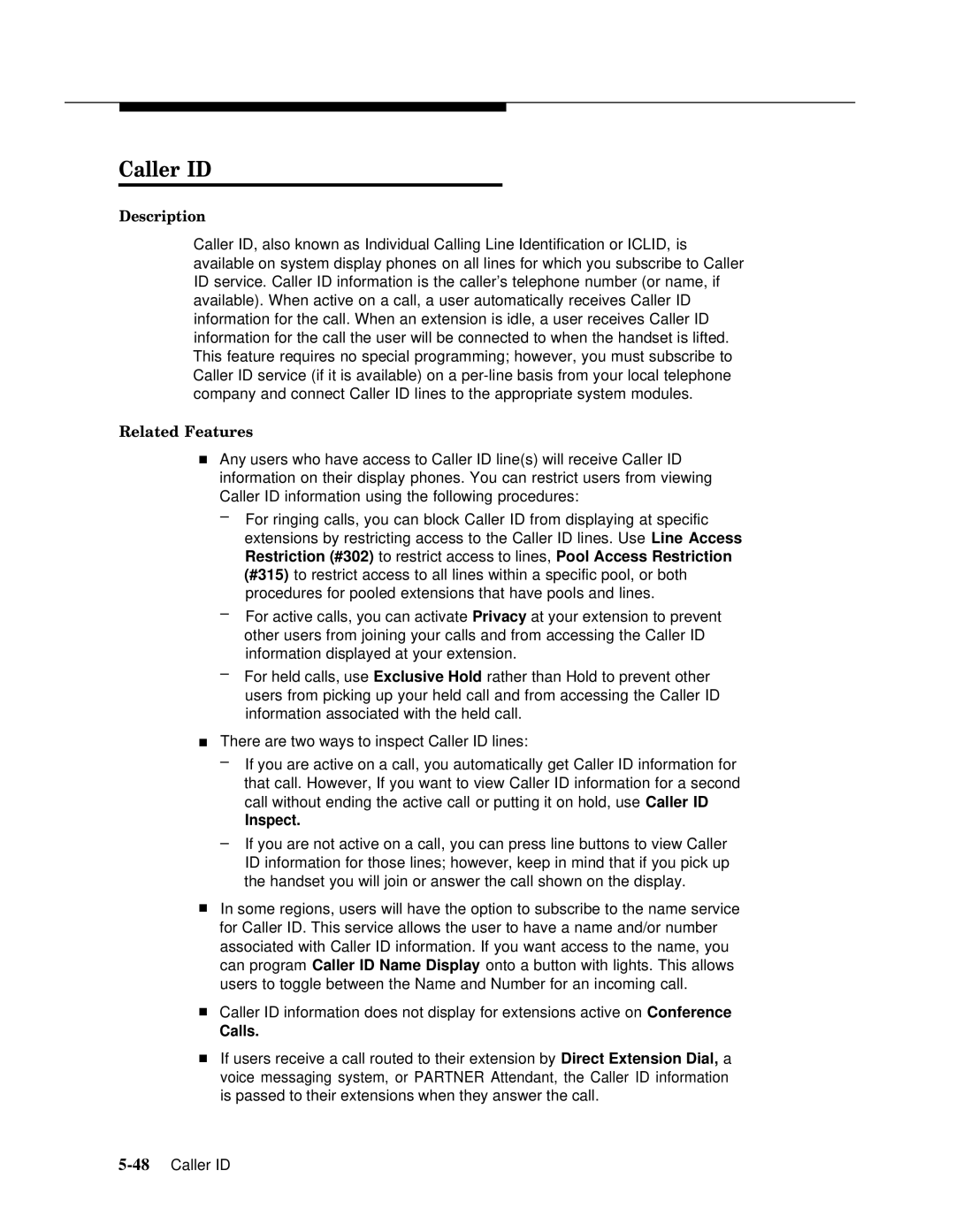Caller ID
Description
Caller ID, also known as Individual Calling Line Identification or ICLID, is available on system display phones on all lines for which you subscribe to Caller ID service. Caller ID information is the caller’s telephone number (or name, if available). When active on a call, a user automatically receives Caller ID information for the call. When an extension is idle, a user receives Caller ID information for the call the user will be connected to when the handset is lifted. This feature requires no special programming; however, you must subscribe to Caller ID service (if it is available) on a
Related Features
■Any users who have access to Caller ID line(s) will receive Caller ID information on their display phones. You can restrict users from viewing Caller ID information using the following procedures:
–For ringing calls, you can block Caller ID from displaying at specific extensions by restricting access to the Caller ID lines. Use Line Access Restriction (#302) to restrict access to lines, Pool Access Restriction (#315) to restrict access to all lines within a specific pool, or both procedures for pooled extensions that have pools and lines.
–For active calls, you can activate Privacy at your extension to prevent other users from joining your calls and from accessing the Caller ID information displayed at your extension.
–For held calls, use Exclusive Hold rather than Hold to prevent other users from picking up your held call and from accessing the Caller ID information associated with the held call.
■There are two ways to inspect Caller ID lines:
–If you are active on a call, you automatically get Caller ID information for that call. However, If you want to view Caller ID information for a second call without ending the active call or putting it on hold, use Caller ID
Inspect.
–If you are not active on a call, you can press line buttons to view Caller ID information for those lines; however, keep in mind that if you pick up the handset you will join or answer the call shown on the display.
■In some regions, users will have the option to subscribe to the name service for Caller ID. This service allows the user to have a name and/or number associated with Caller ID information. If you want access to the name, you can program Caller ID Name Display onto a button with lights. This allows users to toggle between the Name and Number for an incoming call.
■Caller ID information does not display for extensions active on Conference
Calls.
■If users receive a call routed to their extension by Direct Extension Dial, a voice messaging system, or PARTNER Attendant, the Caller ID information is passed to their extensions when they answer the call.