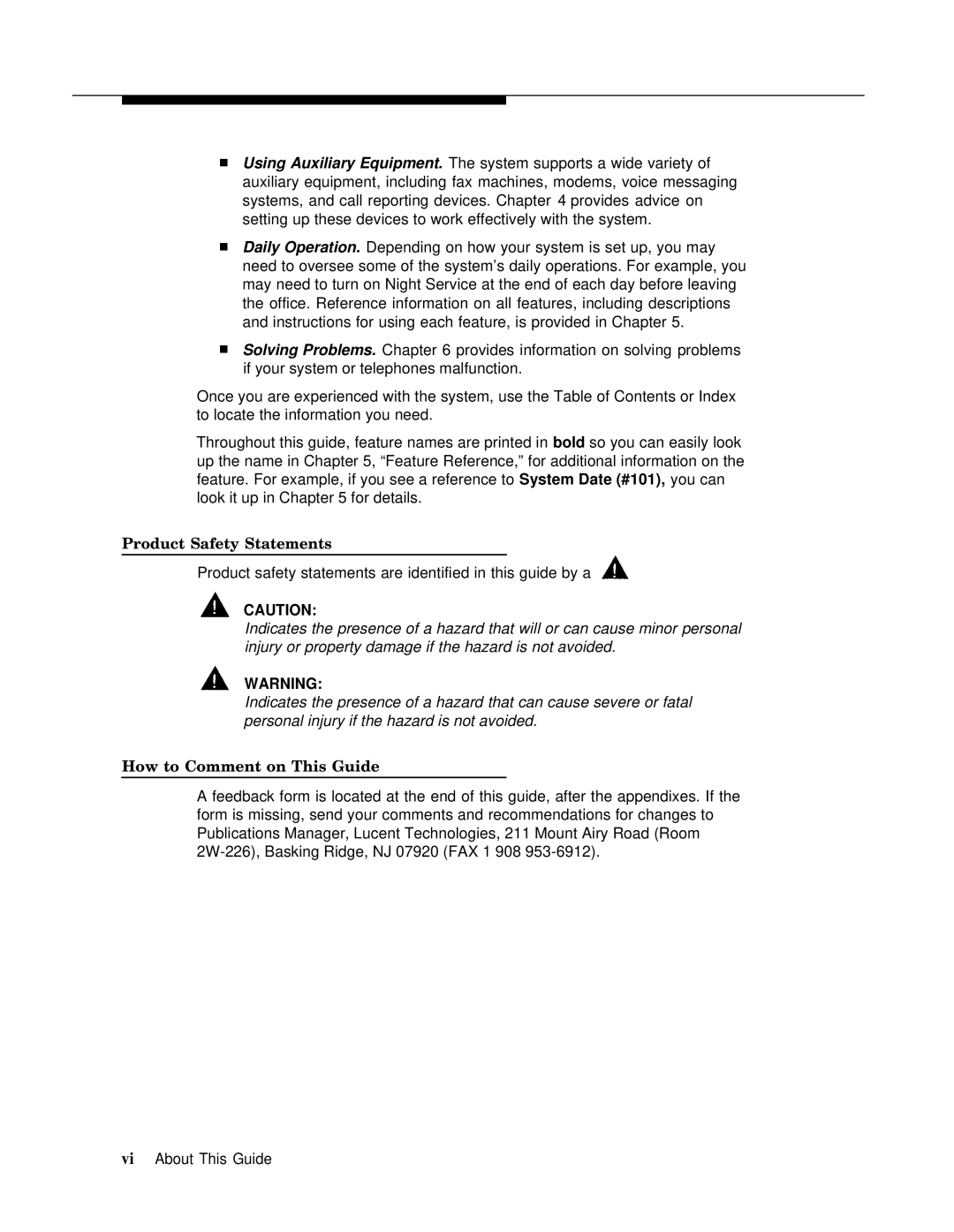■Using Auxiliary Equipment. The system supports a wide variety of auxiliary equipment, including fax machines, modems, voice messaging systems, and call reporting devices. Chapter 4 provides advice on setting up these devices to work effectively with the system.
■Daily Operation. Depending on how your system is set up, you may need to oversee some of the system’s daily operations. For example, you may need to turn on Night Service at the end of each day before leaving the office. Reference information on all features, including descriptions and instructions for using each feature, is provided in Chapter 5.
■Solving Problems. Chapter 6 provides information on solving problems if your system or telephones malfunction.
Once you are experienced with the system, use the Table of Contents or Index to locate the information you need.
Throughout this guide, feature names are printed in bold so you can easily look up the name in Chapter 5, “Feature Reference,” for additional information on the feature. For example, if you see a reference to System Date (#101), you can look it up in Chapter 5 for details.
Product Safety Statements
Product safety statements are identified in this guide by a
CAUTION:
Indicates the presence of a hazard that will or can cause minor personal injury or property damage if the hazard is not avoided.
WARNING:
Indicates the presence of a hazard that can cause severe or fatal personal injury if the hazard is not avoided.
How to Comment on This Guide
A feedback form is located at the end of this guide, after the appendixes. If the form is missing, send your comments and recommendations for changes to Publications Manager, Lucent Technologies, 211 Mount Airy Road (Room
viAbout This Guide