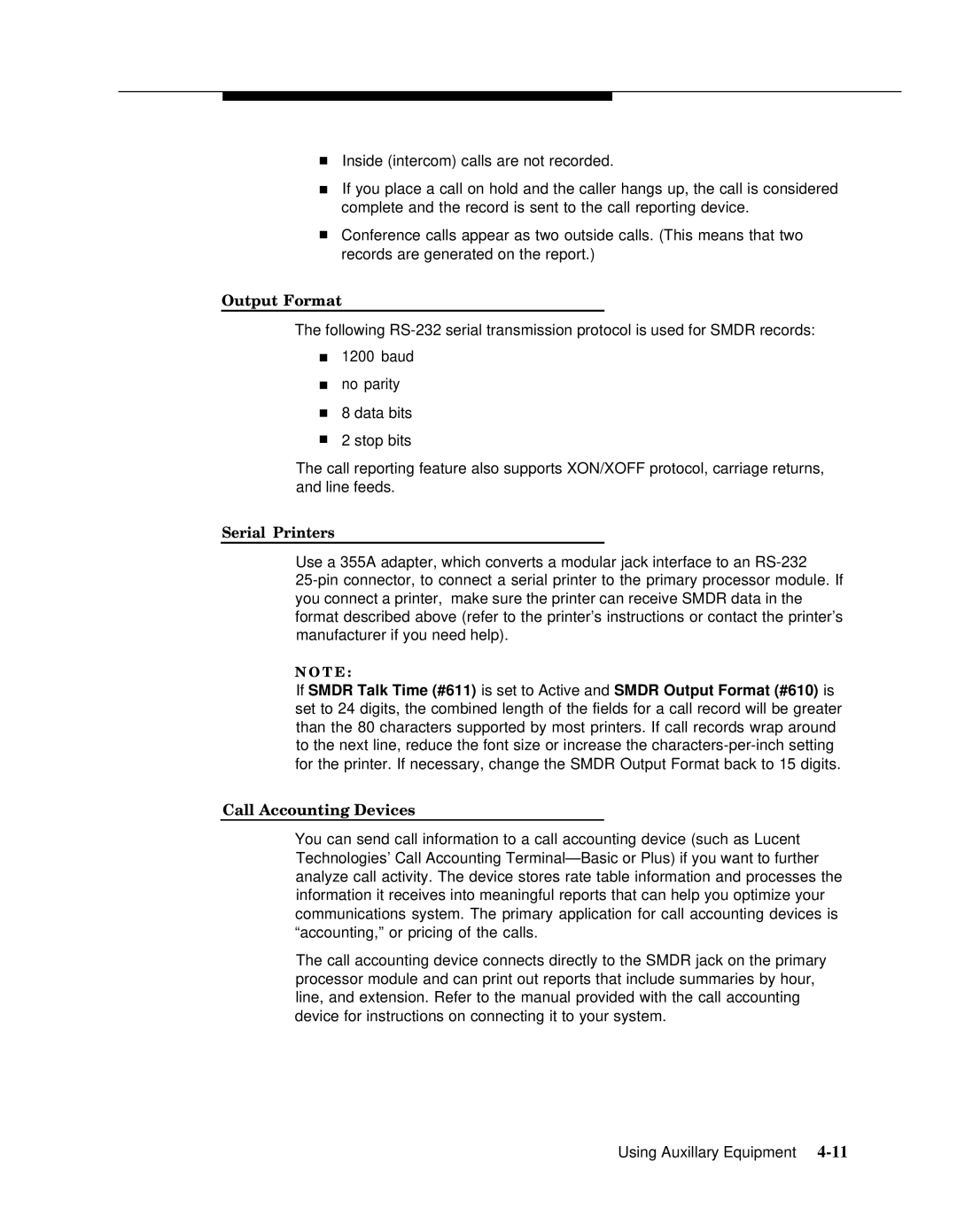■Inside (intercom) calls are not recorded.
■If you place a call on hold and the caller hangs up, the call is considered complete and the record is sent to the call reporting device.
■Conference calls appear as two outside calls. (This means that two records are generated on the report.)
Output Format
The following
■1200 baud
■no parity
■8 data bits
■2 stop bits
The call reporting feature also supports XON/XOFF protocol, carriage returns, and line feeds.
Serial Printers
Use a 355A adapter, which converts a modular jack interface to an
N O T E :
If SMDR Talk Time (#611) is set to Active and SMDR Output Format (#610) is set to 24 digits, the combined length of the fields for a call record will be greater than the 80 characters supported by most printers. If call records wrap around to the next line, reduce the font size or increase the
Call Accounting Devices
You can send call information to a call accounting device (such as Lucent Technologies’ Call Accounting
The call accounting device connects directly to the SMDR jack on the primary processor module and can print out reports that include summaries by hour, line, and extension. Refer to the manual provided with the call accounting device for instructions on connecting it to your system.
Using Auxillary Equipment