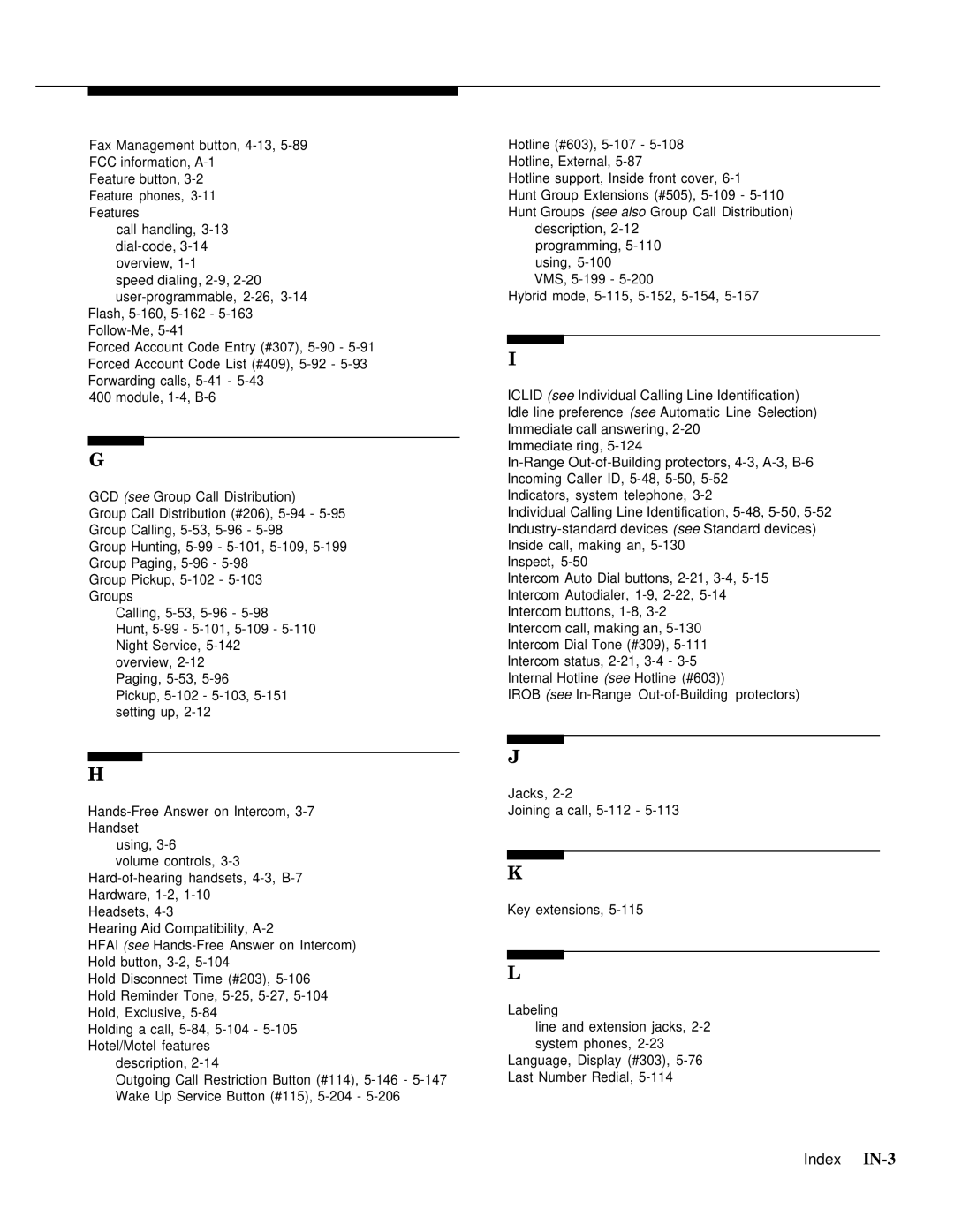Fax Management button, 4-13,5-89FCC information, A-1
Feature button, 3-2Feature phones, 3-11Features
call handling, 3-13dial-code, 3-14overview, 1-1
speed dialing, 2-9,2-20user-programmable, 2-26,3-14
Flash, 5-160,5-162- 5-163Follow-Me, 5-41
Forced Account Code Entry (#307), 5-90- 5-91Forced Account Code List (#409), 5-92- 5-93Forwarding calls, 5-41 - 5-43
400 module, 1-4,B-6
G
GCD (see Group Call Distribution)
Group Call Distribution (#206), 5-94- 5-95Group Calling, 5-53,5-96- 5-98
Group Hunting, 5-99- 5-101,5-109,5-199Group Paging, 5-96 - 5-98
Group Pickup, 5-102- 5-103Groups
Calling, 5-53,5-96 - 5-98
Hunt, 5-99- 5-101,5-109 - 5-110Night Service, 5-142overview, 2-12
Paging, 5-53,5-96
Pickup, 5-102 - 5-103,5-151setting up, 2-12
H
Hands-Free Answer on Intercom, 3-7Handset
using, 3-6
volume controls, 3-3Hard-of-hearing handsets, 4-3,B-7Hardware, 1-2,1-10
Headsets, 4-3
Hearing Aid Compatibility, A-2
HFAI (see Hands-Free Answer on Intercom) Hold button, 3-2,5-104
Hold Disconnect Time (#203), 5-106Hold Reminder Tone, 5-25,5-27,5-104Hold, Exclusive, 5-84
Holding a call, 5-84,5-104- 5-105Hotel/Motel features
description, 2-14
Outgoing Call Restriction Button (#114), 5-146 - 5-147Wake Up Service Button (#115), 5-204 - 5-206
Hotline (#603), 5-107- 5-108Hotline, External, 5-87
Hotline support, Inside front cover, 6-1
Hunt Group Extensions (#505), 5-109 - 5-110Hunt Groups (see also Group Call Distribution)
description, 2-12programming, 5-110using, 5-100
VMS, 5-199- 5-200
Hybrid mode, 5-115,5-152,5-154,5-157
I
ICLID (see Individual Calling Line Identification) Idle line preference (see Automatic Line Selection) Immediate call answering, 2-20
Immediate ring, 5-124
In-Range Out-of-Building protectors, 4-3,A-3,B-6Incoming Caller ID, 5-48,5-50,5-52Indicators, system telephone, 3-2
Individual Calling Line Identification, 5-48,5-50,5-52Industry-standard devices (see Standard devices) Inside call, making an, 5-130
Inspect, 5-50
Intercom Auto Dial buttons, 2-21,3-4,5-15Intercom Autodialer, 1-9,2-22,5-14Intercom buttons, 1-8,3-2
Intercom call, making an, 5-130Intercom Dial Tone (#309), 5-111Intercom status, 2-21,3-4- 3-5Internal Hotline (see Hotline (#603))
IROB (see In-Range Out-of-Building protectors)
J
Jacks, 2-2
Joining a call, 5-112 - 5-113
K
Key extensions, 5-115
L
Labeling
line and extension jacks, 2-2
system phones, 2-23
Language, Display (#303), 5-76
Last Number Redial, 5-114