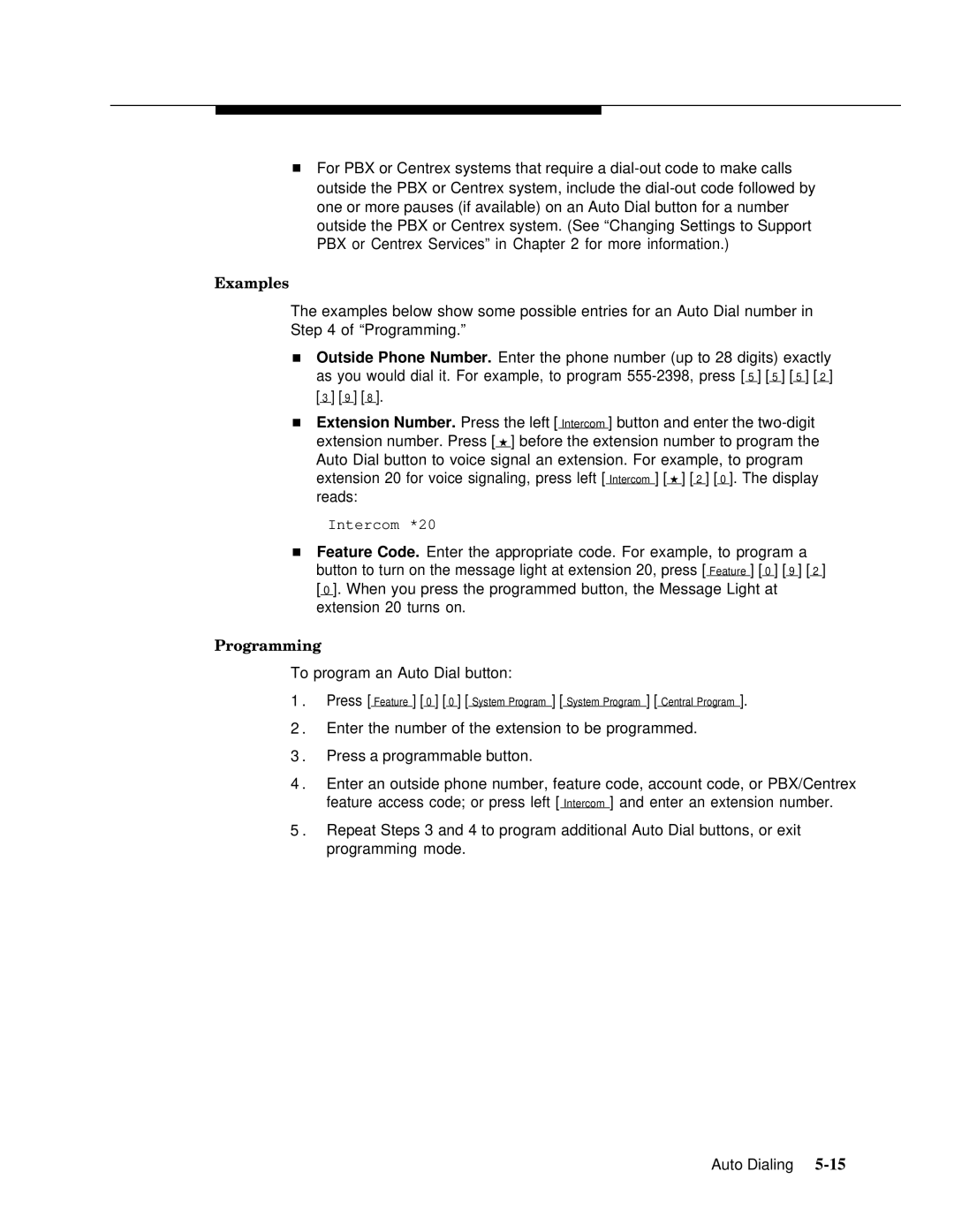■For PBX or Centrex systems that require a
Examples
The examples below show some possible entries for an Auto Dial number in Step 4 of “Programming.”
■Outside Phone Number. Enter the phone number (up to 28 digits) exactly
as you would dial it. For example, to program
■Extension Number. Press the left [ Intercom ] button and enter the
Intercom *20
■Feature Code. Enter the appropriate code. For example, to program a
button to turn on the message light at extension 20, press [ Feature ] [ 0 ] [ 9 ] [ 2 ] [ 0 ]. When you press the programmed button, the Message Light at extension 20 turns on.
Programming
To program an Auto Dial button:
1 . | Press [ Feature ] [ | 0 | ] [ | 0 | ] [ System Program ] [ System Program ] [ Central Program ]. |
2 . Enter the number of the extension to be programmed.
3 . Press a programmable button.
4 . Enter an outside phone number, feature code, account code, or PBX/Centrex feature access code; or press left [ Intercom ] and enter an extension number.
5 . Repeat Steps 3 and 4 to program additional Auto Dial buttons, or exit programming mode.
Auto Dialing