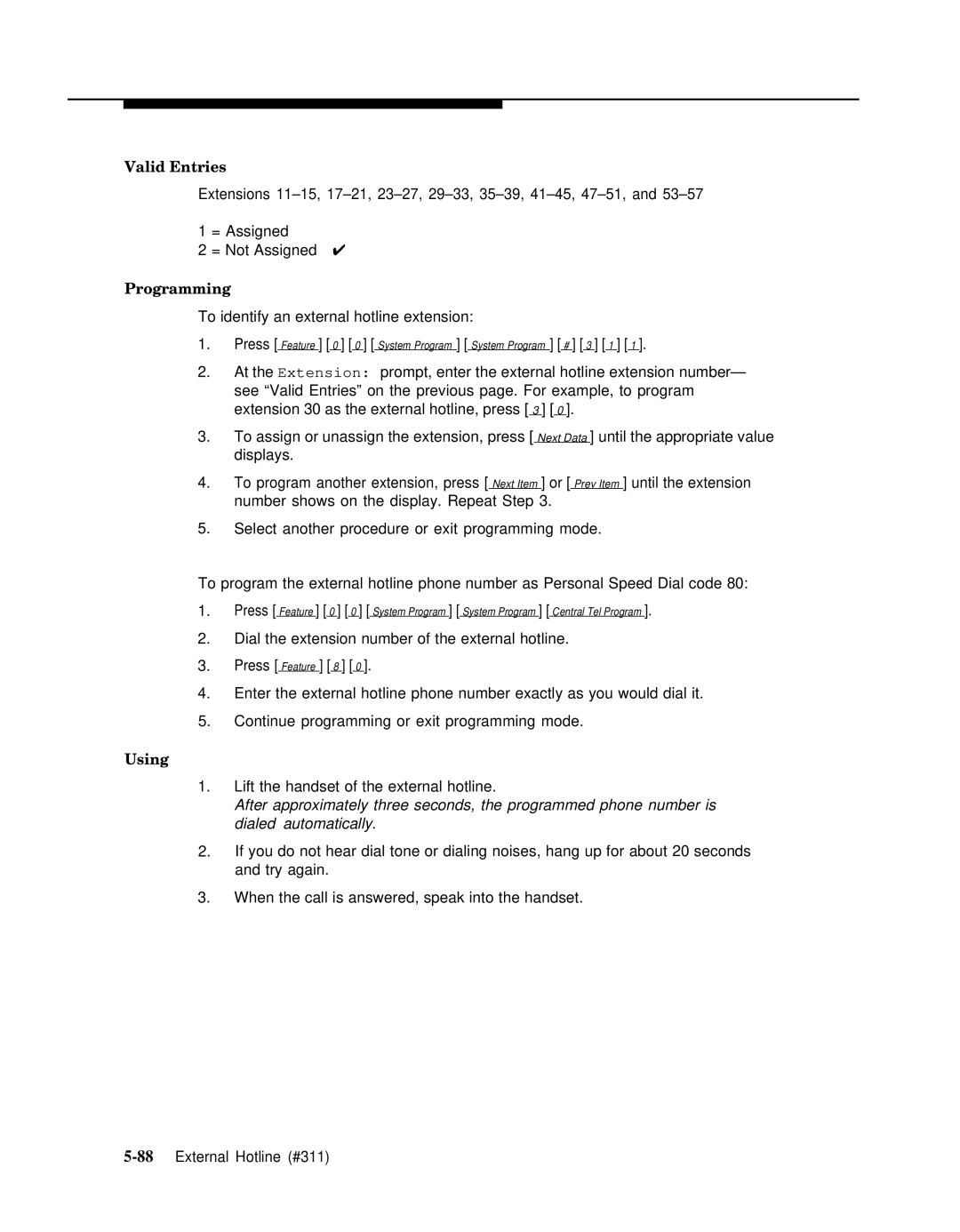Valid Entries
Extensions
1 = Assigned
2 = Not Assigned ✔
Programming
To identify an external hotline extension:
1.Press [ Feature ] [ 0 ] [ 0 ] [ System Program ] [ System Program ] [ # ] [ 3 ] [ 1 ] [ 1 ].
2.At the Extension: prompt, enter the external hotline extension number—
see “Valid Entries” on the previous page. For example, to program extension 30 as the external hotline, press [ 3 ] [ 0 ].
3.To assign or unassign the extension, press [ Next Data ] until the appropriate value displays.
4.To program another extension, press [ Next Item ] or [ Prev Item ] until the extension number shows on the display. Repeat Step 3.
5.Select another procedure or exit programming mode.
To program the external hotline phone number as Personal Speed Dial code 80:
1.Press [ Feature ] [ 0 ] [ 0 ] [ System Program ] [ System Program ] [ Central Tel Program ].
2.Dial the extension number of the external hotline.
3.Press [ Feature ] [ 8 ] [ 0 ].
4.Enter the external hotline phone number exactly as you would dial it.
5.Continue programming or exit programming mode.
Using
1.Lift the handset of the external hotline.
After approximately three seconds, the programmed phone number is dialed automatically.
2.If you do not hear dial tone or dialing noises, hang up for about 20 seconds and try again.
3.When the call is answered, speak into the handset.