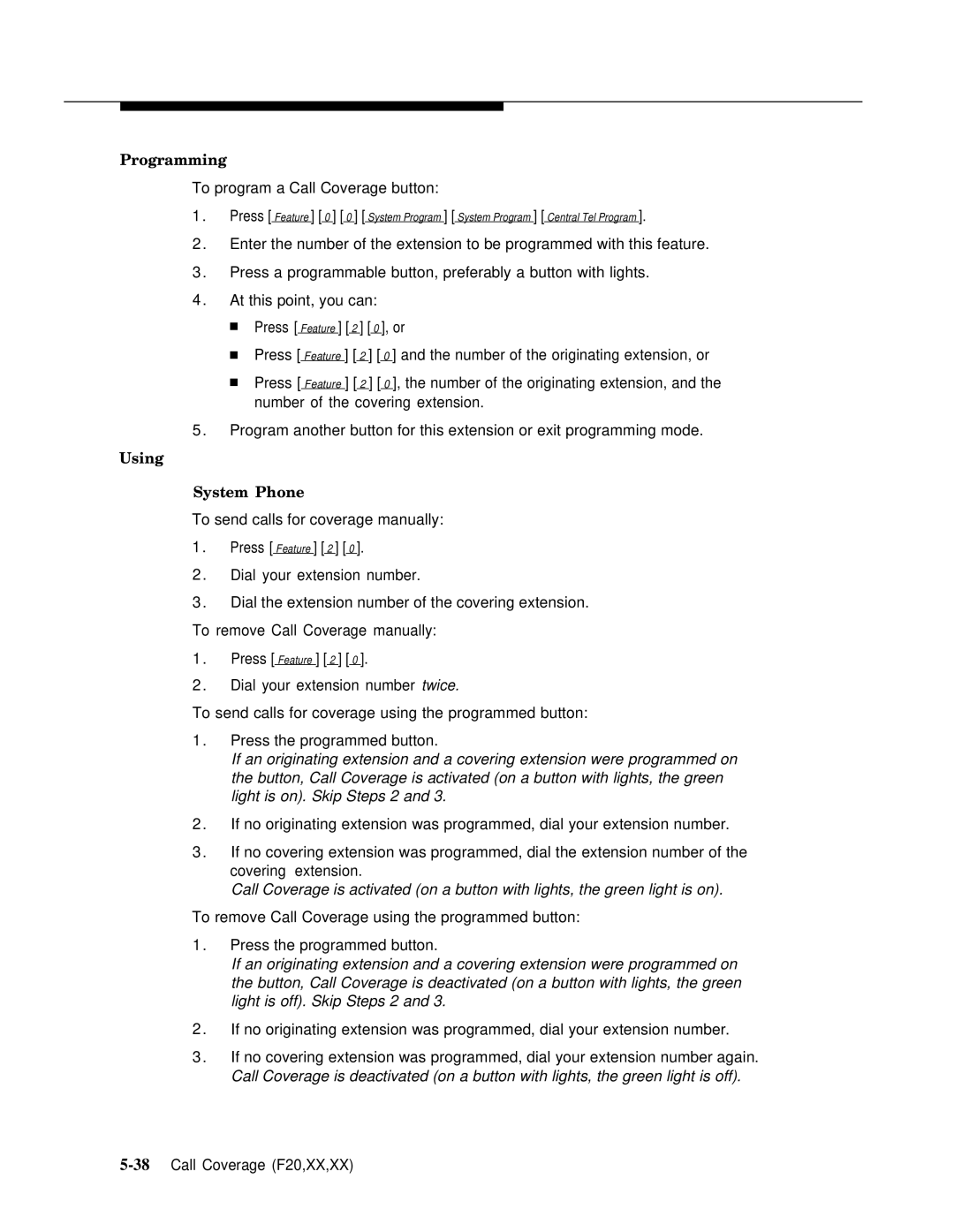Programming
To program a Call Coverage button:
1 . | Press [ Feature ] [ 0 ] [ 0 ] [ System Program ] [ System Program ] [ Central Tel Program ]. | ||||
|
|
|
|
|
|
2 . Enter the number of the extension to be programmed with this feature.
3 . Press a programmable button, preferably a button with lights.
4 . At this point, you can:
■Press [ Feature ] [ 2 ] [ 0 ], or
■Press [ Feature ] [ 2 ] [ 0 ] and the number of the originating extension, or
■Press [ Feature ] [ 2 ] [ 0 ], the number of the originating extension, and the number of the covering extension.
5 . Program another button for this extension or exit programming mode.
Using
System Phone
To send calls for coverage manually:
1 . | Press [ Feature ] [ 2 ] [ 0 ]. | ||||
|
|
|
|
|
|
2 . Dial your extension number.
3 . Dial the extension number of the covering extension.
To remove Call Coverage manually:
1 . | Press [ Feature ] [ 2 ] [ 0 ]. | ||||
|
|
|
|
|
|
2 . Dial your extension number twice.
To send calls for coverage using the programmed button:
1 . Press the programmed button.
If an originating extension and a covering extension were programmed on the button, Call Coverage is activated (on a button with lights, the green light is on). Skip Steps 2 and 3.
2 . If no originating extension was programmed, dial your extension number.
3 . If no covering extension was programmed, dial the extension number of the covering extension.
Call Coverage is activated (on a button with lights, the green light is on).
To remove Call Coverage using the programmed button:
1 . Press the programmed button.
If an originating extension and a covering extension were programmed on the button, Call Coverage is deactivated (on a button with lights, the green light is off). Skip Steps 2 and 3.
2 . If no originating extension was programmed, dial your extension number.
3 . If no covering extension was programmed, dial your extension number again. Call Coverage is deactivated (on a button with lights, the green light is off).